Corel Painter 2021: Upgrade your workspace with enhanced Apple support
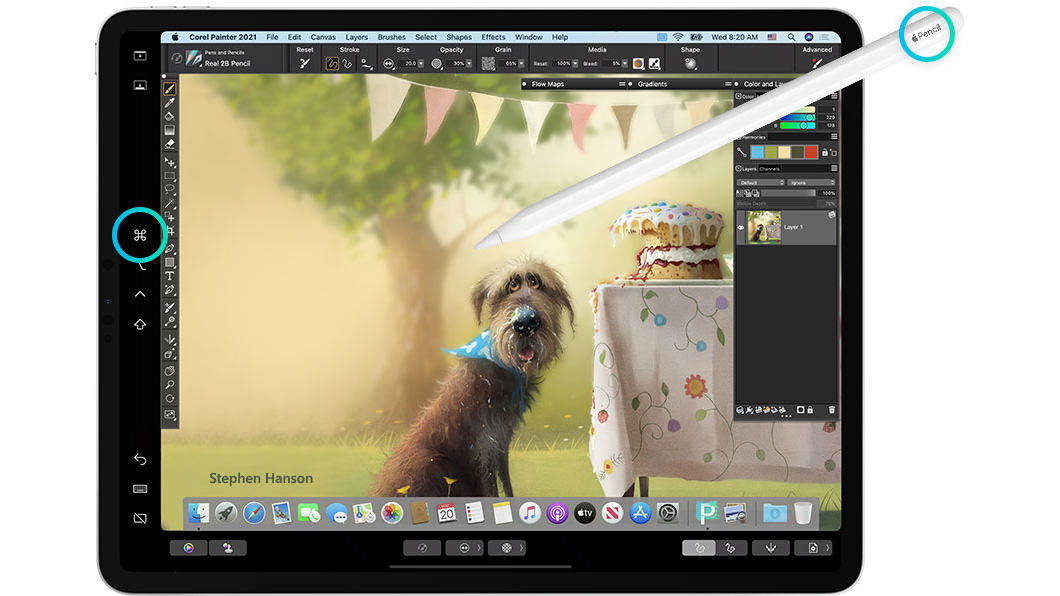
With much of the world's workforce still working from home, home office and creative equipment has been in high demand. But Corel Painter 2021's recently enhanced Apple support is making it easier for artists and designers to upgrade their creative workspace.
Apple Trackpad, Apple Pencil Tilt and Apple Sidecar support will no doubt come as welcome news among Apple fans. But how does Corel Painter 2021's all-new Apple support translate into a creatives' workflow? In the final video of this three-part series, artist Davey Baker explains how the software's recent Apple update really benefits artists and designers:
Amazing Apple support
If you're a Mac user, you're in for a treat. Corel Painter 2021 has added macOS support to help improve your overall Mac workflow significantly. On a MacBook Pro and iPad, you can boost your productivity like never before with new support for the context-sensitive Touch Bar controls, which change depending on the tool being used. And responsive multi-touch Trackpad support allows artists to perform useful actions using well-known gestures, such as swiping and pinching.
The Apple Pencil has also new tilt support, meaning artists can now tilt a selected brush while painting for precise control. And there's all-new Apple Sidecar support too, meaning an iPad can be used as a secondary screen, which mirrors that of the Mac desktop its connected to.
The overall performance has been greatly increased this year and you can run a report to see how your system will perform.
New Image Dialogue Box
The New Image screen has also changed, there is now an option to select portrait or landscape. An option to start painting on a layer creates a new layer immediately, and a dropdown menu lists all the specialised layers so you can start painting on that Thick paint layer. There is also an option to hide the canvas from the start and select the colour profile (see video demo above).
Corel Painter 2021 is an amazing digital art studio, which enables artists to create and experiment with hundreds of brushes and provides all the tools needed to really bring artwork to life.
Download Corel Painter 2021 today
Want to try Corel Painter 2021? Download your free 15-day Corel Painter 2021 trial today and unlock your full creative potential.
Daily design news, reviews, how-tos and more, as picked by the editors.

The Creative Bloq team is made up of a group of art and design enthusiasts, and has changed and evolved since Creative Bloq began back in 2012. The current website team consists of eight full-time members of staff: Editor Georgia Coggan, Deputy Editor Rosie Hilder, Ecommerce Editor Beren Neale, Senior News Editor Daniel Piper, Editor, Digital Art and 3D Ian Dean, Tech Reviews Editor Erlingur Einarsson, Ecommerce Writer Beth Nicholls and Staff Writer Natalie Fear, as well as a roster of freelancers from around the world. The ImagineFX magazine team also pitch in, ensuring that content from leading digital art publication ImagineFX is represented on Creative Bloq.
