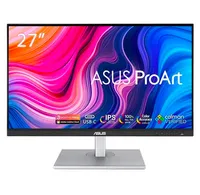Our Verdict
Creatives like large, high-res displays, and gamers like large, high-speed ones, with resolution a secondary concern as long as it’s 1080p or more. A 27-inch screen may be old hat now, but the Xiaomi G27i still takes up a decent amount of space on a desk, and this screen offers surprisingly good performance for both categories of user, especially considering its low price tag.
For
- Cheap
- Like, really cheap
- Good performance
Against
- Barebones design
- Only two inputs
- No speakers (but then, who’s using them?)
Why you can trust Creative Bloq
The first thing that stands out about the Xiaomi G27i gaming monitor is how cheap it is. You’re only being asked to part with £/$110 for a 27-inch, 165Hz IPS screen, which undercuts the cheapest competition by around £/$30 or 40. As it’s from a brand primarily known for its smartphones and earbuds, you’re bound to wonder: is it any good?
Well, yes, actually it is. That you can get a screen of this quality for so little money is a remarkable achievement. It may be barebones in places, but it’s got it where it counts. The best budget monitor category in our list of the best monitors for graphic artists may well fall to this one.

Key specs
| Screen size: | 27in |
| Screen type: | IPS, 165Hz |
| Resolution: | 1920x1080 |
| Colour gamut (stated): | 99% sRGB |
| Inputs: | 1x DisplayPort, 1x HDMI 2.0, 3.5mm audio |
| HDR: | HDR10 |
| Webcam: | No |
| Features: | Freesync Premium |
| Adjustments: | -5° / +15° tilt |
| Dimensions: | 612x170x451mm |
| Weight: | 3.6kg |
Design and build
With such a cheap monitor, going in with low expectations is not unusual. And the G27i is certainly barebones in places. The screen is thin, with the two video inputs placed on the back of the casing rather than vertically underneath, which makes them easy to access but harder to place against a wall. You have to do up two actual screws (a small driver is provided) to assemble the stand, which is nicely made but has no vertical adjustment. It slips into a socket on the back of the monitor, and there are four screw holes, but no recess, for a VESA mount that’s very close to the bottom of the screen rather than being in the centre.
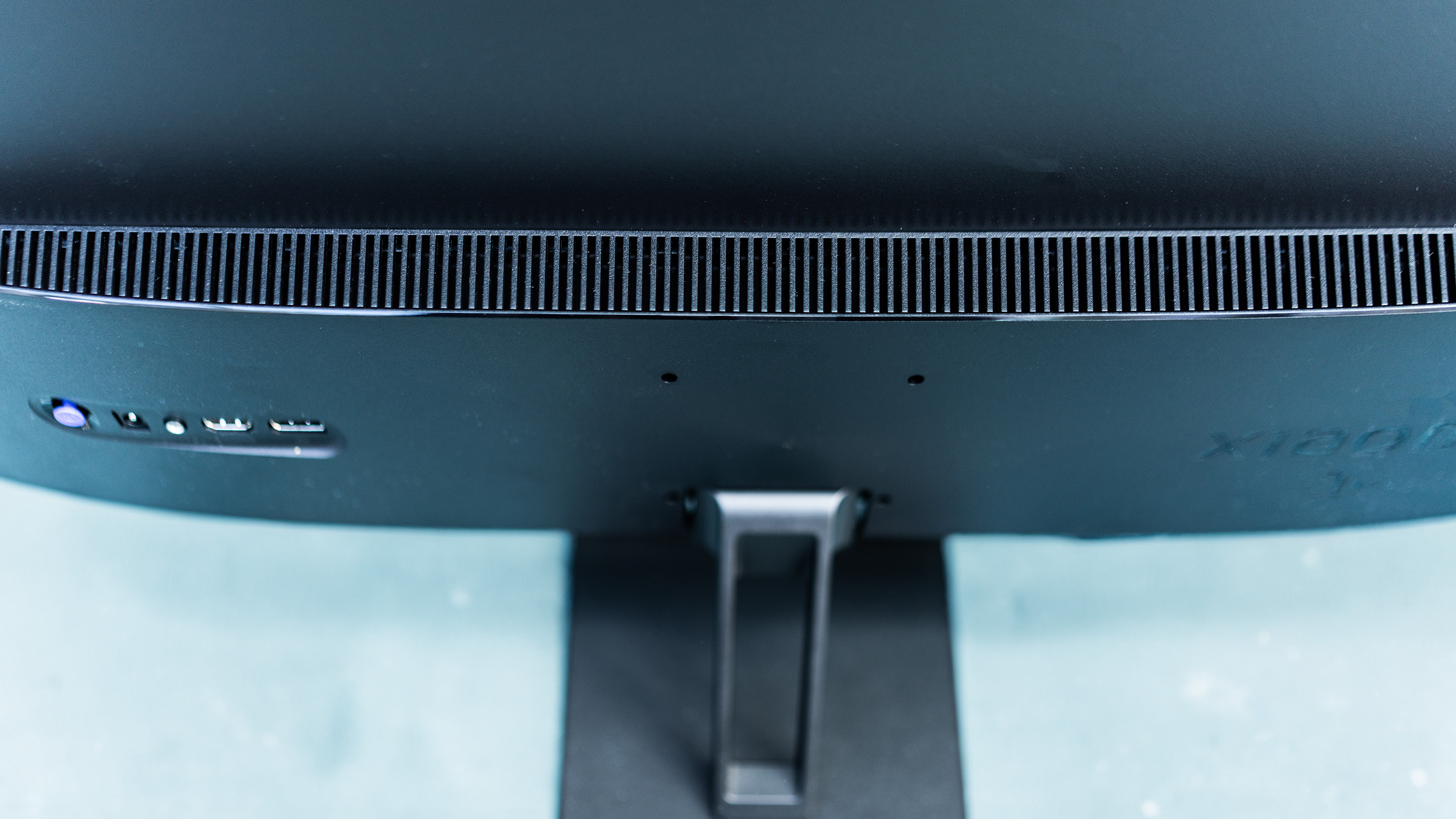
Otherwise, the design of the screen is very restrained. There's so little here that this section of the review may be shorter than usual, as the most interesting thing about the monitor’s look is that the joystick used to control the OSD is purple. As is becoming increasingly common in thin monitors, the G27i uses an external power brick to save space within the screen itself. Ours came with a two-pin US plug attached, which buyers in other parts of the world might like to watch out for, but we managed to plug it into a 240V supply through an adapter without causing a fire.
Moving on...
Features and performance
Apart from the screen and a few inputs, there are no extraordinary features on the G27i, not even a pair of speakers or a USB hub. What you do get, however, is a rather nice 1080p IPS panel, with a 165Hz refresh rate and the claimed ability to display 99% of the sRGB colour gamut. In our tests, it managed this, along with 80% of Adobe RGB and 81% of P3. That’s not bad, better than some laptops, and the screen comes with a piece of paper in the box detailing its factory calibration. It doesn’t manage too much in the brightness stakes, topping out at 275 nits, which is lower than screens like BenQ’s massive PD3225U with its IPS Black panel (which is also 9.9x the price), or even budget screens such as the Philips Evnia 25M2N5200P. At higher brightness settings (you get a warning about power consumption when pushing above 50%, which also pops up when you enable HDR which is off by default) it’s able to hold its own in a naturally lit room, and the colours are rather pleasant to look at.

We don’t often cover a monitor’s OSD in these reviews, as they’re often something you’ll only use once or twice and generally of appalling quality, but as there's not much else to talk about, here we are. Xiaomi has managed to provide something that’s actually quite nice to use. A single click of the purple joystick, which also doubles as an on switch, brings up a wheel from which you can use directional clicks to navigate. Brightness adjustment is a simple up and down, while things like Game Mode and input switching are easily found. Other companies could learn from this.
Daily design news, reviews, how-tos and more, as picked by the editors.
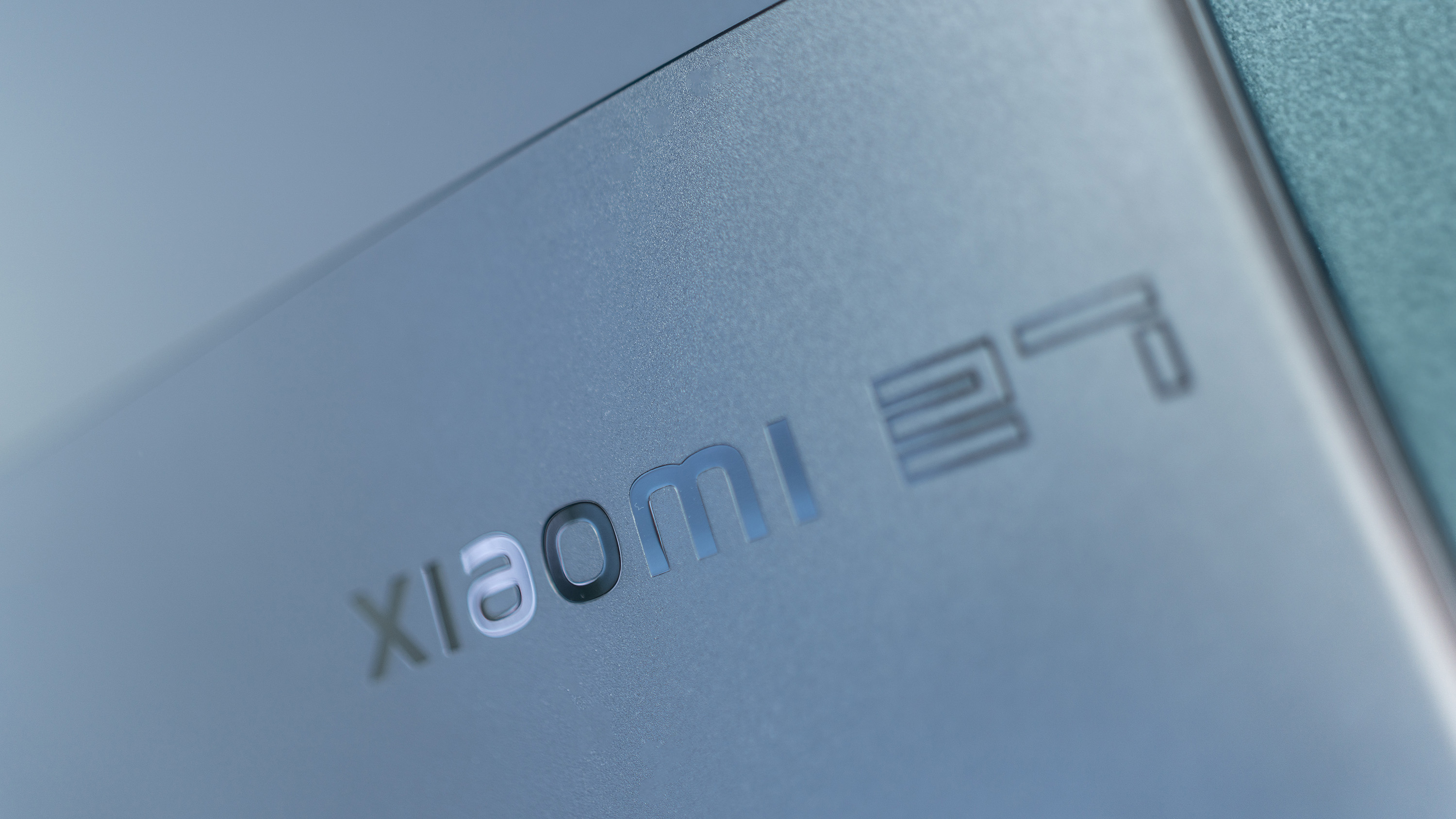
Price
At £110/$130, the Xiaomi G27i is ridiculously cheap for a 27-inch IPS screen, and the fact it’s being marketed as a gaming screen thanks to its 165Hz max refresh rate and Freesync Premium compatibility glosses over what should be a big selling point. This is a big, sharp screen for everybody, and it will do just as well with office work and image editing as it will with taking over the world using diplomacy but keeping some tanks in reserve.
Who is it for?
Everyone. It doesn’t matter if you’re deliberately aiming to put together a budget-priced computing environment, the cash you save on this screen can be ploughed into a GPU upgrade or some extra RAM. If screens this cheap can be this good, it makes you wonder why you’ve been spending five times the price on them in the past.
Should I buy the Xiaomi G27i?
Buy it if:
• You want to play games with fast framerates
• 1080p is enough resolution
• You don’t want to break the bank
Don't buy it if:
• Adjustability is a concern
• You want USB-C input
• You need speakers
Also consider
A great budget screen for creatives, and comes with useful USB-C connectivity.
A more expensive, bigger, 4K option that’s not completely unaffordable.
A 27in 165Hz (but curved) gaming screen you can get for less than £/$200.
out of 10
Creatives like large, high-res displays, and gamers like large, high-speed ones, with resolution a secondary concern as long as it’s 1080p or more. A 27-inch screen may be old hat now, but the Xiaomi G27i still takes up a decent amount of space on a desk, and this screen offers surprisingly good performance for both categories of user, especially considering its low price tag.

Ian Evenden has been a journalist for over 20 years, starting in the days of QuarkXpress 4 and Photoshop 5. He now mainly works in Creative Cloud and Google Docs, but can always find a use for a powerful laptop or two. When not sweating over page layout or photo editing, you can find him peering at the stars or growing vegetables.