27 time-saving web design resources
A range of tools, themes and solutions to help save you time.
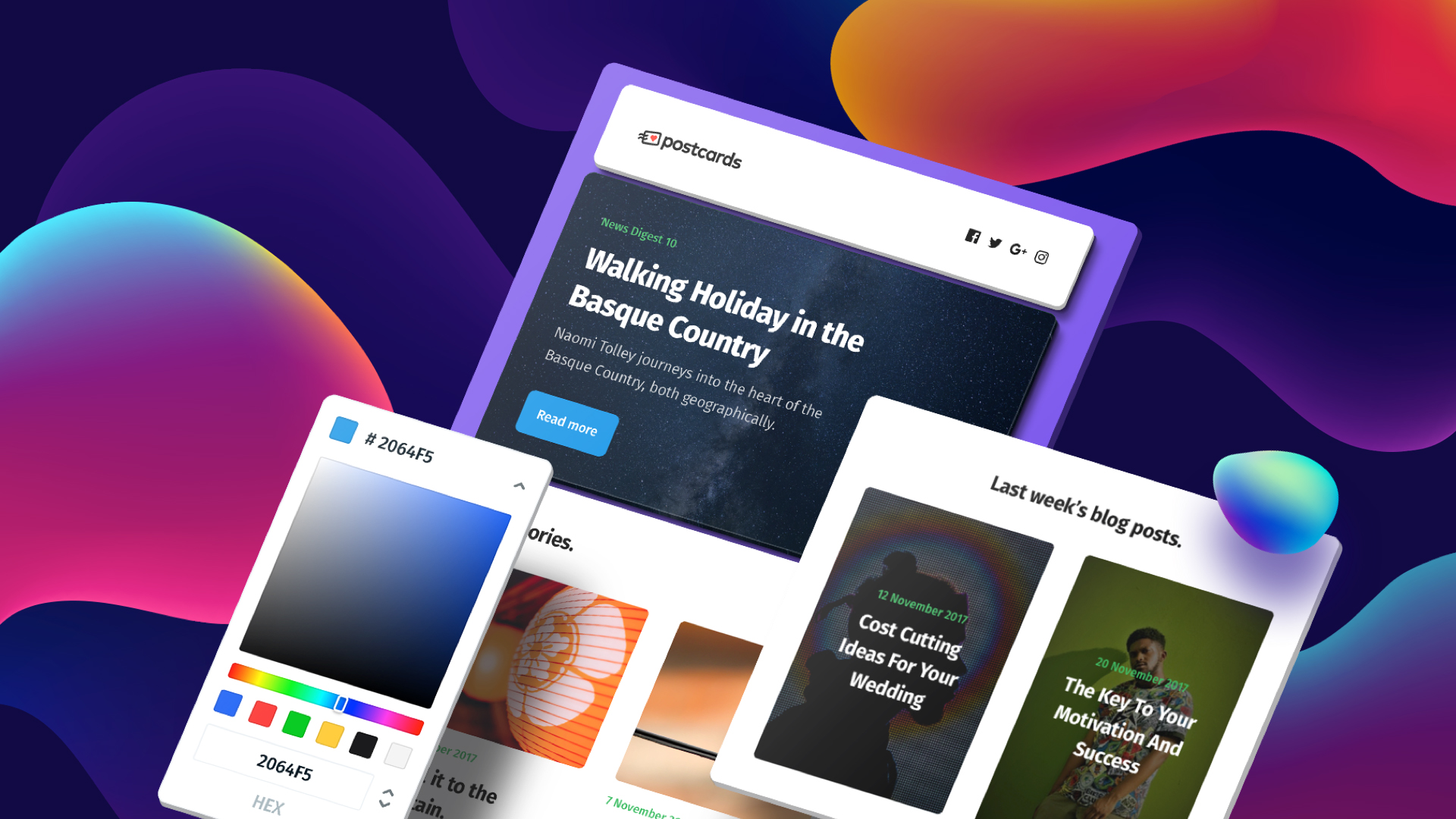
These days, there are a number of tools and services available to speed up web design processes. Many designers have found that taking a couple of hours to hunt out the best tools for the job can save time in the long run.
Rather than building from scratch a website, you can easily pick a website builder, or you can opt for a WordPress theme with a drag-and-drop editor that will help you fully customise a website design in less than 30 minutes.
As a web designer, web developer or online entrepreneur it is very important to have at your disposal a stack of tools for the everyday use. In this roundup we’ll take you through a selection of popular web design and development resources.
Within the 27 tools on offer, you’ll find a WordPress event ticketing system, a premium multi-purpose animation platform, an ultra-fast and securely managed WP hosting solution, a web design agency with fixed prices, and much more.
If you are looking to get things done quickly without compromising on quality, any of these web resources are great options. Some of them offer free trials or even free forever plans, so there’s no reason not to give them a try. Let’s take a closer look at each one, and find out how they can help you in your projects.
01. Tickera – WordPress event ticketing system

Tickera is among the most recommended WordPress ticketing plugins. More than 95,000 users have downloaded it so far, which is perhaps the best testimonial of its caliber. Tickera is a ticketing event system that aims to help you sell tickets online in a professional and organised way.
Tickera will work with any well-coded WordPress theme on the market, following the themes styling to blend seamlessly with the rest of the content. Its workflow is as streamlined as it comes, and there are over 25 professional add-ons to help you expand its functionality to suit your needs.
This tool comes with check-in apps for iOS and Android platforms as well as a brilliant, cross-platform, Chrome desktop app that’s perfect for checking in attendees at larger events or those without internet coverage.
Tickera also supports hundreds of payment gateways: there are over 20 built-in payment gateways. What’s more, it also supports all WooCommerce payment gateways, thanks to its Bridge for WooCommerce add-on, which allows you to create and sell tickets like any other WooCommerce product.
Another notable feature is the ability to create a floorplan of your venue and let your customers select the exact seat they want for your show. This functionality comes from Ticket’s latest add-on, Seating Charts.
Everything is well documented and easy to read. However, should you encounter any bumps during setting up or using Tickera, you can contact its friendly and efficient support team.
02. LayerSlider – Responsive WordPress Slider Plugin

LayerSlider is a premium, multi-purpose animation platform for creating sliders, image galleries, slideshows with mind-blowing effects, landing pages, animated page blocks, popups, or even a full website. It powers more than 1.5 million active sites daily.
LayerSlider is packed with tons of features and options to help you convert a regular website into a brilliant one. Its versatile layout options mean you can easily implement a full-width, full-size or OS-native fullscreen slider, which can be used on billboards and more. Keep in mind that it’s fully responsive, so your sliders will look great on smartphones and tablets as well as desktop computers.
Using the drag-and-drop visual editor you can easily build fully customised sliders in a couple of minutes – and there’s no need for any coding skills or previous experience.
The LayerSlider responsive WordPress slider plugin costs $24 (or $15 for the jQuery version) with lifetime updates included. There is an excellent documentation with clear language and helpful online assets such as FAQs, as well as a dedicated team of professionals ready to help you with the installation and configuration.
03. Pagely – Managed WordPress Hosting

Established as the first ever managed WordPress hosting solution in 2009, Pagely provides impressive innovation, speed, scalability and security. The Pagely Managed WordPress Hosting stack is built on Amazon Web Services. Simply put, this allows it to leverage a near-infinite amount of resources and advanced tooling to scale and support your WordPress application as required.
There are three managed WordPress hosting solutions to choose from. Virtual Private Seller Hosted plans (single node from $299/mo and high-availability pairs from $1,249/mo), Enterprise plans (from $2,500/mo) and Elite Publisher, aimed at the most demanding applications and clientele. They represent an impressively comprehensive, flexible and powerful managed WordPress solutions.
All the plans include the latest technologies and features, beyond what you would expect from a professional WordPress hosting solution.
04. Goodie – Web Development Service

Goodie is a professional web development service that launched 10 years ago, and will help you have a great website from $999. Goodie is super simple to use. You start by selecting your ‘Goodie’ – a web developer. Every Goodie is well-vetted and certified in building websites the Goodie way. Next, upload your project details, and your Goodie will work with you to fully understand your vision and make recommendations for how to make it even more awesome. Goodies will not only work hard to build your site to perfection, but they’ll also keep you in the loop, sending daily updates on their progress.
05. Ultra – Powerful WordPress Theme

Ultra is a powerful and flexible WordPress theme created by Themify, which makes it easy to create a beautiful, responsive site quickly. Take full control of your theme design, from header to footer. This must-have theme includes a powerful drag-and-drop Themify builder, which you can use to fully customise your website.
06. WPKube

WPKube is a great WordPress theme developer dedicated to building wonderful themes for bloggers, writers, authors, designers and entrepreneurs. There are six themes available at the moment, but with several new ones scheduled to launch soon. All WPKube’s products are pixel-perfect and work great on any device.
07. Colorlib – Appy

If you are a developer with a new product on the horizon, don’t miss out on the free mobile app website template Appy. This one-page website template includes all the elements you’d need – within its modern and neat design, there are dedicated sections for features, testimonials and screenshots to help spark your user’s interest. It’s optimised for first-class performance, with lightning-fast loading speeds.
08. Postcards

Use Postcards to quickly create beautiful and responsive emails. The powerful drag-and-drop builder includes over 70 beautiful pre-designed blocks to make your campaign stand out. Try the free version to explore all the different functionality on offer.
09. Slides

With slides, you can create a website in minutes. Choose the slides you need from a huge collection of over 180 elements. Combine them to create a website that meets your needs and will give your business a boost. The code is exquisite, customisation is fantastic, and the Slides code generator can save hours of toil.
10. Codester

Codester is an excellent marketplace for web designers and developers. Here, you can buy and sell PHP scripts, app templates, themes, plugins and much more – and save money and time. Browse Codester and see what’s on offer.
11. MeridianThemes

MeridianThemes is a powerful WordPress developer that is quickly growing from one month to the next. Its products are multi-purpose, pixel-perfect, easy to customise and look great on any device your users may have.
12. uiCookies – Frame

Some studies indicate that single-page websites yield higher conversion rates compared to multi-page websites. Frame is a free one-page HTML5 website template using Bootstrap. This multipurpose template is suitable for business startups, or for use as a landing page for any business. It has features section, parallax scrolling, pricing, reviews and contact sections, as well as an awesome design.
13. LogoAI

LogoAI is an simple and intelligent logo platform that will make you a new beautiful design in minutes – at a budget-friendly price. Try it for free and check what the tool is capable of.
14. MailMunch

MailMunch captures leads from your website and converts visitors into life-long readers, email subscribers, and customers. You can create beautiful opt-in forms without writing a single line of code, so forget about complicated solutions that require special knowledge, and try MailMunch instead.
15. WhatFontIs

Using WhatFontIs you can quickly find a font or similar free fonts for your needs. Its font detection feature can identify a font from an image almost instantly, using a database of over 400,000 fonts. There are also handy links to where you can buy the fonts from.
16. Pixpa

Pixpa's easy, drag-and-drop website builder enables you to create your own beautiful portfolio website without any coding experience. Choose from a range of fully customisable, stunning website themes to showcase your work. Your mobile-ready, online portfolio website comes with all the features and tools you need to grow your creative business.
17. SuperbWebsiteBuilders

SuperbWebsiteBuilders is a trusted niche resource on a mission to provide users with unbiased, trustworthy and up-to-date information about website builders. The service contains dozens of reviews and comparisons of the most renowned web building services used to launch different types of websites. The website also offers articles with useful tips and recommendations on how to get the most out of the web building process.
18. uKit

uKit is a modern and fast-evolving site builder that makes it super easy to create online presence if you are a DIY small business owner. uKit brings a powerful stack of built-in tools for analysing your clients and marketing your services to them in an effective way. There’s everything from CRM to mailing lists to callback options to contact forms and much, much more.
19. uCalc

uCalc is a modern solution that makes it surprisingly easy to create calculators and forms to meet your needs. The building process is a breeze due to the intuitive drag-drop technology – you just pick an element and place it in the desired position. There’s no coding knowledge required at all; everything happens in the visual mode. Select your field settings and input values to get a customised professional form. Voilà!
20. IM XPRS

IM XPRS is a free cloud website builder that provides a wide array of options for anyone looking for a good quality, professionally-designed website. The system comes with a WYSIWYG visual editor, responsive design, powerful ecommerce and blogging options, as well as a decent White Label solution for professional web designers, large businesses and hosting companies. This is a worthy investment that will help you complete a variety of web building tasks.
21. InvoiceBerry

InvoiceBerry is a complete, easy to use invoicing platform that’s a perfect fit for small and medium-sized companies. With it, you can create fully customised invoices in less than 60 seconds. It’s available on a ‘free forever’ plan, and enables you to monitor its functionality day by day.
22. SalesMate

SalesMate is a smart CRM system which will help you become better organised and build stronger customer relationships. Save information about your customers, so you can congratulate them on their birthday and other special events. Prices starts at $15/mo.
23. uCraft

Ucraft is a website builder created with the needs of businesses in mind. The service is predominantly used to launch business websites and landing pages. It is simple and easy to understand, whether you’re a newbie or a web design pro. The website builder comes with a set of free designer tools dedicated to elements such as typography, UI and layout. There are also advanced ecommerce options enabling you to build a professional web store with no hassle at all.
24. Controlio.net

Controlio is a web-based employee monitoring software with the functionality of a complex surveillance system. It’s like having the most advanced control centre in your pocket. Controlio records every second of a PC's screen activity (like a movie), provides app and web usage stats, gives alerts on non-work-related activity, blocks websites and much more.
25. EverGreenFeed

EvergreenFeed is an add-on tool for the social media management platform Buffer. Once set up, EvergreenFeed will automatically send social media updates to Buffer that will then be published on Twitter, Facebook, Google+ and LinkedIn. This tool promises to save you time and enable you to post social media updates, even when you are not able to do so yourself.
26. Uncode

Uncode is a complete, creative WordPress theme that you can use for any project you may have. It has been built with terrific attention to detail and performance, and is one of the fastest and best looking WordPress themes on the market.
27. RumbleTalk – WordPress Social Chat

RumbleTalk is an excellent social chat service for websites, allowing you to add a group chat to any website in just one minute. You can chat using mobile or your PC or laptop, or make private live video calls with any participant.
Sign up to Creative Bloq's daily newsletter, which brings you the latest news and inspiration from the worlds of art, design and technology.

The Creative Bloq team is made up of a group of art and design enthusiasts, and has changed and evolved since Creative Bloq began back in 2012. The current website team consists of eight full-time members of staff: Editor Georgia Coggan, Deputy Editor Rosie Hilder, Ecommerce Editor Beren Neale, Senior News Editor Daniel Piper, Editor, Digital Art and 3D Ian Dean, Tech Reviews Editor Erlingur Einarsson, Ecommerce Writer Beth Nicholls and Staff Writer Natalie Fear, as well as a roster of freelancers from around the world. The ImagineFX magazine team also pitch in, ensuring that content from leading digital art publication ImagineFX is represented on Creative Bloq.
