Of all Adobe's tool, Illustrator is increasingly the one we write about most often, and for good reason. Indisputably the industry standard tool for vector drawing and illustration, it's used by a wide variety of creative professionals including editorial illustrators, identity designers, textile and pattern designers, UI designers, motion artists, web designers and many others.
With a broad feature set, Illustrator has always long an incredibly versatile tool for creating vector graphics are infinitely scaleable and in most cases relatively lightweight. And in the last few years cool new features added to Illustrator CS6 and the new Illustrator CC 2014 have consolidated the software as the go-to tool for pro designers.
In this post we've grouped together the best resources and tips features on Creative Bloq on the subject of Adobe Illustrator. But if you need some further in-depth training in the software, don't miss our round up of the best Illustrator tutorials from around the web. Whatever your level of expertise, you're bound to find something to help your understanding and improve your technique. And we'll keep coming back to the post and updating it, so make sure you keep it bookmarked!
Getting started
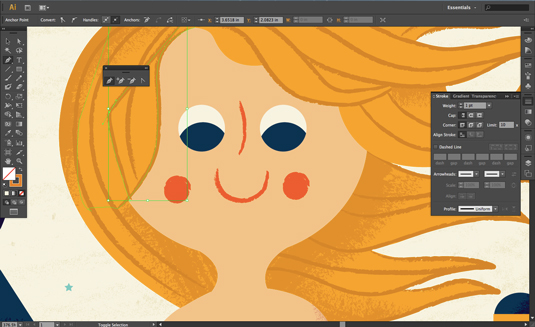
Adobe Illustrator for beginners: 11 top tips
Master some cool tools in Adobe's vector illustration software with our quickfire guide.
Get started with vector illustration in 10 easy steps
Ben the Illustrator explains how to create vector illustrations using Adobe Illustrator, explaining the key tools and offering expert tips.
Daily design news, reviews, how-tos and more, as picked by the editors.
Want to boost your skills in Adobe Illustrator? Then check out these top online resources.
Tips

20 pro tips to take vector illustration to the next level
Rob Carney speaks to the world's top illustrators to give you essential tips for progressing your vector illustration career.
7 tips for using textures in Illustrator
Nicole Tan explains how to combine hand-drawn and digital techniques to add interesting textures to your artwork.
18 Illustrator shortcuts to speed up your workflow
Take a look at our quick list of Illustrator shortcuts, covering layers, selecting, transforming, and saving. They're guaranteed to boost your productivity!
Techniques

The easy way to build quirky characters in Illustrator
Use the vector drawing tool to transform basic geometric shapes into colourful creatures.
Accelerate your branding workflow with Illustrator's artboards
Graphic designer Andy Cooke explains how to make full use of Illustrator's artboards to easily construct and output a wide variety of brand collateral.
How to create a repeating pattern in Illustrator
Pattern creation is easy in Illustrator CS6 and CC 2014. We show you how.
How to extract CSS from Illustrator CC
You can now turn your designs in Illustrator CC into CSS. Here's how.
100 amazing Adobe Illustrator tutorials

Expand your vector knowledge with these Adobe Illustrator tutorials, covering everything from retro graphics to logo design.
55 amazing vector art tutorials
Take a look at these brilliant tutorials, all of which will help you to create your own incredible vector art.
Tools
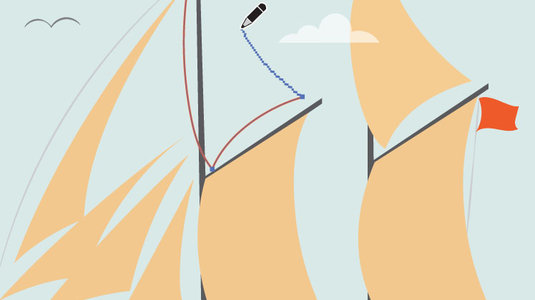
How to use the all-new Pencil Tool in Illustrator
The revamped Pencil tool in Illustrator CC offers a new way to draw vector paths. This tutorial shows you how to use it.
Make the most of Illustrator CC's Touch Type tool
Computer Arts' Jo Gulliver reveals how to edit and manipulate live text on the fly, using Illustrator CC's new Touch Type tool.
How to edit drawings in Illustrator with Image Trace
Artist Anna Wray shows you how to retain the hand-drawn, linear quality of your artwork in Adobe Illustrator.

Create a colour group with Illustrator’s Live Color tool
Lee Barnes shows you how to create and edit colour groups with the Live Color tool.
How to use the Blend tool in Illustrator
How to use the Artboard tool in Illustrator
How to use the 3D tool in Illustrator
Projects
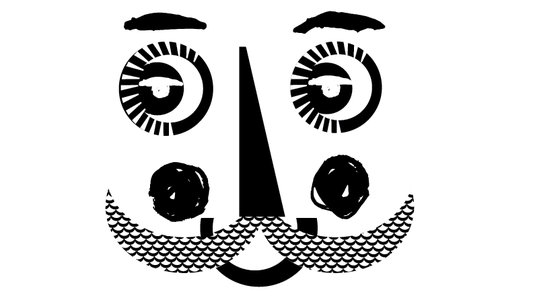
How to draw a character in Illustrator CC
10 easy steps to create a simple character using the Pathfinder and Image Trace palettes in Illustrator CC.
Create 3D type in 10 simple steps
Make your type stand out: Alex Gill reveals how to quickly create 3D type using Photoshop and Illustrator.
Create a retro T-shirt design in 10 easy steps using Illustrator
Design a T-shirt featuring retro graphics by creating simple vectors and textures in Adobe Illustrator, by following our step-by-step guide.

Create a pixel-perfect vector icon in Illustrator
Design a pixel-perfect vector icon using effects to achieve unique shapes. Jory Raphael provides the basics and introduces some core Illustrator tools.
Illustrate more effectively with Kuler - part 1
Ben the Illustrator reveals how you can generate colour palettes on the move using the Kuler iPhone app – and then take them into Illustrator CC to create a stunning illustration.
Illustrate more effectively with Kuler - part 2
Ben the Illustrator concludes his Kuler tutorial by adding some type, finishing up, and showing you how to upload directly to Behance to get feedback…

Create a modular grid system in Illustrator
Mark Bloom walks through how to create a flexible modular grid system that will change the way you approach design.
How to create frozen liquid effects
Sergio Vichique shows how you can bring the coolest of effects to your illustrations.
Create a drip-effect portrait in Illustrator
Tom Mac reveals how to create a drip-effect portrait using Illustrator's Pen tool and object layering techniques.
Create a 3D custom map in Illustrator
Radio explains how to create isometric icons in Illustrator using a grid and the 3D Extrude tool.
Should you upgrade?
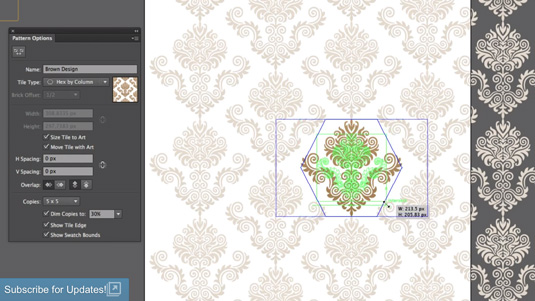
5 killer features of Illustrator CS6
What features make it worth upgrading your version of Illustrator? We talk to the designers that use it for their work every day to find out.
The top 5 new features in Illustrator CC 2014
Discover what's changed in the latest release of Adobe's popular vector drawing tool.
Adobe Illustrator CC 2014: hands-on review
Illustrator moved to a subscription-only model last year, but now Adobe has released a new version, so what does it bring?
Alternatives to Illustrator
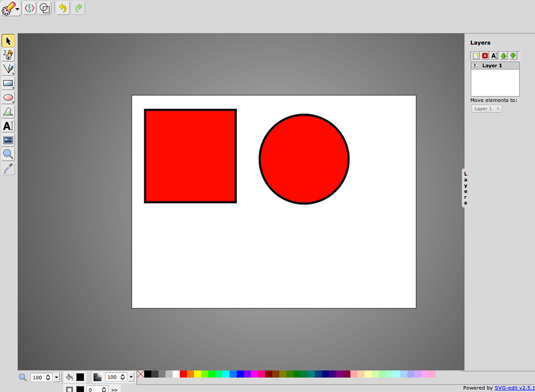
Is there an alternative to Illustrator?
Adobe's tool isn’t the only vector image editor in town. We select five brilliant apps that offer a viable alternative to Illustrator.
Which is better - Photoshop or Illustrator?
Which of the two design tools is better for which tasks? Jason Cianfrone of BaseCreative compares Photoshop and Illustrator to see which comes out on top.
Computer Arts Studio Training: Illustrator
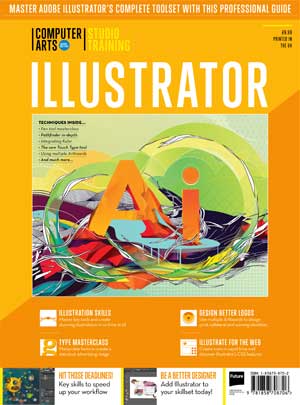
The second in the series of Studio Training guides from Computer Arts focuses squarely on Adobe Illustrator. Over 100 pages you’ll learn in-depth design and illustration secrets you can put to use in your daily design work. This special is divided neatly into four sections – and although you’ll get something from each no matter what your discipline, you can quickly jump to the features that are most relevant to your workflow and design goals.
Don't forget to bookmark this post for future updates!

Thank you for reading 5 articles this month* Join now for unlimited access
Enjoy your first month for just £1 / $1 / €1
*Read 5 free articles per month without a subscription

Join now for unlimited access
Try first month for just £1 / $1 / €1

Tom May is an award-winning journalist and author specialising in design, photography and technology. His latest book, The 50th Greatest Designers, was released in June 2025. He's also author of the Amazon #1 bestseller Great TED Talks: Creativity, published by Pavilion Books, Tom was previously editor of Professional Photography magazine, associate editor at Creative Bloq, and deputy editor at net magazine.
