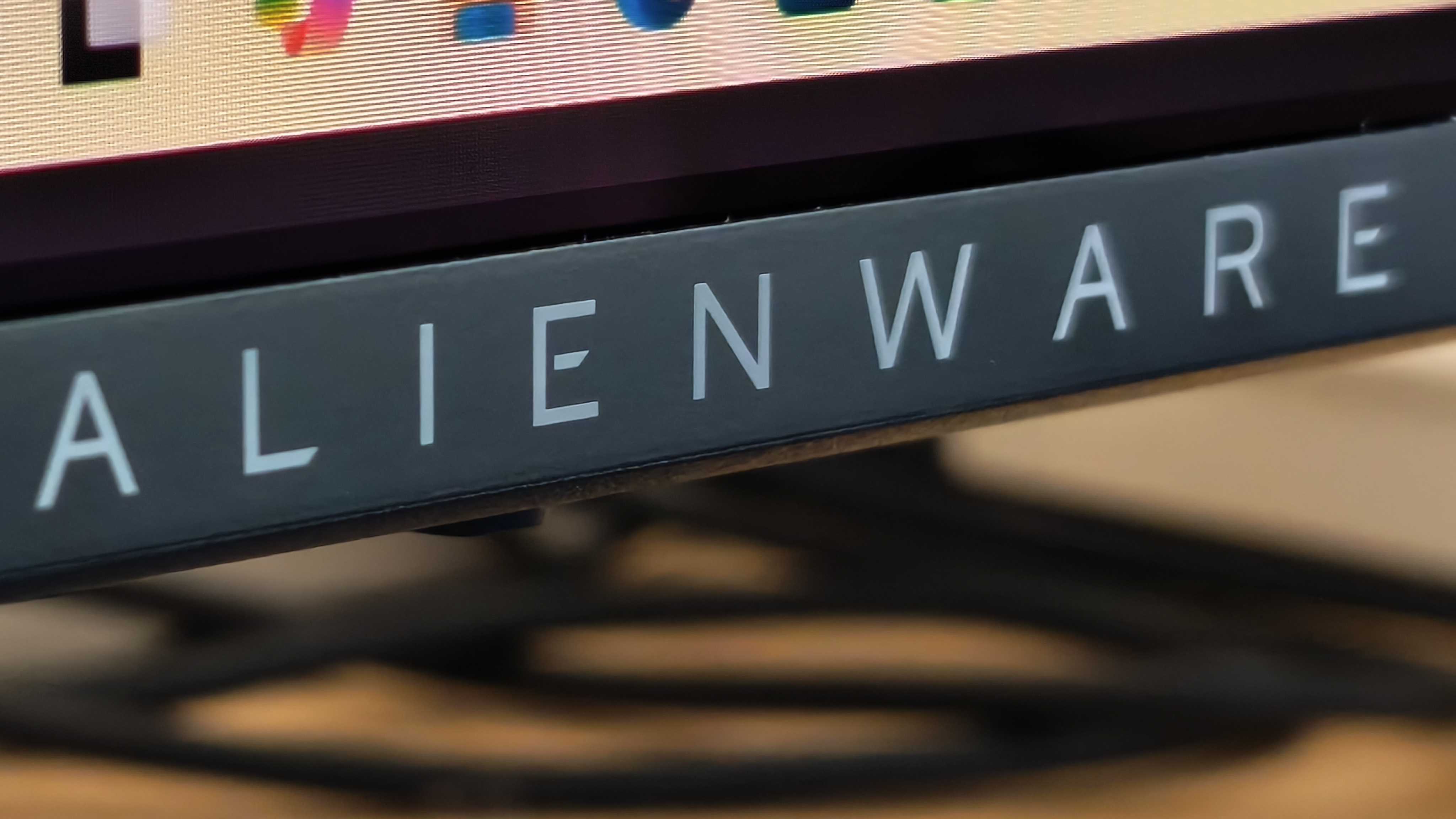Our Verdict
The Alienware AW2725D is a much more inspired creation than its functional name indicates. Marketed as a high-performance gaming monitor ideally sized and specced for fast-framerate FPS and esports, it has a claim to creatives' attention too, with its sharp and bright OLED panel and premium design. But the 280Hz refresh rate is overkill for all but a vanishingly small fraction of users, and with the step up in price from 2022's AW2723DF, it may be outbid in a brutally competitive market.
For
- Bright and sharp
- Sub-£500 (most of the time)
- Premium design
Against
- Is 280Hz really needed?
- Not 4K
Why you can trust Creative Bloq
Dell's Alienware gaming product devs don't do subtle, and in that respect the Alienware AW2725D is right at home with its family. With a sleek but distinctive design, a high-quality QD-OLED panel and a ludicrous 280Hz refresh rate, it looks and sounds like a candidate for one of our guides to the best monitors for graphic artists.
And after a month with this imposing screen on my desk, I'm inclined to agree. But I'm still not sure anyone needs 280Hz...
Alienware AW2725D: Key specifications
Screen size: | 27in |
Screen type: | QD-OLED |
Resolution: | 2560x1440 |
Refresh rate: | 280Hz |
Contrast ratio: | 1,500,000:1 |
Colour gamut (stated): | 99.3% DCI-P3 |
Inputs: | 2x HDMI ports |
HDR: | VESA DisplayHDR True Black 400 |
Webcam: | No |
Response time: | 0.03ms GTG |
Adjustments: | Height adjustment: 110 mm |
Dimensions: | 355.58 x 609.51 x 69.48mm |
Weight: | 6.35kg with stand |
Alienware AW2725D: Design and build

• Sturdy build with relatively restrained gamer aesthetics
• Bright OLED panel
The Alienware AW2725D comes from relentlessly reliable computer and screenmaker Dell, and despite the more playful, aggressive and subversive Alienware being slapped on here, this is very much a Dell monitor when it comes to build quality and user-centric approach.
The back carries the biggest gaming design cues, with the RGB Alienware head, inscribed logo and off-blue/grey coating setting it apart from your usual everyday office monitor.
Before switching the screen on, the front looks much like any other monitor though, with low-profile bezels on three sides and only a slightly thicker one along the bottom, bearing the Alienware nameplate in a more restrained fashion than the last AW monitor I tested, the AW2723DF, in 2023.
The OSD menu is controlled via a joystick placed on the underside of the screen, with each direction either leading you further into or back along the menu options, selecting values to edit, toggling/adjusting said values and then confirming or cancelling the adjustments. Now, because I am hopeless without clear visual cues, I couldn't tell you which direction did what, even at gunpoint, so every adjustment was a quest filled with trial and error, but that either speaks more to the apparent impossibility of coming up with good OSD menu controls across the monitor market or my own idiocy. No one really knows.
Daily design news, reviews, how-tos and more, as picked by the editors.
But what I can confirm is that (eventually) I found a bunch of preset colour profiles within the menu, as well as all the traditional brightness, hue and refresh rate settings, which is very helpful for those who need separate colour workspaces for their everyday use, professional work and then for gaming. And the joystick is sturdily built and inserted, and free of any unwanted wobble, with clear clicks and good resistance and feedback to inputs.
Design score: 4/5
Features and performance

Between the understated bezels is a Quantum Dot OLED display, with the 27-inch panel claiming 250 nits of overall brightness and local brightness of up to 1000 nits.
My tests with the Datacolor Spyder X Pro yielded almost exactly those numbers, with 252 nits of measured overall brightness in SDR mode and 986 nits of max local brightness.
The OLED panel is not too reflective, as long as you're not shining a supremely bright light directly at it, and it displays impressive colour coverage too, with functionally infinite contrast and deep, true blacks, meaning that even Those Episodes of Game Of Thrones were almost watchable on it (yes, they have become a little extra benchmark in this house).
102% sRGB, 104% P3 and 98.4% Adobe RGB colour gamut, as per my measurements, marks it out as an excellent creative monitor too, but I'm not sure that anyone outside someone aiming for the Intel Extreme Masters finals will ever need the 280Hz max refresh rate. Once you hit 140-160Hz, the motion is already so smooth that I don't really notice a difference with my defective eyes no matter how far beyond that I go. And I like my racing games blazing fast. But, y'know, if you really want all those hertz, go nuts.
The built-in OLED care function reminded me to do a diode-refresh cycle every four hours, which is good for the long-term health of the panel (and helps prevent long-term burn-in) but it was a little annoying to have that massive OSD pop-up appear midway into a work task I couldn't just stop, or while halfway through a race, game or battle when gaming. There's probably an option to turn off the reminder somewhere inside the OSD, but as per my point above, I didn't (have the patience to) find it.
In real life use, it's mostly a delight to use, and when I connected two devices to it (my tower PC and a laptop), it automatically detected which one was switched on, and switched to its respective input. Have both on and it defaulted to the HDMI 1 input unless I selected the other one manually. I like consistency.
Performance score: 4.5/5
Price

For what you're getting, the price tag of $549.99 in the US and £447.92 in the UK really isn't too shabby. It has the same colour coverage as some £/$1,000 OLED screens, and while the aesthetics and design is definitely aimed more at gamers than 3D modellers, the screen doesn't look too offensively 'gamer'-y for most users, marking this out as very decent value. Of course, you're not getting 4K, which is a dealbreaker for some, but we have tested a wide selection of monitors for graphic artists that fulfil that requirement if you prefer.
Value score: 4/5
Who is it for?
• Gamers and whoever it is who needs 280Hz for some reason
Scorecard
Design: | Gamery but not too gamery | 4/5 |
Performance: | Great colour coverage but not 4K | 4.5/5 |
Value: | Just at or under $/£500 is very decent value for performance | 4/5 |
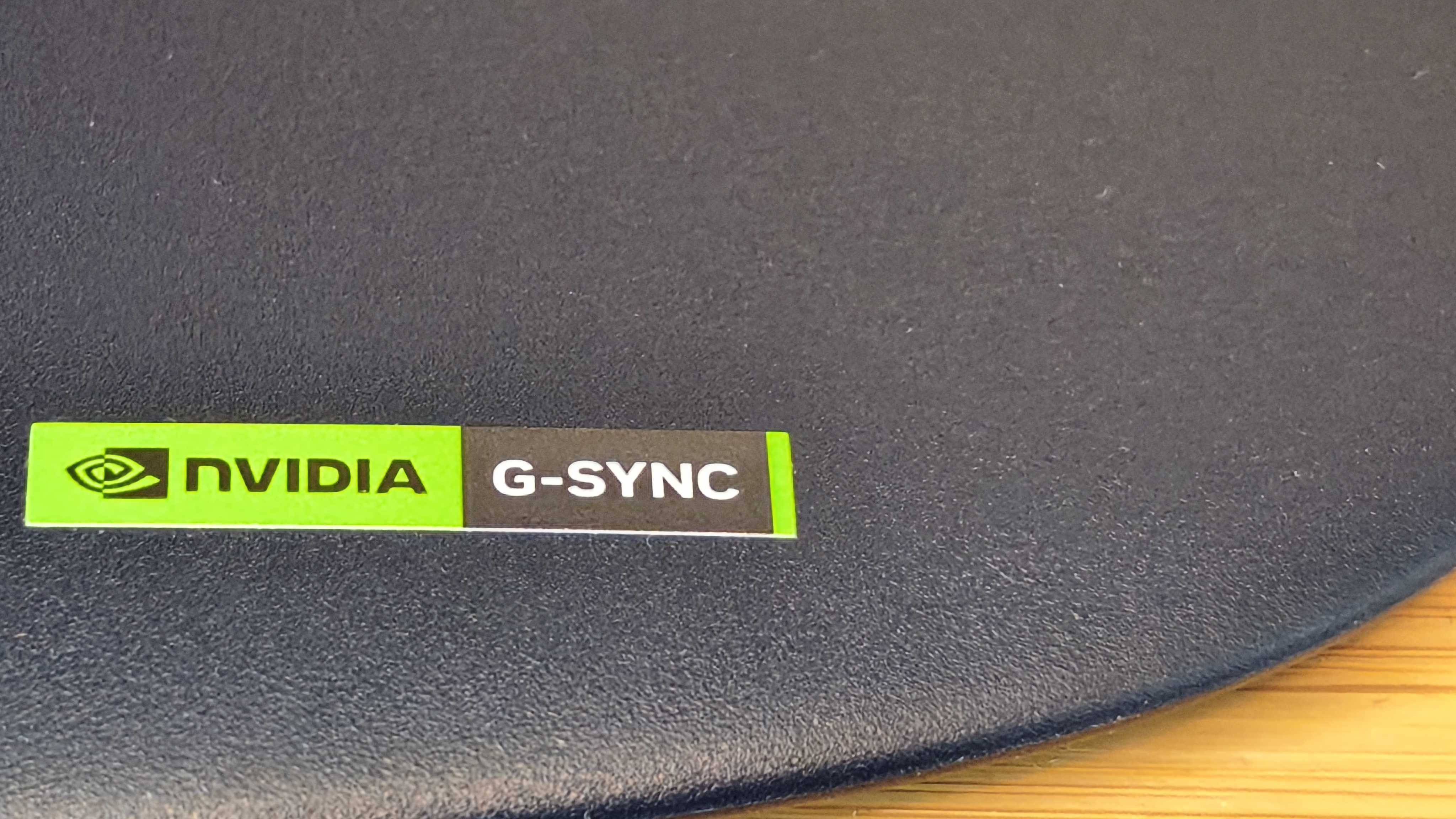
Buy it if:
- You like your games and motion graphics buttery smooth
- You don't need 4K
- You can operate a joystick
Don't buy it if
- You need 4K
- Or you can make do with a cheaper screen (or one with fewer hertz)
out of 10
The Alienware AW2725D is a much more inspired creation than its functional name indicates. Marketed as a high-performance gaming monitor ideally sized and specced for fast-framerate FPS and esports, it has a claim to creatives' attention too, with its sharp and bright OLED panel and premium design. But the 280Hz refresh rate is overkill for all but a vanishingly small fraction of users, and with the step up in price from 2022's AW2723DF, it may be outbid in a brutally competitive market.

Erlingur is the Tech Reviews Editor on Creative Bloq. Having worked on magazines devoted to Photoshop, films, history, and science for over 15 years, as well as working on Digital Camera World and Top Ten Reviews in more recent times, Erlingur has developed a passion for finding tech that helps people do their job, whatever it may be. He loves putting things to the test and seeing if they're all hyped up to be, to make sure people are getting what they're promised. Still can't get his wifi-only printer to connect to his computer.
You must confirm your public display name before commenting
Please logout and then login again, you will then be prompted to enter your display name.