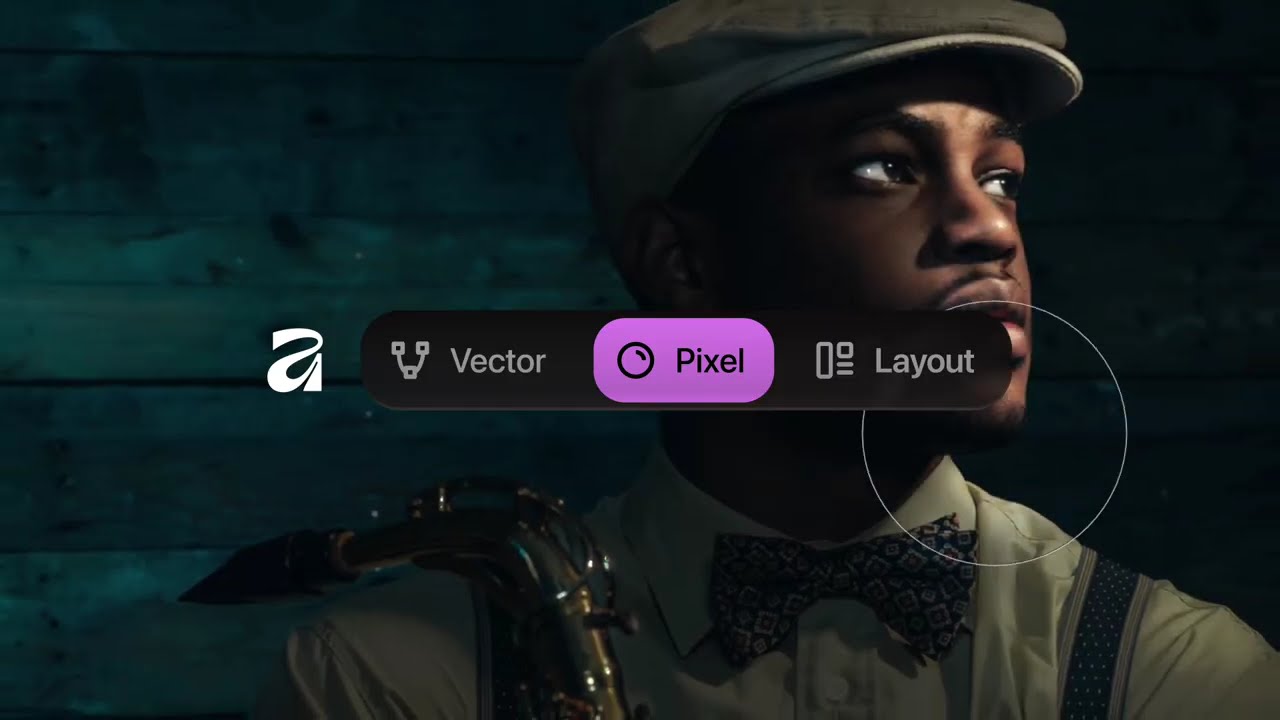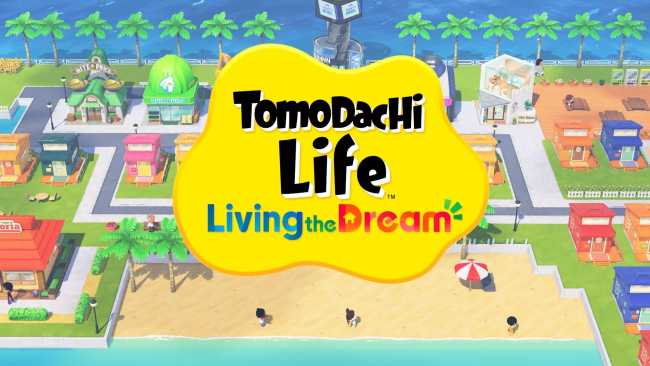Affinity just combined three apps into one free program for all creatives
Call me cynical, but when Canva said it had some news about Affinity, my heart dropped. For a decade, the three Affinity apps have been the best non-subscription alternatives to Adobe software that we've seen. There was Photoshop alternative Affinity Photo, Illustrator alt Affinity Designer, and Affinity Publisher for desktop publishing.
The creative software company Canva bought Affinity's owner Serif last year, and at the start of the month, Affinity's website went dark. That led to a lot of speculation. Was Affinity V3 coming, or was Canva planning to introduce a subscription plan like Adobe? Even worse, had it decided to pull the plug completely? The last thing we expected was that Affinity would be relaunched as a completely free app.
Instead of three apps, the main tools from Affinity Photo, Designer and Illustrator have been packed into a single program, now simply called Affinity. That means vector, photo, and layout tools all in the same place. The new Affinity is available to download for Mac and Windows now, and an iPad version is in the works. And all versions will be totally free.
I know what you're thinking: where's the catch? Well, it seems there isn't one. Users will need to create a free Canva account, but there's no need for a Canva Pro subscription. And there are no tools locked away as premium extras: all features are free to use from the start.
Some existing users might be concerned about the three apps being rolled into one, and I've not yet been able to work out if some tools have been lost along the way. I've mainly been looking at how it can handle the general image editing that I would do in Photoshop, and the main tools that I would expect are all there, including selection tools, clone stamps, masks and adjustment layers with all the usual blending modes.
The new Affinity has a new design, but it still feels very familiar. Most of the tools are easy to find, including Smart Selections, live filters, retouching and compositing tools, and there's batch processing help speed up repetitive edits.
PSD, AI, PDF, SVG, TIFF and IDML files are all supported, along with a unified proprietary .af file format, and I was able to open and edit Canon raw photos for editing with no problem.
Daily design news, reviews, how-tos and more, as picked by the editors.
The desktop publishing tools allow editing of images, graphics and text. There are Smart Master Pages, shared text styles and a range of typographic controls. There's GPU acceleration, and generally adjustments seem to happen in real time and large files seem to pan and zoom smoothly – there's still that famous 10,000,000% zoom.
There are some clear advantages in the three apps being combined: no more switching from one to another for those who do both vector and raster work and layouts. Whether you’re editing a photo, designing a brand identity or laying out a page for publication, you can work in the same place, and there should be no more issues with file compatibility.
Helpfully, the interface can be personalised through what Canva's calling customisable studios. This allows you can mix and match tools from the Vector, Pixel, and Layout studios and rearrange the panels as desired to build a custom workspace that fits your own needs. You can even save multiple setups for different projects or tasks. Custom studios can also be shared and downloaded, allowing users to exchange workflows and learn from each another.
So what's in it for Canva? It's just giving all this away? Well, there are some benefits for to having a Canva Pro subscription, most notably when it comes to AI.
One of the areas where Adobe apps like Photoshop have been able to keep their edge over Affinity has been through the addition of AI-powered tools like Generative Fill, Object Removal and now a Photoshop AI assistant.
Affinity still won't have these tools, but Canva does have a range of AI tools, and those with a Canva premium account will now find these accessible directly inside Affinity via the new Canva AI Studio. This includes Generative Fill, Expand & Edit and Remove Background.
This seems like a fair solution. Those users who don't want to use generative AI tools or who directly object to them can use Affinity for free. Those who do want to use AI can pay for Canva subscription and for additional AI credits if needed. Canva premium users will also be able to export to Canva to use its collaboration and publishing tools.
Canva itself is getting a bunch of updates, including a new video editor with AI features, Email Design for making branded marketing emails without coding and Forms, which can be branded and added to websites or other designs.
Canva says the new Affinity was built in close collaboration with users through feature requests and guidance from Canva’s Designer Advisory Board. It says any AI features run on the user's device and that work is not accessed to train AI.
Canva users can activate Affinity with their existing account, while Affinity users and new users will need to create an account for free to download the new Affinity app. The existing Affinity apps remain usable.

Joe is a regular freelance journalist and editor at Creative Bloq. He writes news, features and buying guides and keeps track of the best equipment and software for creatives, from video editing programs to monitors and accessories. A veteran news writer and photographer, he now works as a project manager at the London and Buenos Aires-based design, production and branding agency Hermana Creatives. There he manages a team of designers, photographers and video editors who specialise in producing visual content and design assets for the hospitality sector. He also dances Argentine tango.
You must confirm your public display name before commenting
Please logout and then login again, you will then be prompted to enter your display name.