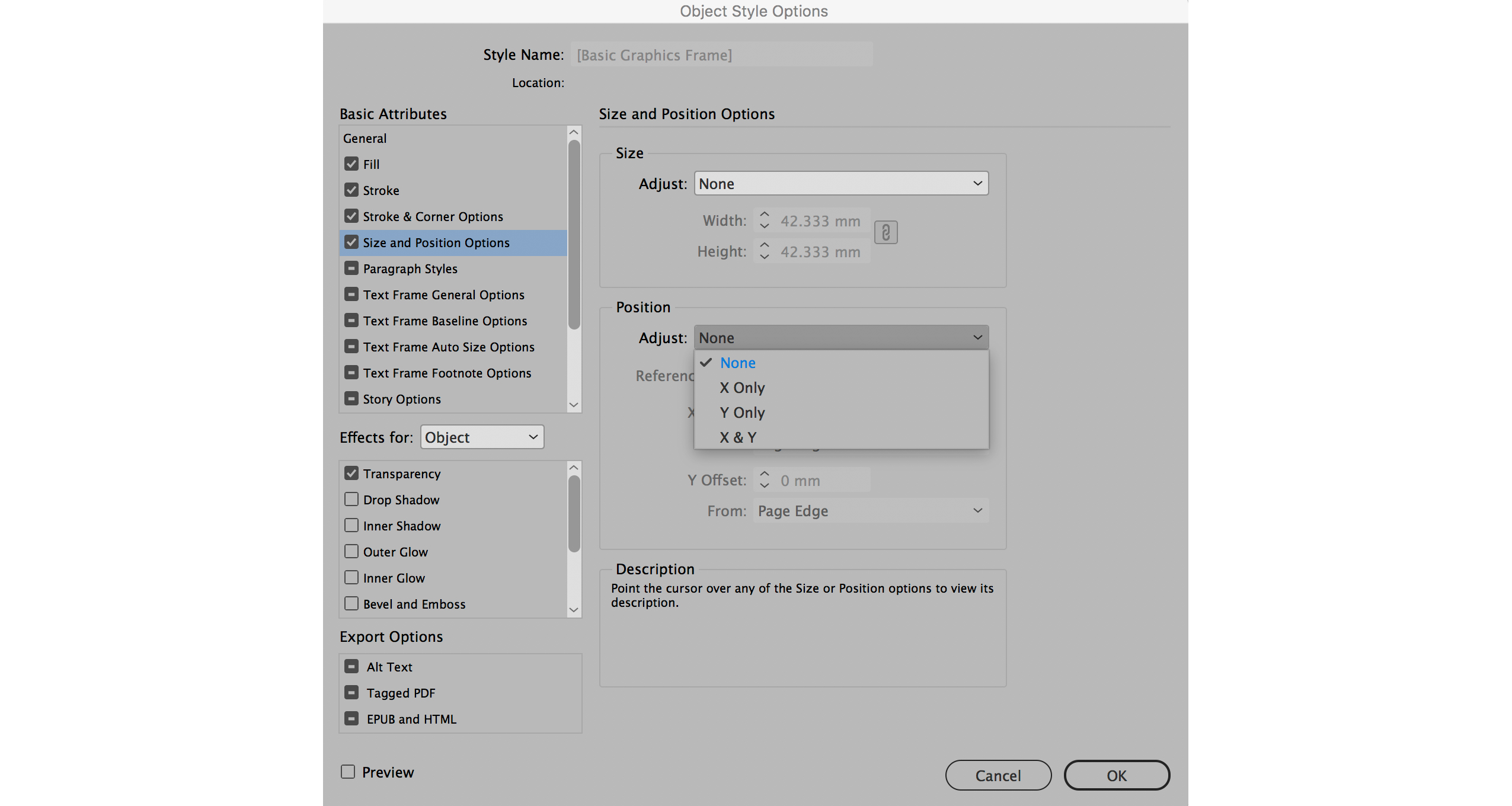Our Verdict
Best in show. If you design or produce content for the publishing industry, InDesign CC 2018 is the only tool you should be using.
For
- Collaboration ability
- Continually enhanced
- Does print and digital content
Against
- Some would say cost - but at $20 per month for the industry standard tool it’s a steal
Why you can trust Creative Bloq

Buy InDesign CC 2018 or sign up to Adobe Creative Cloud here
InDesign CC 2018 was launched in October 2017 at Adobe Max, along with a raft of updated and newly launched Adobe apps. Unlike the last version of Adobe's desktop publishing software – which highlighted a new user interface, rather than new features – this latest release does introduce some new tools, some of which InDesign users have wanted for some time.
These include endnotes, paragraph borders, the ability to store an object’s size and position in an object style, plus the ability to finally store shared text assets in Adobe CC Libraries. There are also helpful new ways to filter your fonts in the Font menu, and a new file format addition for users sending files between new and older versions of InDesign.
So who’s InDesign CC 2018 for? In short: anyone looking to create professional-looking publications, whether print or digital. With the ability to also publish online, plus very robust PDF exporting abilities, any design studio or small business should have InDesign CC 2018 in their arsenal – especially with the additional bonus of collaboration features in the wider Creative Cloud.
Here, we’ll review the most powerful new features of InDesign CC 2018.
Support for endnotes in InDesign CC 2018
Us InDesign users have been able to add and manage footnotes in documents via scripts since version CS2. InDesign 1.0 was released 18 years ago – so endnotes have been a long time coming – but InDesign 2018 finally enables you to add endnotes to documents, so readers can jump directly from annotations in the text to the endnote references.

You can control the formatting, numbering and layout of your endnotes. You can can also import a Microsoft Word document with endnotes already included, using the Import option. All imported endnotes will be added in a new text frame.
Sign up to Creative Bloq's daily newsletter, which brings you the latest news and inspiration from the worlds of art, design and technology.
Paragraph borders
The Paragraph border feature enables you to create a border around one or more paragraphs to draw attention to them. You can also now customise corner designs to highlight a paragraph with multiple effects.
We already had paragraph shading in InDesign – but now we don’t need to create an additional text box. It’s a simple enough tool, but it gives you more creative options to apply to your text.
Object Styles enhancements
You can now set and modify an object’s size and position across multiple pages in your documents with the updated Object Styles feature. This makes it a lot easier to make global changes throughout your document.
You’ll find the size and position options in the Object Style Options dialog. Height and width options control the size; while X only, Y only, or X and Y coordinates combined options adjust the position.
Text management in Creative Cloud Libraries

Another new addition to InDesign CC 2018 is better text management capabilities. You can now add text assets from InDesign documents to your CC Libraries and share them with others across applications – we told you these updates were worthwhile.
Formatting and styles can be saved with the attributes applied to them. Then, when text is dragged and dropped into a document, it brings with it all the formatting that was applied to it originally. These text assets can be used in both InDesign and Illustrator.
Font filtering
How many fonts do you have in your font list? You’re either very disciplined – or like the other 99 per cent of designers, you have a lot. Searching for fonts used to be an arduous and time-consuming process, but you can now narrow down your results by filtering your fonts by classification, such as serif, sans serif, decorative, handwritten and so on.
The Font menu also allows you to search for fonts based on visual similarity. The fonts closest in visual appearance to the font you’re searching for appear at the top of the search results.
InDesign CC 2018 also boasts improvements to PDF accessibility when exporting, including alt-txt for images, group level tagging, support for footnotes, anchored frames and groups tagging, master page tagging, index tagging, list tag language, list tagging and TOC. More details of these enhancements can be found over on the Adobe website.
All in all, there’s a decent bunch of enhancements with the release of Indesign CC 2018.
Best in class

The collaborative aspects of Creative Cloud, plus the addition of InDesign's latest features and extras – including Adobe Typekit and Adobe Stock integration – make it a robust and professional tool to use. The InDesign community is strong and Adobe seem to be listening to its user base to continue to improve the functions.
What does it do well? Collaborating with Photoshop and Illustrator users is a creatively satisfying process – and a huge time-saver. It would be good, though, to be able to manipulate text more than the software currently allows. Maybe a third party solution will address this, or Adobe will find a way to add this next time around.
How does it compare to alternatives? Serif keeps tempting the industry with its own version of InDesign, but the product is yet to be released. The only other player in this professional space would be the evergreen QuarkXpress, which still continues to improve. Many businesses, though, have bought into the Adobe ecosystem.
So should you buy InDesign CC 2018? The app on its own is only $19.99/£19.97 per month (this includes 100GB of cloud storage, your own portfolio website, premium fonts, and social media tools) or part of the complete Creative Cloud. If you design and produce content in the publishing industry, then this is the only tool you should be using.
Buy InDesign CC 2018 or sign up to Adobe Creative Cloud here
System requirements
Mac
- Multicore Intel processor
- mac OS version 10.13, 10.12, or 10.11
- 2 GB of RAM (8 GB recommended)
- 2.5 GB of available hard-disk space for installation; additional free space required during installation
- 1024 x 768 display with 32-bit video card; supports Retina display
PC
- Intel Pentium 4 or AMD Athlon 64 processor
- Microsoft Windows 7 with Service Pack 1, Windows 8, Windows 8.1, or Windows 10
- 2 GB of RAM (8 GB recommended)
- 2.6 GB of available hard-disk space for installation; additional free space required during installation
- To use the new InDesign Touch workspace, you must have a touchscreen-enabled tablet/monitor running Windows 8 or above (such as Microsoft Surface Pro 3) with the screen resolution set to 2160 x 1440 or more
out of 10
Best in show. If you design or produce content for the publishing industry, InDesign CC 2018 is the only tool you should be using.

Rob is editorial, graphic design and publishing lead at Transport for London. He previously worked at Future Publishing over the course of several years, where he launched digital art magazine, ImagineFX; and edited graphic design magazine Computer Arts, as well as the Computer Arts Projects series, and was also editor of technology magazine, T3.