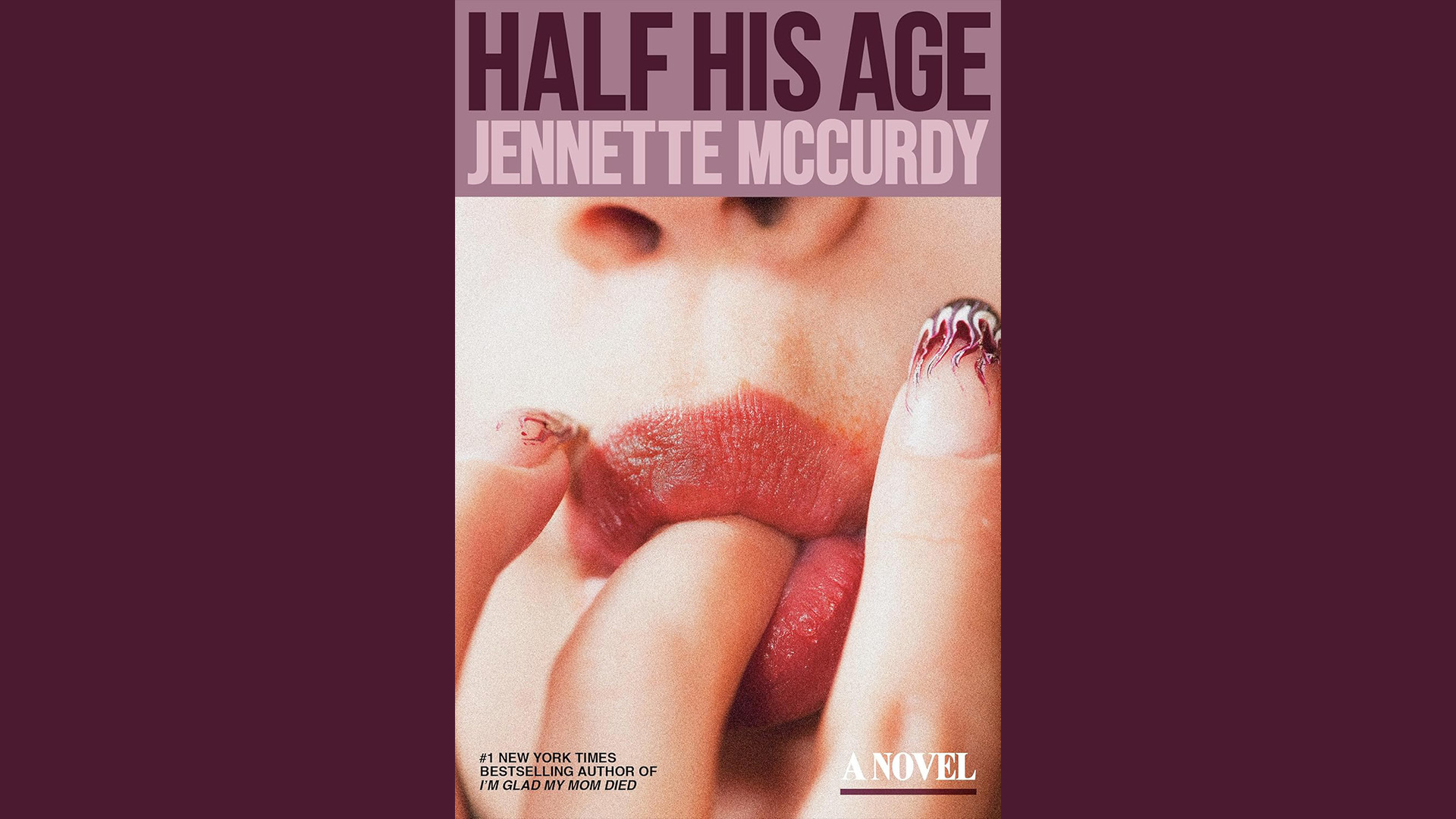Choosing a creative laptop – how powerful does my creative laptop need to be?
How to configure a laptop for graphic design, 3D modelling, rendering, video editing and more.
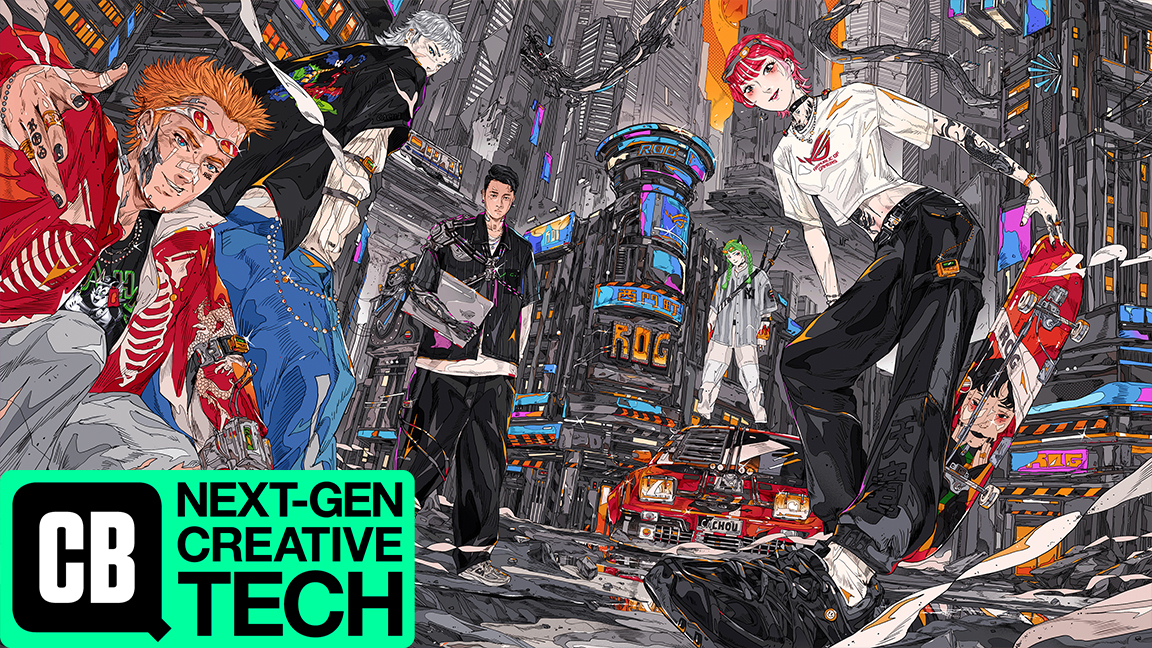
There's plenty to ponder when choosing a laptop for digital creative work, from which CPU, GPU, SSD and memory you need. But what components actually matter for graphic design, video editing, 3D modelling, rendering or digital art? In short, how much performance do you actually need? And how much do you really need to spend?
CPU performance matters pretty much across the board, albeit you don't necessarily need the very highest specification chip for all creative workflows. On the other hand, how much memory, GPU power and storage performance and storage space you need can vary quite a bit by task type.
For instance, if you're dealing with large 4K video edits, you'll want plenty of fast storage and a heap of RAM, while 3D animation will benefit form a really fast GPU and high resolution image editing wants a combination of decent CPU and GPU power, though arguably doesn't need absolutely bleeding-edge chips, plus plenty of memory.
Horses for courses, chips for particular chores, however you style it, choosing your laptop wisely will save you money and make your workflows faster and more efficient. For more focused guides read our lists of the best laptops for graphic design, best laptops for 3D modelling and best laptops for drawing.
Below I pick the core creative work types, detail the overall tech you'll want from a laptop and then recommend the best laptops.
This article is part of our Next Gen Creative Tech week.
Choosing a creative laptop: graphic design and art
For most 2D workflows, you don't need the absolute last word in either CPU or GPU performance. Most modern mid-range or better laptop CPUs from AMD or Intel will get the job done pretty nicely.
Daily design news, reviews, how-tos and more, as picked by the editors.
On the Intel side, anything from the last two generations with four Performance cores will be plenty, for instance a Core i5-13500H from Intel's 13th Gen series or the Core Ultra 5 125H from its latest 14th gen line.
From AMD's CPUs, most chips from the Ryzen 6000 series starting with the Ryzen 5 6600H, a six-core model, and upwards will be plenty, though newer models including the latest Ryzen AI 300 series will give more performance and perhaps more importantly more future proofing.
An entry-level GPU from AMD or Nvidia will do, too, though we generally favour Nvidia for broader application and plugin support and a better feature set. A last-gen Nvidia RTX 3050 Ti will be fine for less demanding workflows, as will something like an AMD RX 6600M GPU.
That said, we'd still advise stretching to an entry-level Nvidia RTX 40 series GPU if you can. They offer that little bit more performance and future proofing and will give you more options should your creative horizons expand in future.
As for memory, 16GB is a reasonable base level for the budget conscious and will cope fine with light to medium-duty design and image editing tasks. 32GB could come in handy if you're working with more complex designs or dealing with large batches of high res or RAW images, however.
Storage will depend on your workflows to some extent. Most decent laptops from big brands come with decently fast PCIe Gen 4 NVME solid-state drives these days. So, it's mostly a case of making sure you have enough storage for the media and resources you deal with in a given workflow. And don't forget that you can use a fast USB-C drive to provide mass storage. You don't necessarily need endless terabytes of internal laptop storage.

Available with Nvidia RTX 4050 graphics, the XPS 14 isn't a powerhouse, but the OLED display and all-round feature set makes it a great choice for 2D workflows.

With a gorgeous OLED screen and RTX 3050 graphics, this 14 incher is a fantastic value proposition for entry-level digital art and graphic design workflows.

Strictly, this laptop fails the discrete graphics test. But it's Ryzen 8000 APU has good integrated graphics, while the touchscreen and low price are very appealing for 2D art.
Choosing a creative laptop: video editing

For good video editing and encoding performance, you need a little bit of everything. That means a decent CPU, a discrete GPU, plenty of memory and a quick SSD. Of course, maxing everything out doesn't come cheap.
Instead, we recommend a minimum spec of a mid-range CPU with six performance cores or more. From Intel's latest 14th Gen mobile line, that means a Core 7 Ultra 155H, which has six Performance and eight Efficient cores, and up.
From AMD's CPU lineup, you'll likely be looking at a chip from the 7000 Series or newer and we'd lean into an eight-core model if possible. So, models starting with the Ryzen 7740HS from the 7000 series, with equivalent models from the 8000s Series offering similar performance. If money is little object, AMD's latest Ryzen AI 300 series with 12 cores are absolutely killer.
16GB of memory will be fine for most mainstream video editing workloads. But if you can stretch to 32GB, that will give you headroom should you upgrade in future to really demanding timelines with high bitrate 4K video and various effects and filters.
Video editing and most encoding tasks also benefit from GPU acceleration. Nvidia's laptop GPUs definitely have the edge at the moment when it comes to video editing application support and performance.
Nvidia's latest RTX 40 series is the obvious pick. Even the base RTX 4050 GPU will have a noticeable impact on performance, but the RTX 4070 arguably the best bang for your buck. If money is no object, the RTX 4080 and 4090 GPUs will positively tear through encode jobs that offer full hardware GPU acceleration support.
Storage wise, the higher resolution and larger the files in your editing timeline, the more space you'll need. However, arguably the latest USB-C external drives reduce the pressure on internal SSD storage. You may only feel the need to have enough space for your ongoing workflow, rather than using your laptop's drive for general storage.
Still, a minimum of 1TB is wise for video editing and check the specification of the drive. Ideally, you want to aim for a minimum of 4-lane PCIe Gen 4.0 and TLC rather than QLC flash memory chips.

Highly configurable with sleek design, Dell's XPS can be had with a 16-inch OLED display, RTX 4070 graphics and 32GB for effortless video editing performance.

If you're looking for a more compact 14-inch laptop with proper video editing firepower, you could do a whole lot worse than the ROG Zephyrus G14 and it's RTX 4070 GPU.

For really demanding video editing workloads, you can upgrade to RTX 4080 graphics, an Intel Core Ultra CPU and a 4K Mini-LED panel with MSI's creator-centric 16-incher.
Choosing a creative laptop: 3D art and rendering

When it comes to digital animation and 3D rendering, a decent GPU makes all the difference. Nvidia's mobile graphics currently offer comfortably the best combination of performance, driver updates and application and software support, especially for animation and 3D rendering.
Nvidia's latest RTX 40 series GPUs have the most up to date feature set, though it's worth bearing in mind that the all-new RTX 50 series is likely to be announced later this year with the first RTX 50 laptops probably going on sale around spring 2025.
If you're on a tight budget, even the entry-level RTX 4050 has a good feature set, albeit with relatively limited performance. The RTX 4070 offers a solid upgrade option, however for demanding workflows, its 8GB of VRAM can be a limitation.
You'll have to step up to the RTX 4080 for 12GB or the RTX 4090 for 16GB. The latter doesn't offer a huge step up in terms of raw processing punch. But the extra memory can help to keep the full workflow in VRAM, which is much faster than having to dip into system memory to access resources and assets.
CPU performance is also important for rendering, animation and 3D art, though the impact will vary from application to application and will hinge to a large extent on what proportion of a given workflow supports hardware GPU acceleration.
For those with limited support, the fallback is CPU performance. Upper-middle to upper tier CPU models from the last two the three CPU generations from Intel and AMD with at least six full-performance cores all offer lots of punch. But our outright pick would be the new AMD Ryzen AI 300 chip.
It offers a killer combination of 12 CPU cores, plus a powerful NPU. That NPU is probably of limited use today, but could come in handy as AI-accelerated tools become more commonplace.
Alongside the CPU, 16GB should be viewed as a bear minimum these days and will be adequate for many 3D animation and rendering tasks. But 32GB is what you should be aiming for when it comes to pro-level workflows.
Storage demands for these kinds of 3D digital content creation tasks vary substantially. But certainly don't skimp on a 512GB or smaller SSD. Aim for at least 1TB of Gen 4 PCie NVMe solid-state storage.

With a Calman Verified OLED display, up to RTX 4090 graphics and Intel's most powerful mobile CPUs, the Blade 16 is an absolute 3D rendering powerhouse.

As laptops with Nvidia's highest-spec 16GB RTX graphics go, the Zephyrus M16 is actually decent value and includes 32GB of RAM, a 2TB SSD and a wide-gamut display.

Nvidia's RTX 4080 is only slightly less powerful than the full 4090, so this 17-inch Gigabyte makes for an intriguing mobile workstation value proposition.

Jeremy has been writing about technology since the 90nm Netburst era (Google it!) and enjoys nothing more than a serious dissertation on the finer points of input lag and overshoot followed by a forensic examination of advanced lithography. Or maybe he just loves machines that go 'ping!'. He has written for a variety of publications, including TechRadar, The Independent, Digital Camera World, T3, PC Gamer, GamesRadar+.