Our Verdict
For creatives, a 1440p OLED can make a great upgrade over an existing 1080p IPS or TN screen, especially if you buy two of them. This model from Gigabyte is aimed at gamers, so it offers a fast framerate rather than any studio-centric features. It can display a good picture though, and has a handy KVM so you can switch between computers easily.
For
- Bright OLED colours
- USB-C and KVM
- Elegant design
Against
- Colour needs custom settings
- Aimed at gamers
Why you can trust Creative Bloq
OLED gaming monitors are everywhere right now, and picking one up for your studio or home office is a great way to improve your display experience. The self-lighting nature of OLED pixels means you get excellent contrast, as there's no backlight to seep through and create insipid greys where there should be black, and the advent of HDR means modern screens are bright and colourful, able to display the full width (or at least most) of the colour gamuts we use every day, making them good options for graphic designers.
The 1440p resolution, also known as QHD, is also a pretty good one for a 27-inch screen. It packs in lots of pixels without being as taxing on the GPU or as expensive as a 4K model, and if you’re a two-screen user (you might want to investigate the world of ultrawides) then a pair of these would make a very nice desktop setup indeed.
With its useful USB hub and KVM that allows you to switch a couple of connected devices between computers, as well as factory colour calibration, this is a screen that might look good connected to one of the best computers for graphic design.
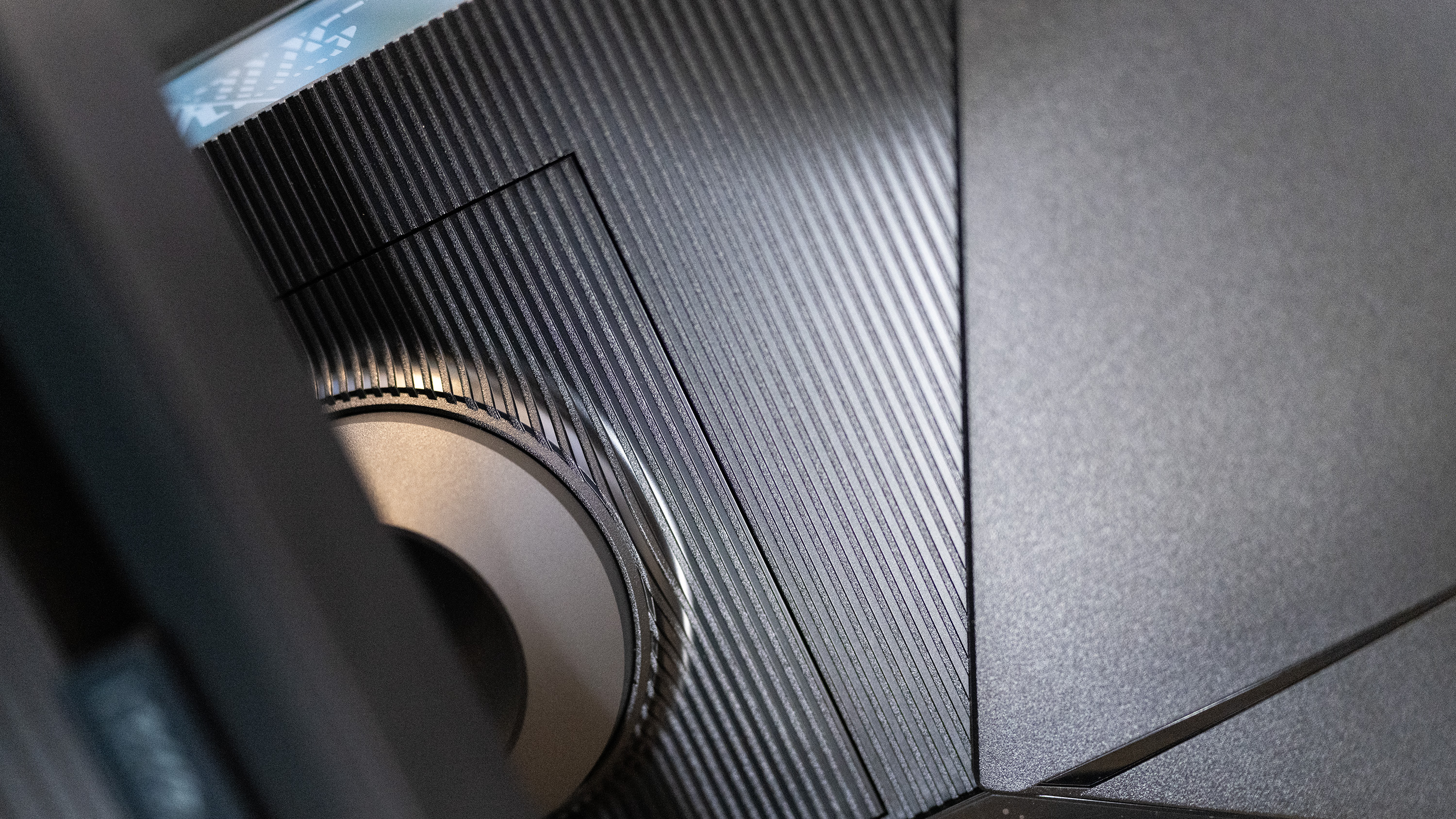
Gigabyte Aorus FO27Q2 review: Key specifications
| Screen size: | 27in |
| Screen type: | OLED |
| Resolution: | 2560 x 1440p |
| Max refresh rate: | 240Hz |
| Colour gamut (stated): | 99% P3 |
| Inputs: | 2x HDMI 2.1, 1x DisplayPort 1.4, 1x USB Type-C, USB hub, 3.5mm audio |
| HDR: | VESA DisplayHDR True Black 400 |
| Webcam: | No |
| KVM: | Yes |
| Speakers: | 2x 5W |
| Adjustments: | -5°+20° tilt, ±20° swivel, -0°+90° pivot, 130mm height |
| Dimensions: | 610.3 x 532.5 x 158.6mm |
| Weight: | 6.8kg |
Design & build
As a 27-inch screen, the Aorus FO27Q2 can afford to have a little less heft than its larger cousins. Its stand and foot, therefore, are slender and elegant rather than the hefty support seen on something like the MO34WQC ultrawide. It gives you a little more leeway in positioning it on your desk, and the splayed toes mean you can fit some extra desk accessories in between it. The screen looks great when placed next to a small computer, like a Mac Mini, or a laptop, and is kept stable too.
At the back, the inputs and power connection are spread across either side of the central stand connection, and there's a joystick for the OSD in the middle. Gigabyte’s OSD this year is an excellent one, with the useful ability to change how long it stays on the screen. Features like AMD Freesync Premium are on by default, and you’ll be able to change the way it responds to inputs too.

Features and performance
There's another version of this screen, the Q3, which boasts a 360Hz refresh rate. Unless you have a burning need for that many frames, this is the one to get out of the pair, as 240Hz isn’t exactly slow and you’ll save money. There are a lot of gaming features baked into the screen you’ll probably never use if it’s going into a studio - during work hours, at least, such as a virtual crosshair in the centre of the screen, and the ability to activate a ‘black equaliser’ and something called ‘super resolution’.
What all this means is that, once you’ve got it set up and calibrated the way you like it, you can mostly leave it alone apart from recalibrations. We sidled up to the screen with a colourimeter and told it a secret, and in return, it whispered to us that it can display 100% of sRGB, 75% of Adobe RGB and 75% of P3. Further prodding revealed that it can output 216 nits of brightness in SDR mode, and you’ll be able to improve on that with HDR.
Sign up to Creative Bloq's daily newsletter, which brings you the latest news and inspiration from the worlds of art, design and technology.
These figures aren’t stunning, and were achieved with the screen in its sRGB mode. The other options are Eco and Custom, so you might be able to improve the response by tinkering with it a bit, especially as the manufacturer’s claimed figure (99% of P3) is higher.

Price
A price of £729/$700 brings the Aorus in under the RRP of competitors such as the LG Ultragear 27GS95QE and Alienware’s similar offering, the AW2725DF. It’s slightly more than AOC’s Agon Pro AG276qZD though, so if you’re in the market for a 27-inch OLED it’s worth shopping around and seeing what special offers come up.

Who is it for?
This is a screen for serious gamers, and it makes no bones about that. Other users, such as those setting up home studios, will be able to easily integrate it into their setups but may find that its colour response is disappointing without a custom setup. There's nothing wrong with its resolution, brightness or framerate, however, and there's plenty of connectivity too.
Should I buy it?
Buy it if:
• You want a gaming monitor
• Colour accuracy isn’t all important
• But high framerates are
Don’t buy it if:
• Colour response is more important than framerate
• You want something bigger and with more pixels
• You have no interest in gaming
Also consider
A 32in 4K IPS with a rich feature set, superb image quality and broad colour representation.
This 32in 4K OLED costs a lot, but it offers accurate colours and loads of inputs. Only 60Hz though.
This is the one for Apple fans with deep pockets. 6K resolution, loads of brightness, but you’ll pay more just to get a stand with it.
out of 10
For creatives, a 1440p OLED can make a great upgrade over an existing 1080p IPS or TN screen, especially if you buy two of them. This model from Gigabyte is aimed at gamers, so it offers a fast framerate rather than any studio-centric features. It can display a good picture though, and has a handy KVM so you can switch between computers easily.

Ian Evenden has been a journalist for over 20 years, starting in the days of QuarkXpress 4 and Photoshop 5. He now mainly works in Creative Cloud and Google Docs, but can always find a use for a powerful laptop or two. When not sweating over page layout or photo editing, you can find him peering at the stars or growing vegetables.




