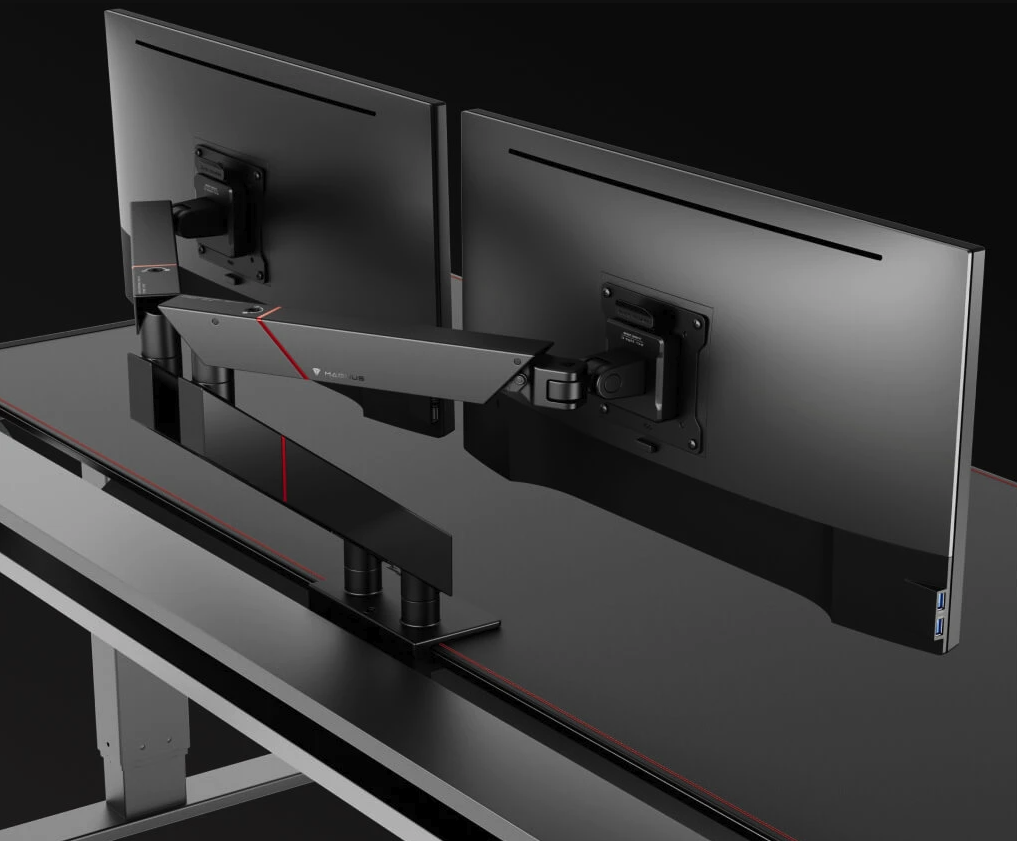My favourite low-profile keyboard just got a massive upgrade
Designers will appreciate the low-profile Lofree Flow 2s.

We love beautiful things that work really well here at Creative Bloq, and that includes the oft-ignored accessories that get used every hour of each working day. Accessories like the best keyboards.
Mechanical keyboards are like open backed headphones – they can look amazing, can feel amazing in your hands... and can annoy the hell out of whoever is within earshot.
Having said that, if you get linear switches, which are smoother than the tactile and clicky switches (no duh!), they are way more socially acceptable... I've learned all of this the hard way, of course, when I bought my first low-profile keyboard, the Lofree Flow, and took it to my work office. But now with the new Lofree Flow 2, currently $169 over at Amazon, I feel like what was a slightly guilty pleasure is now totally legit, even amongst a team of highly critical designer/tech journalists.
Lofree Flow 2 $169.99 at Amazon
This is my current favourite mechanical, low-profile keyboard... taking the place of the previous iteration of the Flow. It's beautifully designed and incredibly satisfying to use.
What's different? Well, as much as I loved the first Flow iteration, I couldn't help but notice design inconsistencies in the key layout. Sure, each letter was satisfyingly centred, but then some alternate characters on the keys were side by side, where others were above and below – DESIGN MADNESS!
The new Lofree Flow 2 fixes this, and all in a far more grown up, cleaner, more sophisticated layout.

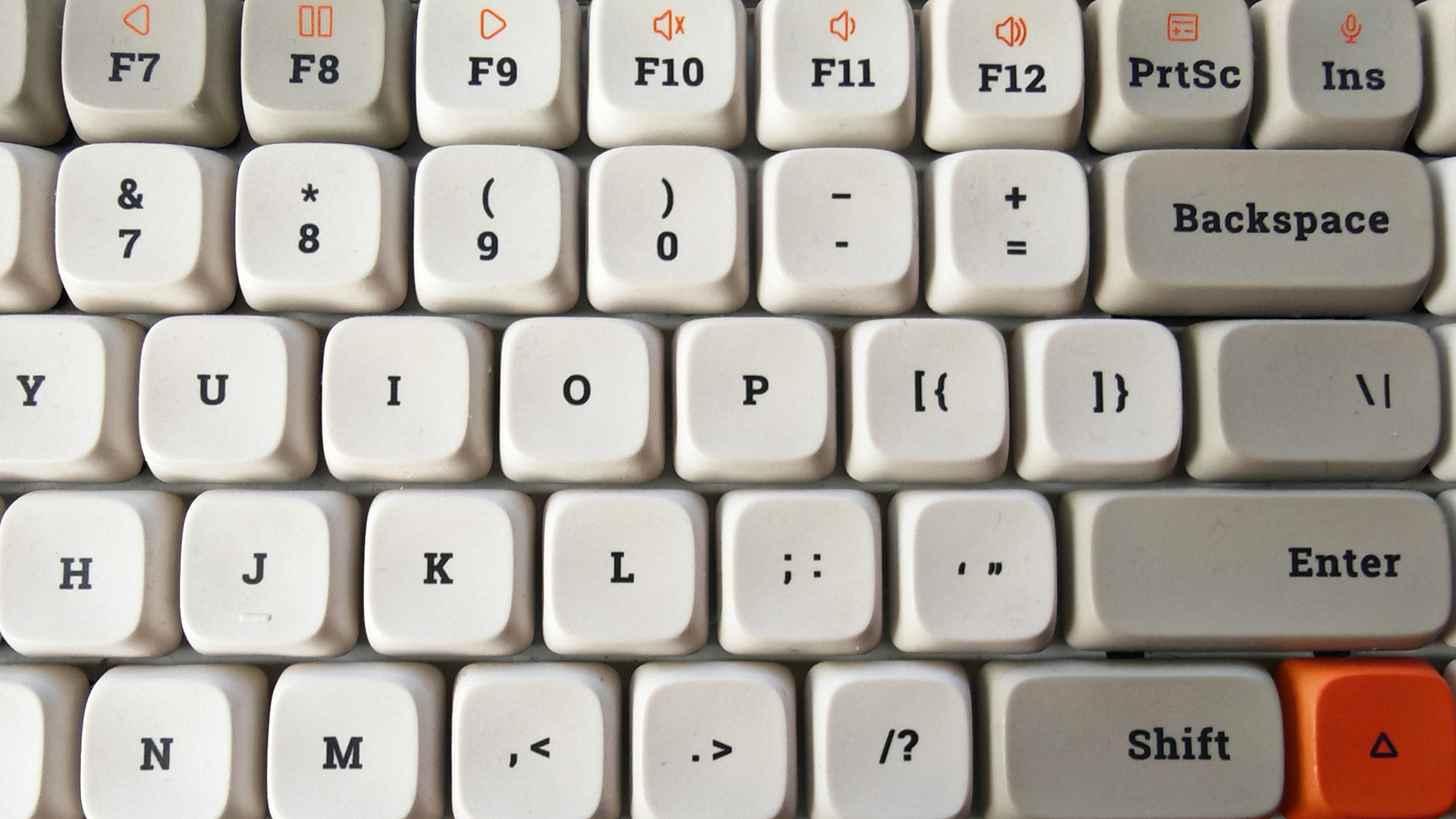
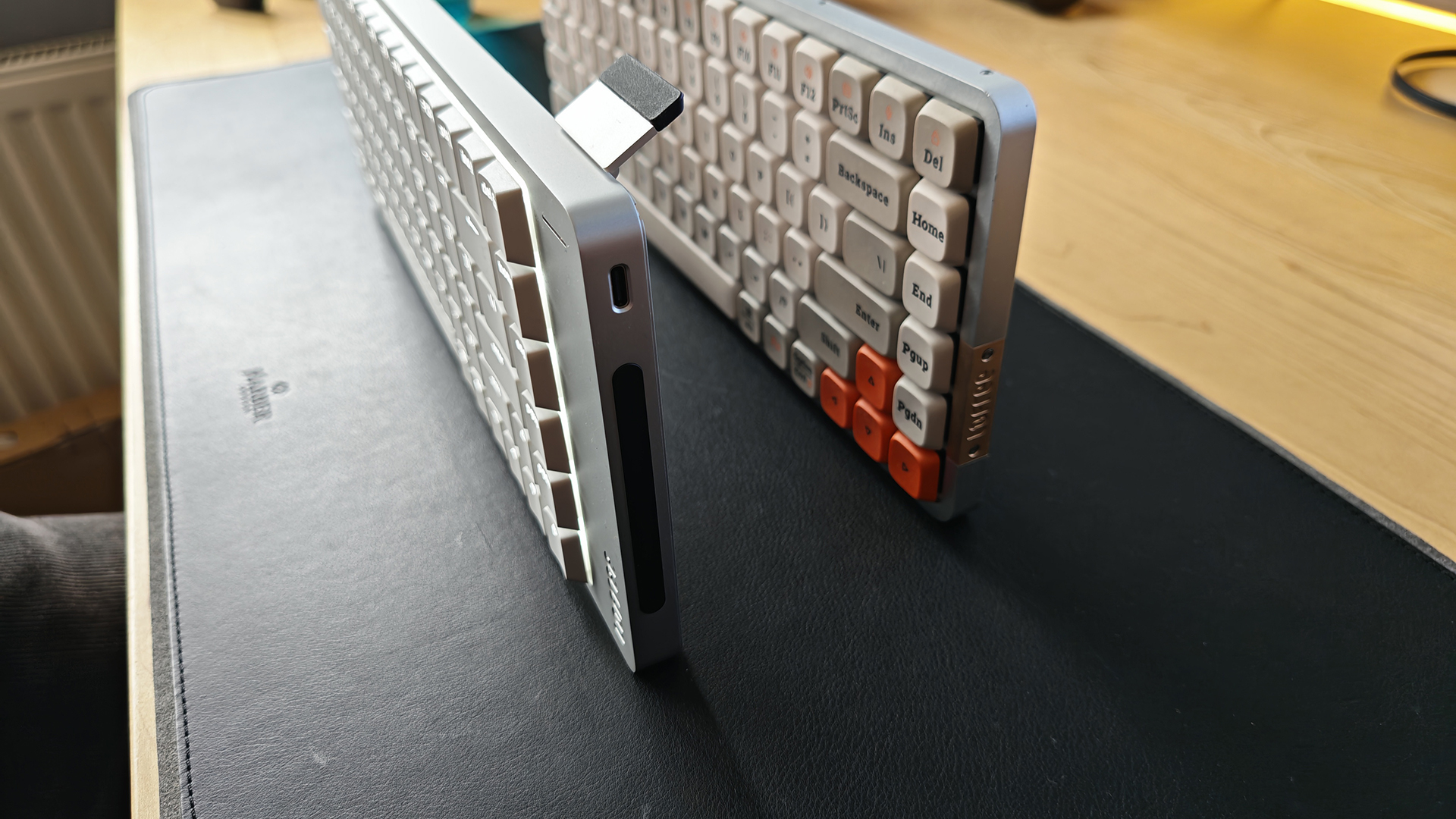

It's USB-C port positioning also makes more sense, as it's to the right, and easily accessible now. The first model's port was recessed, and you had to go searching for it every time you needed it.
It's not all perfect, though. There's a clever-not-so-clever volume strip to the right side of the Flow 2, that definitely seems like a good idea on paper – an easy way to manage volume without looking for where the up and down buttons are. Just move your finger up or down and job's done. Only thing is, it's super easy to accidentally alter the volume when you adjust the position of the keyboard (something I do all the time). And this can't be switched off of re-mapped, as it's hardware, not software based. Boo!

Even so, this is a grown up mechanical keyboard that looks great, feels great, and has the attention to detail that I'd imagine most designers would appreciate. It's also got Bluetooth 5.3 as opposed to the 5 of the first model, plus the keycaps are shine through, so you get a white light through them, unlike the boring old keys of the previous Flow.
Perhaps best of all is that the battery is 50% larger at 3000mAh, so there's a lot less recharging involved. All in all, it's a great upgrade, to an already great keyboard, and I'll definitely be keeping an eye out for good Black Friday deals on this model.
Daily design news, reviews, how-tos and more, as picked by the editors.

Beren cut his teeth as Staff Writer on the digital art magazine ImagineFX 13 years ago, and has since worked on and edited several creative titles. As Ecom Editor on Creative Bloq, when he's not reviewing the latest audiophile headphones or evaluating the best designed ergonomic office chairs, he’s testing laptops, TVs and monitors, all so he can find the best deals on the best tech for Creative Bloq’s creative professional audience.
You must confirm your public display name before commenting
Please logout and then login again, you will then be prompted to enter your display name.