4 pro tips for quickly finding the perfect image
Save time with our pro guide to how and where to find the right image for your design job.
You have a clear idea in your head of that killer image that will complete your next design, but the client is getting impatient and you need it fast.
iStock by Getty Images has millions of exclusive, royalty-free stock files – but if you don't have time to browse them at your leisure (time is money, after all), you need as many tools and techniques at your disposal as possible to narrow down your search.
Here Brenda Bazylewski – Senior Manager, Contributor Engagement at iStock – shares her expert advice to help you find that one image in a million, so you can get back to the most important bit: designing.
Exclusive offer: New iStock customers get 12% off any product with code: 12CBLOQNEW.
Read on to discover four great ways to find the perfect image, fast...
01. Be specific
Sometimes, finding the right image is a matter of visual comparison. Say you have a moodboard of references, or previous iterations of a design that need to continue in a similar vein.
If this applies to you, iStock's Search by Image tool is a great first port of call – just drop your reference image into the search tool and go from there.
Daily design news, reviews, how-tos and more, as picked by the editors.
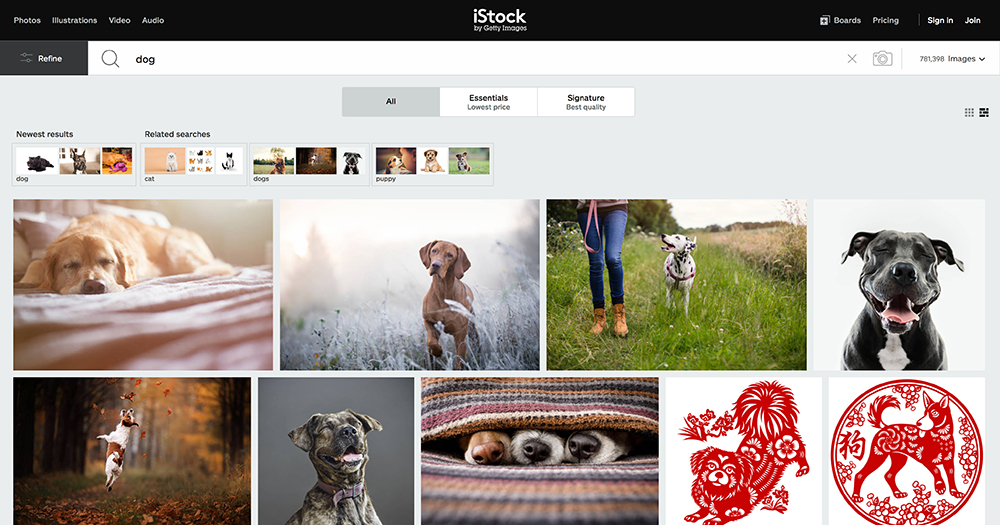
However, one of the most important tools at your disposal when searching for an image is your own vocabulary. We all know the saying 'a picture is worth a thousand words', but here it works in reverse: the more accurately you can describe what you want, the quicker you'll get there.
"If you start too broadly, you can always refine with your keywords," explains iStock's Brenda Bazylewski. "For example, 'dog' returns almost 780,000 images, but when you add 'brown' that result drops to 155,000."
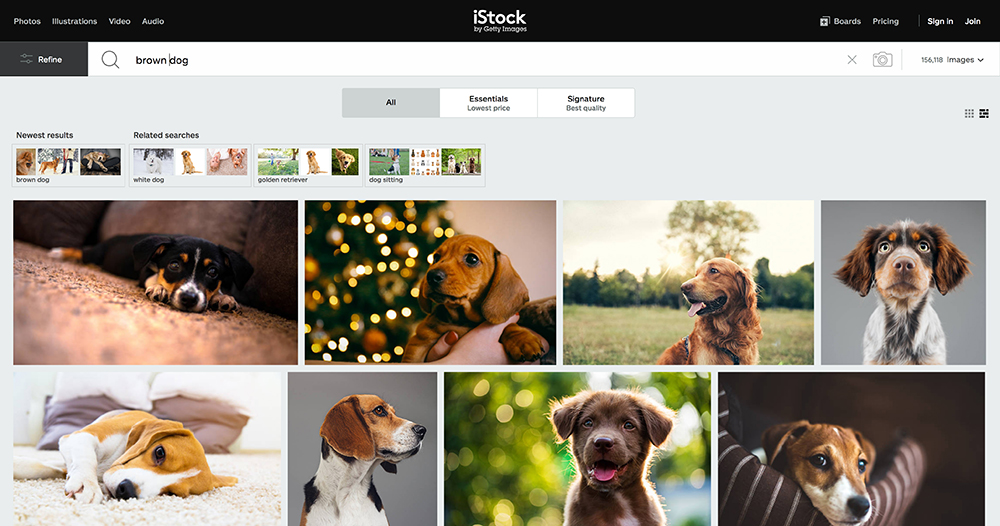
Another, even more dramatic, example that Bazylewski gives is 'fitness', a hugely common search term with over 4.5 million results on iStock. "But if you're only looking for a man and a woman, you can add 'couple' or 'man' and 'woman' and bring your options to under 300,000," she adds.
And while a search for 'business woman' returns over a million images, Bazylewski points out that simply adding 'portrait' to your search query brings those results down to 300,000.
Of course, we're still talking about hundreds of thousands of images in the above three cases – which is where iStock's Refine panel really comes in handy.
02. Use the Refine panel
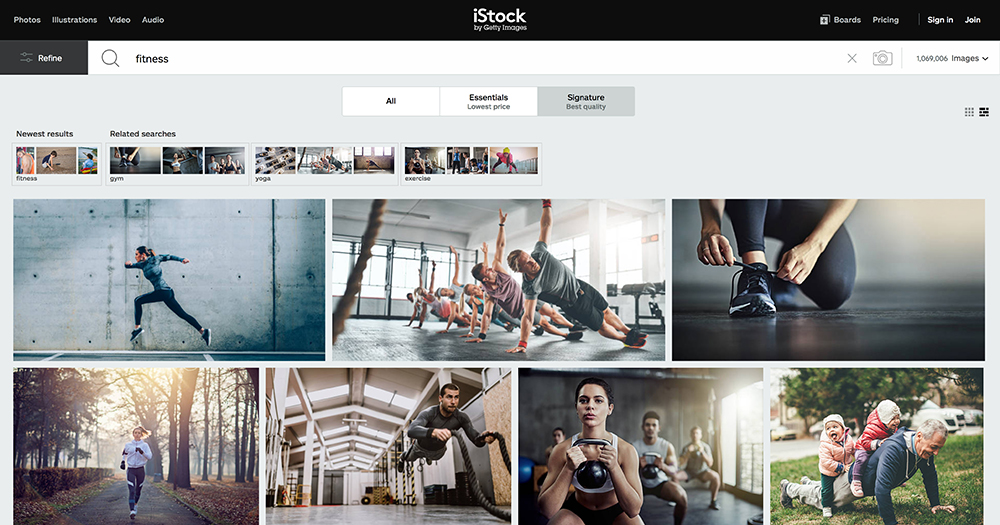
Once you've narrowed down the main theme as descriptively as you can, the next step is to apply a laser-focus and define the specific components of the image you want. Here's where iStock's Refine panel is an essential tool.
Whether you're designing a website, a brochure or a poster, if you're at a fairly advanced stage of the design you'll likely have an area the image needs to fill – or at least a clear idea of whether it's portrait or landscape orientation that you need.
Checking 'square', 'horizontal' or 'vertical' gives an immediate shortcut, or you can pick the 'panoramic' options if you have particularly tricky dimensions to work with, such as a tall, thin banner ad. Other options include determining the number of people featured, or refining by colour palette to ensure your chosen image complements the rest of your design seamlessly.
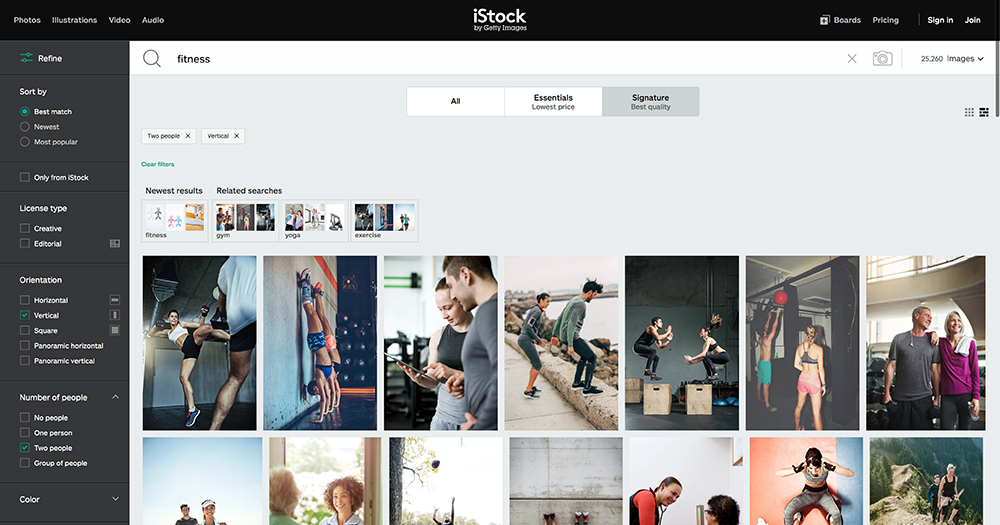
"If we use the fitness example, we can reduce the number of files very quickly," explains Bazylewski. "Start by looking at our Signature collection, which is a selection of premium, handpicked files that you can only get from iStock. Selecting Signature takes you down to a million."
By using the Refine panel, you can quickly and easily narrow this down further. "Only need a vertical image with two people? Select those options and you have 25,000 files to choose from. But wait, you forgot that you want outdoor fitness. You can still add 'outdoors' to your keywords and narrow things down even more. From 4.5 million to 12,000 in less than five clicks!"
03. Mix up the sort order
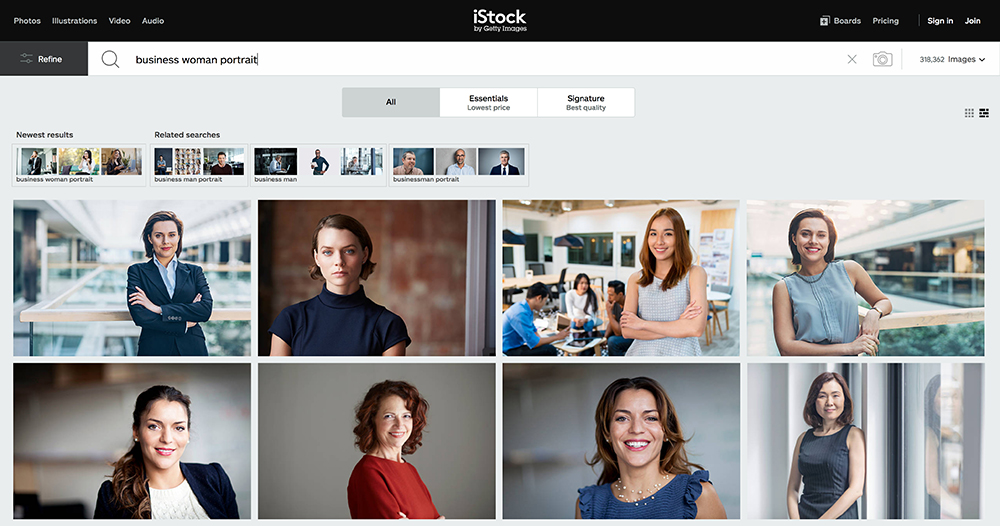
With all the search refinement tools in the world, image discovery is still to some extent organic and intuitive – you might not know exactly what you want until you see it, after all – and you can spot the perfect shot at a glance among the other results.
Once you've refined your search as much as you can using the above techniques, it's surprising how effective it can be to shuffle them around. You will see different images if you switch between the three options in the Refine panel: Best Match, Newest and Most Popular.
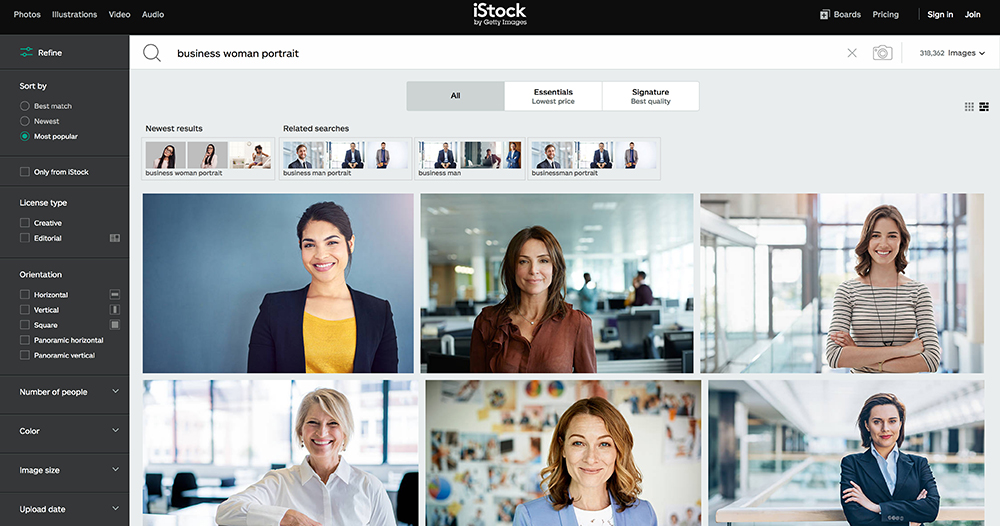
Most Popular will show you the files that have been downloaded the most, which gives you the reassurance that the images have passed through the discerning filters of fellow designers – although as a result, they are likely to be used more frequently elsewhere. If you're looking for something more unique, or you've tried a similar search before, Newest might be the best option.
Best Match, as the name implies, is iStock's recommendation based on all the other factors you've defined, and if you're really short on time, could help cut to the chase. "It's a mix of images based on popularity, newness and relevance that we think will suit your needs, based on the search terms you've entered," says Bazylewski.
04. Have fun exploring
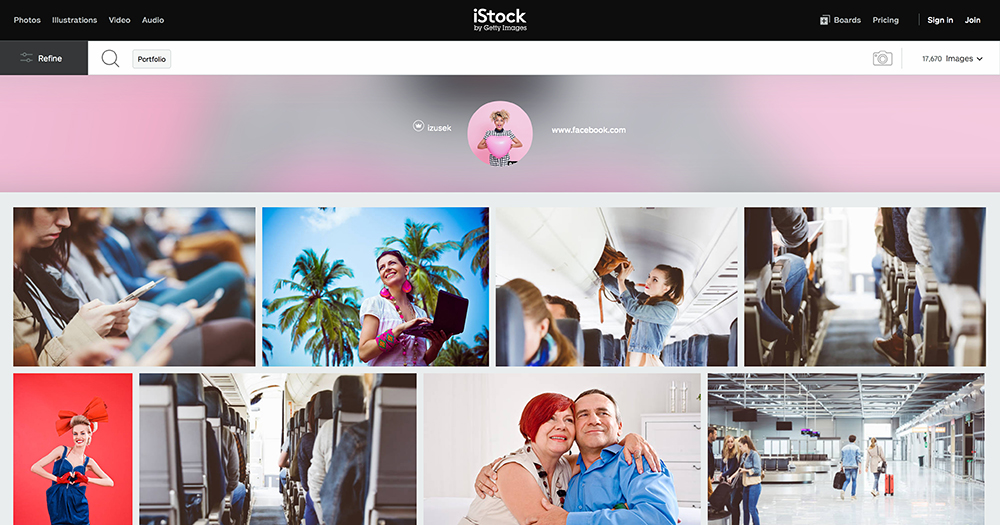
All of the above tips will help you find the perfect image quickly, but they also assume that you know precisely what you want before you start. This isn't always the case: you might be looking for something more abstract, or a particular mood that is hard to define in terms of subject.
iStock's millions of images are available to you because of its talented network of contributors. If you're commissioning a bespoke shoot, chances are you'll pick a specific photographer because of their style or approach, and it's no different here.
"Allow yourself to go down the rabbit hole," is Bazylewski's advice. "See an artist you like? Jump into their portfolio." She gives five examples of expansive photography portfolios that it's easy to get lost in, including izusek, geber86, kate_sept2004, wundervisuals and leopatrizi.
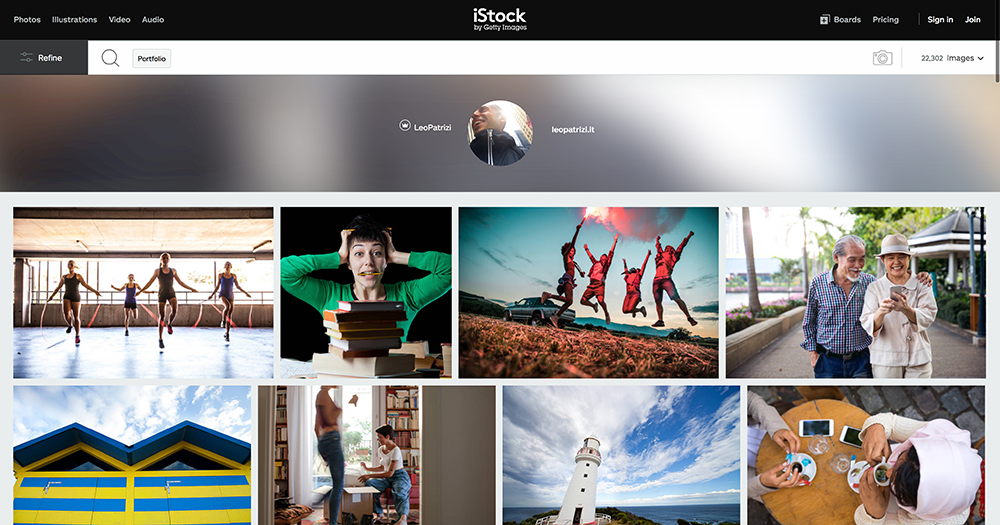
While this is a more serendipitous way of discovering a particular shot, and may not seem as clear-cut a time-saver as our other tips, this approach does help you filter by the artistic style and vision of the individual photographer – something harder to define by keywords and settings alone.
"Start a Board of your favourites – you never know when they might come in handy," urges Bazylewski. "There are literally millions of great images to be found."
Exclusive offer: New iStock customers get 12% off any product with code: 12CBLOQNEW.
Liked this? Read these other articles:

Nick has worked with world-class agencies including Wolff Olins, Taxi Studio and Vault49 on brand storytelling, tone of voice and verbal strategy for global brands such as Virgin, TikTok, and Bite Back 2030. Nick launched the Brand Impact Awards in 2013 while editor of Computer Arts, and remains chair of judges. He's written for Creative Bloq on design and branding matters since the site's launch.
