I tried a photo to colouring page generator, and it's actually adorable
You can make your own colouring pages in a variety of ways.

I've always loved colouring in and today there are apparently whole new ways of doing so. I don't necessarily need to get out the best colouring pencils anymore, as I can colour in digitally, though frankly, where's the fun in that?
But I can also easily make my own colouring pages online. And that does appeal.
There are a fair few sites where you can do this. One such service is bestcoloringpages.ai, which has recently been upgraded to include some new features. You can now convert a photo into a colouring page, generate your own pages using text prompts, and colour in sketches within minutes.
You can even batch generate a whole colouring book for platforms like Amazon Kindle Direct Publishing.
I tested out bestcoloringpages.ai to see what it could come up with for me. I first of all tried the photo to colouring page feature. I gave it a photo...

It took a few minutes to do anything. But when it was finished, this is what I got...

I think the result is quite sweet. It added a random ribbon in front of one of the stones but otherwise is fairly accurate and it got the detail of my spotty dress correct.
Daily design news, reviews, how-tos and more, as picked by the editors.
Next I tried the text to colouring page generator. I asked it to generate a cat sitting on a roof eating a pizza (not the most exciting of prompts but hey, it's late in the day as I write this), and this is what I got...
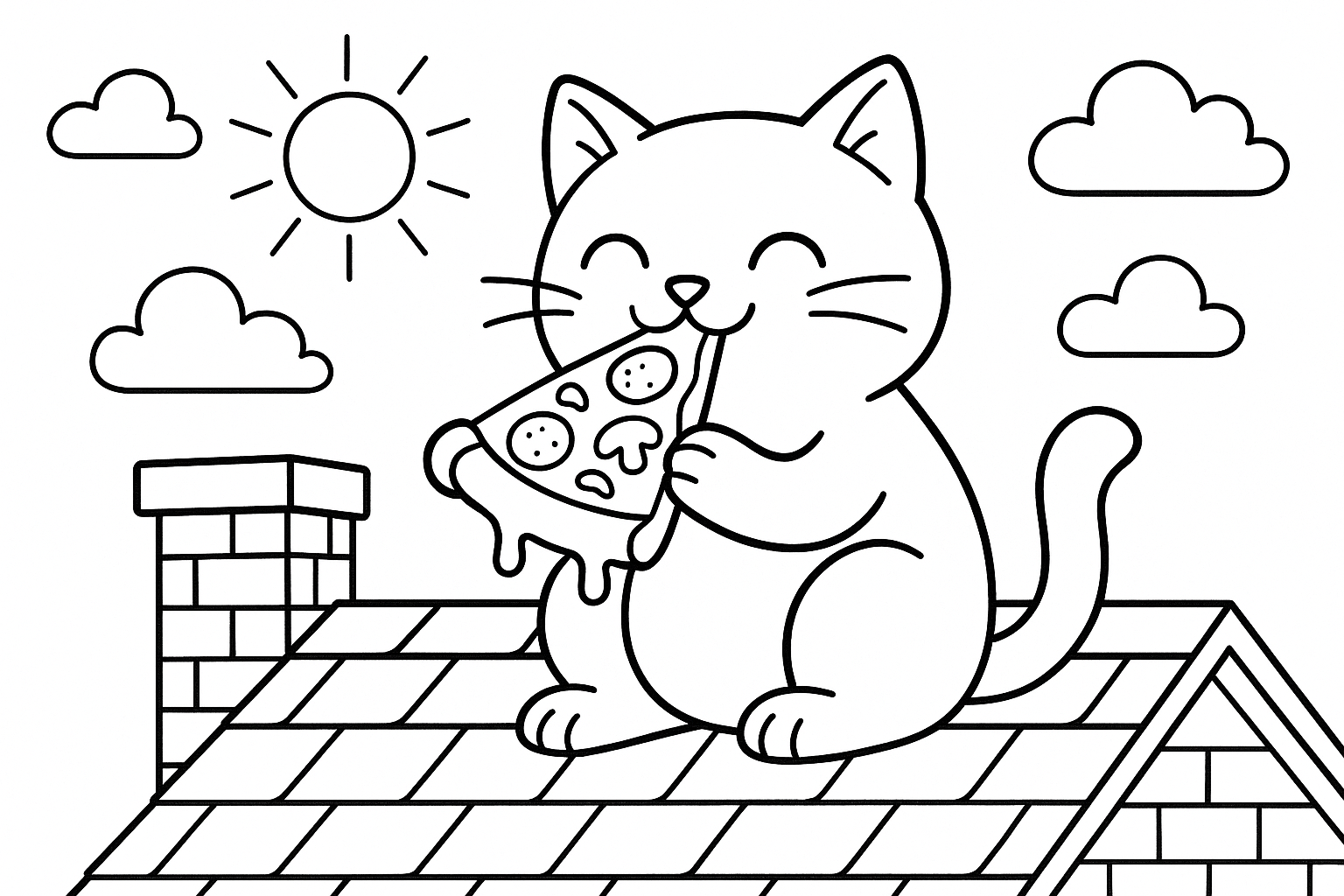
Again, this is pretty cute. Pretty basic (like the prompt) but pretty cute.
Next up I tried the sketch to colouring page feature. This is a bit confusing as it seems to colour in your artwork, which means it is no longer a colouring page. But it's quite fun to do anyway.
I put in my colleague's little racoon character (thank you, Henry).
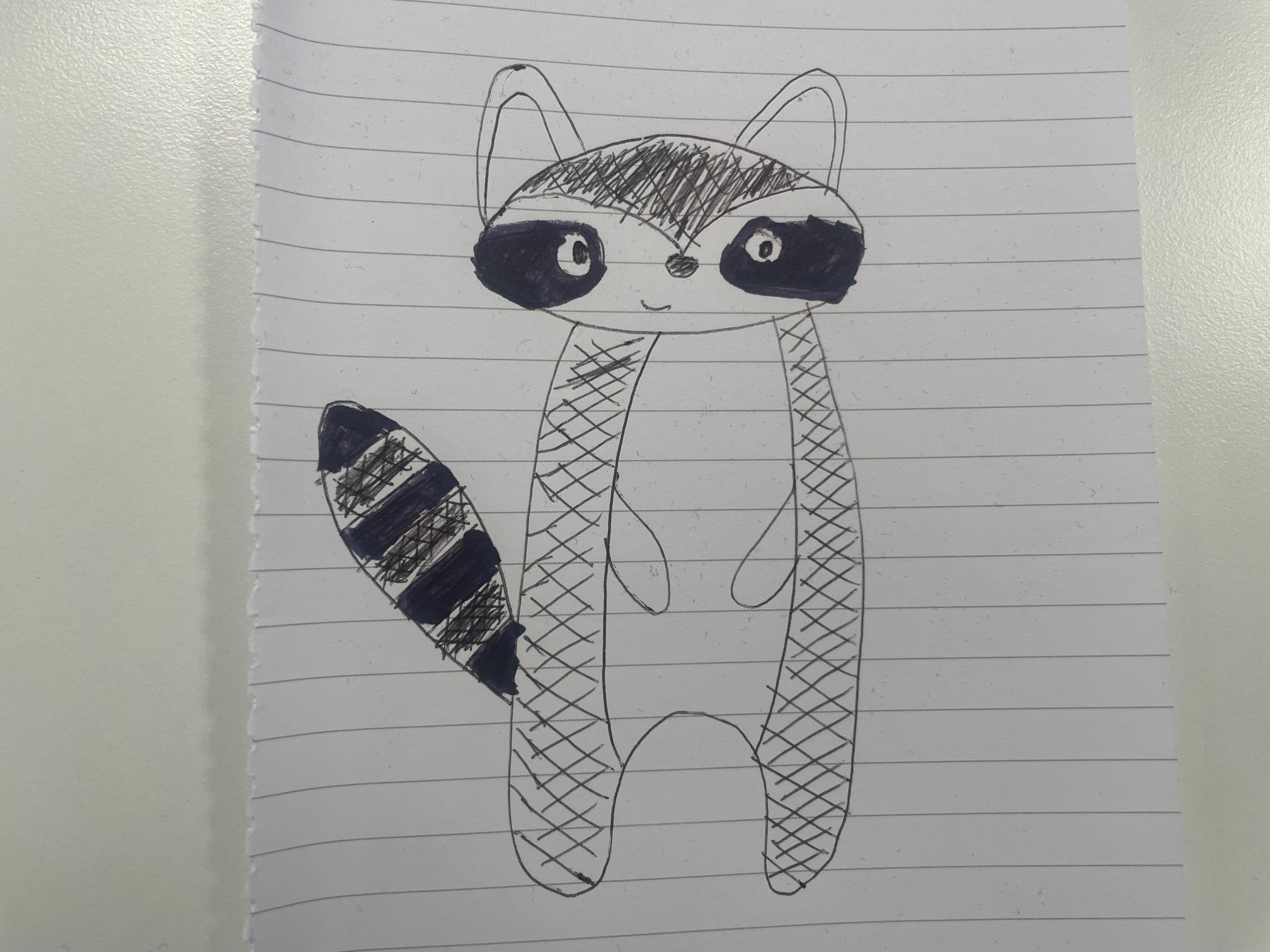
And I got the following...

I had to sign up for an account to use this last feature, but it was fairly easy to do so. However, there is a credit system in use for this feature and you also have to pay to download the image without the website at the bottom.
Although this was a fun and distracting way to spend a little bit of time, I don't think it's novel enough to want to pay for unless you had a specific use case for it.
I definitely recommend the photo to colouring page feature as that one was the most fun for me, and I'm sure kids would also enjoy using the text generator to create their own unique colouring pages.
If you're into colouring, don't miss our best markers roundup as well as the best sketchbooks and best colouring books available.

Rosie Hilder is Creative Bloq's Deputy Editor. After beginning her career in journalism in Argentina – where she worked as Deputy Editor of Time Out Buenos Aires – she moved back to the UK and joined Future Plc in 2016. Since then, she's worked as Operations Editor on magazines including Computer Arts, 3D World and Paint & Draw and Mac|Life. In 2018, she joined Creative Bloq, where she now assists with the daily management of the site, including growing the site's reach, getting involved in events, such as judging the Brand Impact Awards, and helping make sure our content serves the reader as best it can.
You must confirm your public display name before commenting
Please logout and then login again, you will then be prompted to enter your display name.
