What you need is another screen, and here’s an excellent one with $50 off
A 13-inch tablet like the Samsung Galaxy Tab S10 FE+ has a lot of creative uses
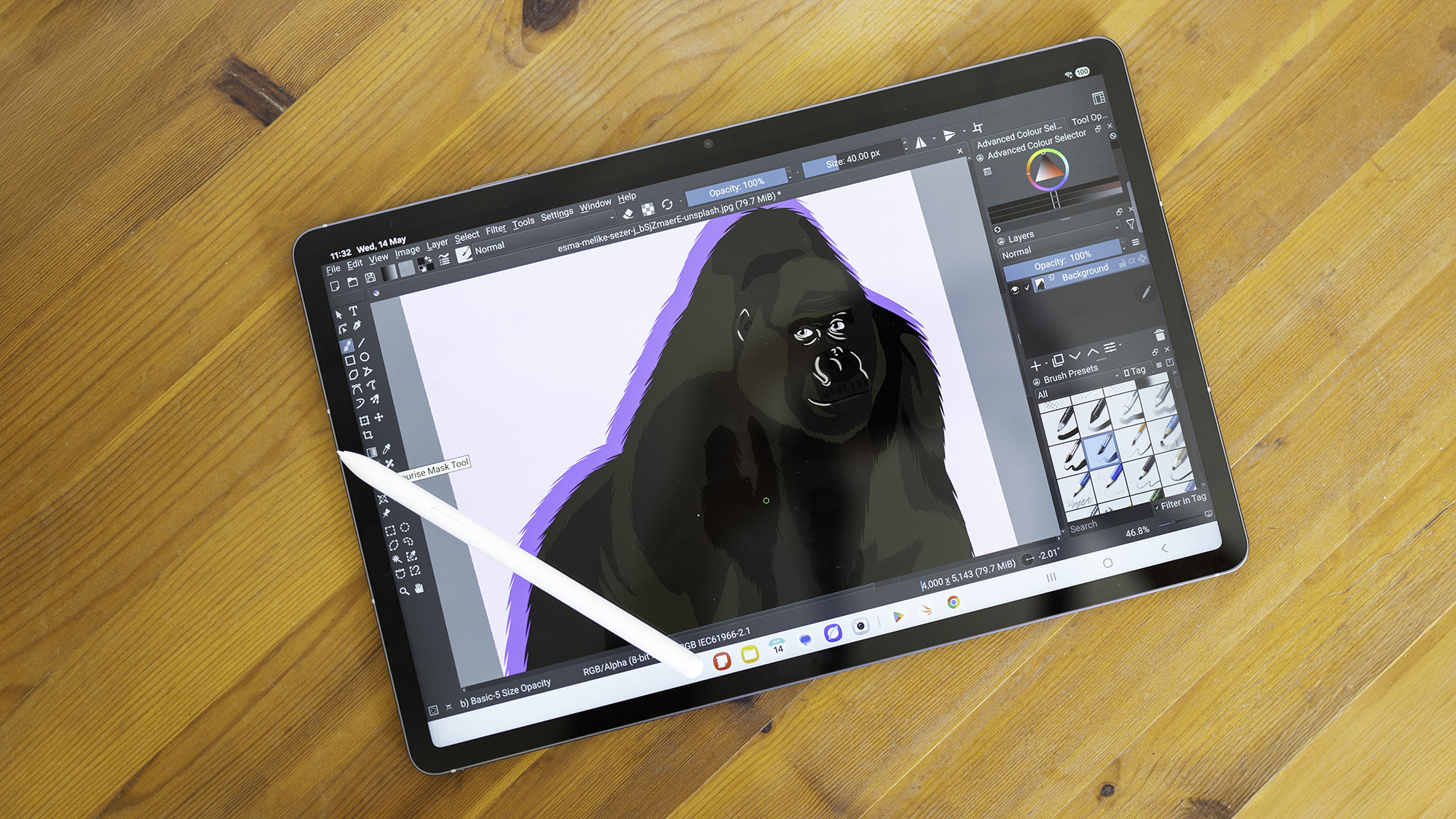
We spend our lives looking at multiple screens, whether it’s having five external monitors attached to a Mac Studio or just scrolling on our phones while watching TV with half an eye. Adding another screen is something tech manufacturers would very much like us to do, though it can be hard to see where one could be fitted in.
- Get the Samsung Galaxy S10 FE + for $659 $599 at Best Buy
Enter the tablet. These screens with brains are probably the least essential of all the portable techno-wizardry we commonly use, as they don’t have the general functionality of laptops or the very specific functionality of phones, but instead sit somewhere in the middle as a large phone that can’t make calls or a highly restricted laptop when paired with a keyboard.
They do have their uses, however, as Creative Bloq’s list of the best tablets for drawing and note-taking shows.
Samsung’s Galaxy Tab S10 FE+ has been one of my favourites out of those I’ve used recently. It has a big screen and a bundled stylus, and if you head over to Best Buy you can get $50 off both the 128GB and 256GB versions of the big 13.1in model.

It’s the size of the screen that sets this tablet apart. Those with smaller displays might be more portable, but can feel like little more than a large phone. The 13in panel makes it feel more like a sketchpad, or even a printed magazine (albeit heavier, unless you’re into some serious paper stock and page counts). This makes them a joy to read from, with digital publication pages filling the screen at a size that makes them legible, rather than being something you’ll need to zoom into.
The Samsung Galaxy Tab S10 FE+ also comes with a stylus in the box, which instantly elevates it above tablets that don’t, or offer them as an optional extra. A stylus is an essential tool for a creative, as being able to draw or write naturally, just as you would on a sheet of paper, only with the ability to quickly change line thicknesses and erase your mistakes. Being able to instantly sync your sketches into Photoshop or another image-editing app, or OCR your notes into editable text, are essential features too. Of course there are keyboards available to help manipulate that text later, turning the tablet into a pseudo-laptop with office apps and cloud storage.
Being an Android tablet, the Samsung Galaxy Tab S10 FE+ has access to the full Google Play store, as well as the software giant’s AI offerings, so it’s a handy general-purpose device that you can use for watching movies or reading once you’re done sketching. So if you’re looking for another screen to add to your collection, and the idea of digital art appeals, it’s a tablet well worth looking at.
Daily design news, reviews, how-tos and more, as picked by the editors.

Ian Evenden has been a journalist for over 20 years, starting in the days of QuarkXpress 4 and Photoshop 5. He now mainly works in Creative Cloud and Google Docs, but can always find a use for a powerful laptop or two. When not sweating over page layout or photo editing, you can find him peering at the stars or growing vegetables.
You must confirm your public display name before commenting
Please logout and then login again, you will then be prompted to enter your display name.
