Our Verdict
The Samsung Galaxy S25 Ultra continues the premium standard of AI smartphones, with an excellent industry-leading camera phone, gorgeous 6.9-inch AMOLED display, and advanced AI tools for photo and video editing that make it a top choice for content creators. But with only a year between the launch of the S25 series and the groundbreaking S24 series, it feels a little lacking in meaningful upgrades to set it apart. With that said, it's still a better phone than my current S24 Ultra, and in my opinion, it's the best Android camera phone you can buy right now for smooth everyday performance, balanced with features and value for money.
For
- Excellent camera with new 50MP ultra-wide lens and ProVisual Engine
- Galaxy AI is genuinely useful and not invasive
- Better video editing tools
Against
- Battery life still needs some work
- Only incremental upgrades from the S24 series
Why you can trust Creative Bloq
The Samsung Galaxy S25 Ultra is considered to be one of the top smartphone choices right now for creative professionals and is certified as one of the best camera phones on the market. I'm a photographer, and recently tested it against the iPhone 16 Pro Max in a camera phone shootout, and against last year's S24 Ultra model too.
I've really enjoyed my time testing out the S25 Ultra over the last few weeks, and it certainly came in handy for content creation and speedy CapCut video editing. But as a current owner of last year's Samsung Galaxy S24 Ultra model, admittedly, there are a lot of similarities between these devices to the point that I almost forgot I was using a different phone. That's not necessarily a bad thing, as I absolutely love my S24 Ultra, but I was hoping for a few more performance boosts to justify an upgrade.
What makes the S25 Ultra such a strong Apple rival is not only its powerful hardware, with a Snapdragon Elite CPU, but also the innovative and genuinely useful Galaxy AI tools, as well as its AI ProVisual Engine – comprising a suite of AI-powered imaging tools to enhance photography and video quality. While I did immediately notice an improvement in image quality compared with my S24 Ultra, it wasn't drastic. And the only upgrade of note really is the 50MP wide-angle lens (previously 12MP) and AI Audio Erasure feature for shooting video.
If you're coming from an older Samsung smartphone model, or a different manufacturer entirely, then you'll love what the Galaxy S25 Ultra has to offer. If you're an S23 or S24 user, then I'd advise holding off a little longer for the Samsung Galaxy S26 series (unconfirmed) for a more noticeable upgrade. With that said, I've been aiming to review the Galaxy S25 Ultra from a completely unbiased perspective, and while it's certainly not one of the best budget camera phones, I still think there's a lot to offer here. Let's dive into it.

Cameras
• 200MP camera is the best on the market (despite pixel binning)
• Advanced editing suite of AI tools
• Option to shoot RAW
Samsung's S series smartphones have been my camera phones of choice all the way back to the S21 Ultra – and I love them because I've found that they offer the best possible canvas (with everything as sharp as possible) for creatives to build from and enhance as they please. A lot of camera phones with AI imaging modes these days will capture a completely enhanced shot with the vibrancy dialled all the way up, and sometimes with HDR a little too heavy.
While this method of AI smartphone assistance is great for those with little editing knowledge who simply want to share images immediately with friends or on social media, when you zoom into the details, they can often be over-smoothed, blurred, or incorrectly filled by rushed AI. This isn't practical for anyone who wants to crop images or expand them to a larger size. But with the S25 Ultra, not only can you control how much AI has an input on your images, but you can even shoot in RAW format too, which captures all of the image data to help you make the best of it.
Sign up to Creative Bloq's daily newsletter, which brings you the latest news and inspiration from the worlds of art, design and technology.
The S25 Ultra camera, as before, is exceptional, and I highly recommend it. Although I have found since using the iPhone 16 Pro Max's camera control button, that Samsung really needs to up its game in the Macro department. There's not even a Macro setting for shooting with the S25 Ultra, so I found it best to use 'food' mode instead to tweak the aperture and play with the depth of field accordingly. That's my only complaint, and in every other scenario, I was deeply impressed by its camera quality.
Camera score: 5/5
Sample images



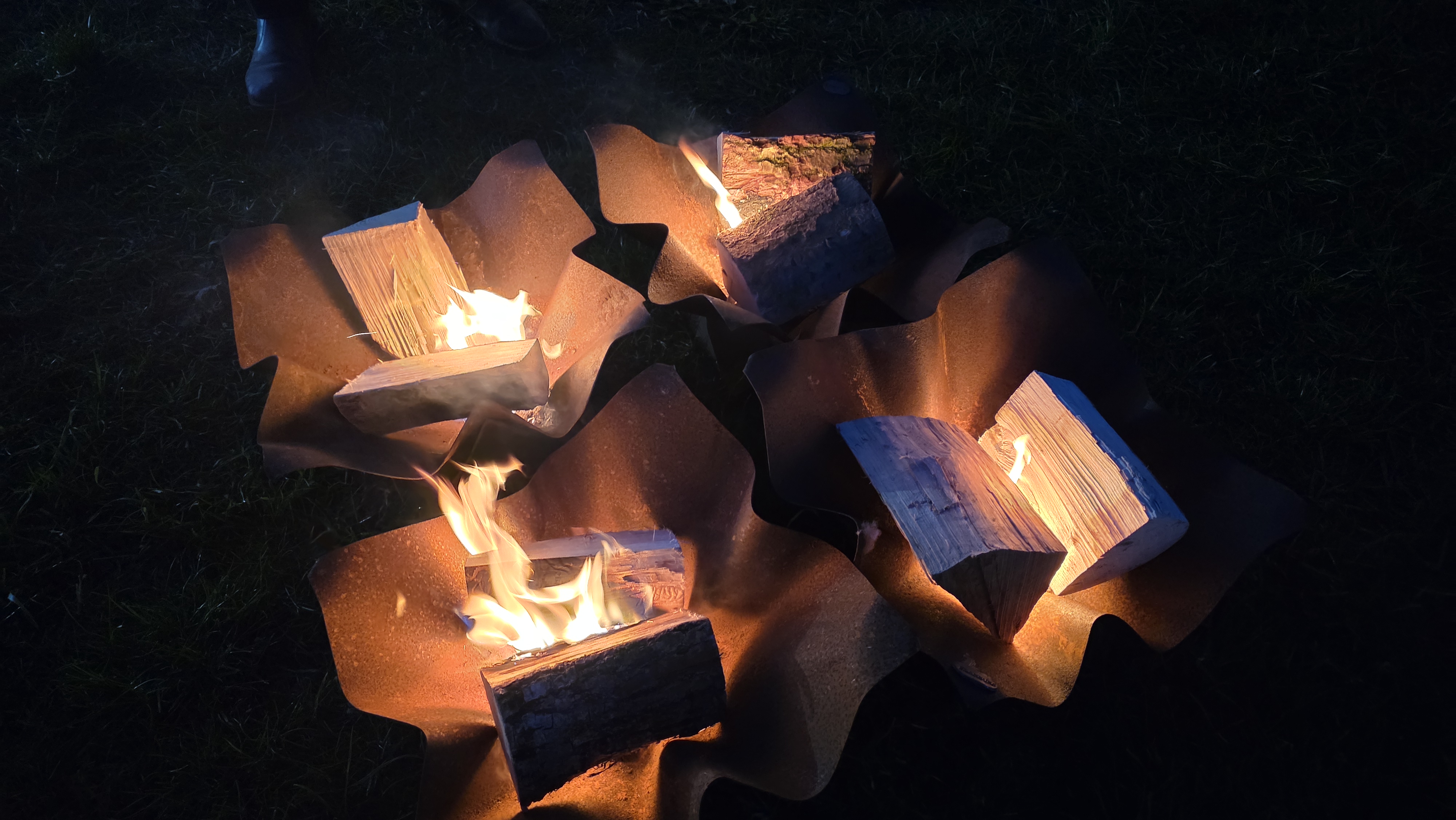











Price
• $1,299 in the US
• £1,249 in the UK
The S25 series has been priced exactly the same as Samsung's S24 series was at launch, so there's no price hike here for the extra AI features that you get, which I think is great. The S25 Ultra is, of course, more expensive than its siblings in the S25 lineup, being the flagship star of the show. It retails for $1,299.99 / £1,249 at the time of writing, for the minimum 256GB storage option. Take a look at our guide to the best Samsung S25 series prices if you want to keep tabs on any discounts and price drops that we may see throughout the year.
Value score: 4/5

Samsung Galaxy S25 Ultra: Key specifications
Chipset | Qualcomm SM8750-AB Snapdragon 8 Elite (3 nm) Oryon V2 Phoenix Octa-core |
Memory: | 12-16GB |
OS: | Android 15, (up to 7 major Android upgrades) |
Storage: | 256GB-1TB |
Screen size: | 6.9-inches |
Screen type: | Dynamic LTPO AMOLED |
Resolution: | 1440 x 3120 |
Refresh rate: | Max 120Hz |
Peak brightness: | 2,600 nits |
Main camera: | 200MP f/1.7 main + 10MP f/2.4 telephoto w PDAF, OIS, 3x optical zoom + 50MP f/3.4 (periscope) telephoto + 50MP f/1.9 ultrawide |
Selfie camera: | 12MP f/2.2 |
Video: | 8K@24/30fps |
Battery | Li-Ion 5000 mAh |
Dimensions: | 162.8 x 77.6 x 8.2 mm |
Weight: | 218 g |
Design and display
• New rounded design with bold camera rings
• Larger display at 6.9 inches
The Samsung Galaxy S25 Ultra has been given a very subtle makeover with a flatter overall frame, slimmer bezels, and rounded corners. Despite the premium titanium frame and strong Corning Gorilla Armor 2 glass, the device is much lighter than before and a lot less bulky than the S24 series.
It's available in an array of colours, including Samsung KX exclusives like Jade Green, Pink Gold, and Jet Black. Or there's Titanium colours – including Silver Blue, Grey, Black, and White Silver. The included S pen has been given a slight design tweak too, with a thicker clicky pit at the top, but otherwise it performs the same.
Take a look at the video below for a quick unboxing of the Samsung Galaxy S25 Ultra.
The overall design of the Galaxy S25 Ultra is sleek, and I love the look of the bold new camera rings on the back of the phone that are not only stylish but also add a bit more cushion and can assist in keeping your lenses scratch-free, too.
Design score: 4.5/5
Features
• Even more Galaxy AI tools and features
• Upgraded 50MP wide-angle lens
• Google Gemini integration
Samsung fans were spoiled last year with the very first introduction of Galaxy AI features available on S series handsets. These included never-before-seen features like Google's Circle to Search (using the S Pen), as well as Sketch-to-Image for transforming your doodles, AI note assist, and live translations and transcriptions for phone calls, to name a few.
This year, with the new S25 Ultra, you get all of these Galaxy AI features plus a few extras too. When I went to Samsung HQ back in January, I was given a demo of the new Audio Erasure feature, which is admittedly pretty cool, but I can't say that I've used it all that much. The AI features that I rely on as a journalist are more text-based and search optimised, for example, like the new webpage summaries feature that helps me to find the essential info I need much faster, and the AI transcription tool built into the Samsung Notes app has been a game-changer for interviews.
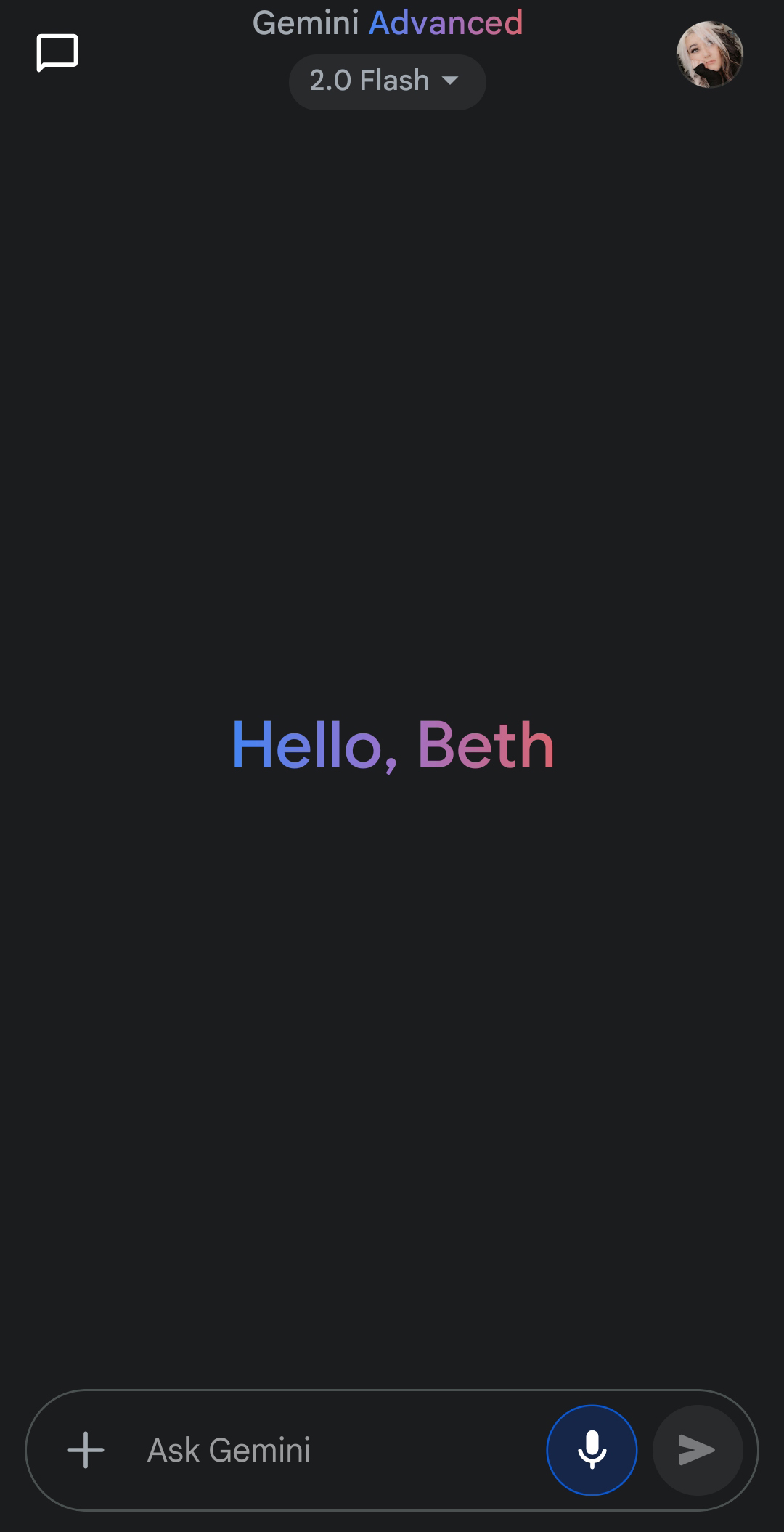

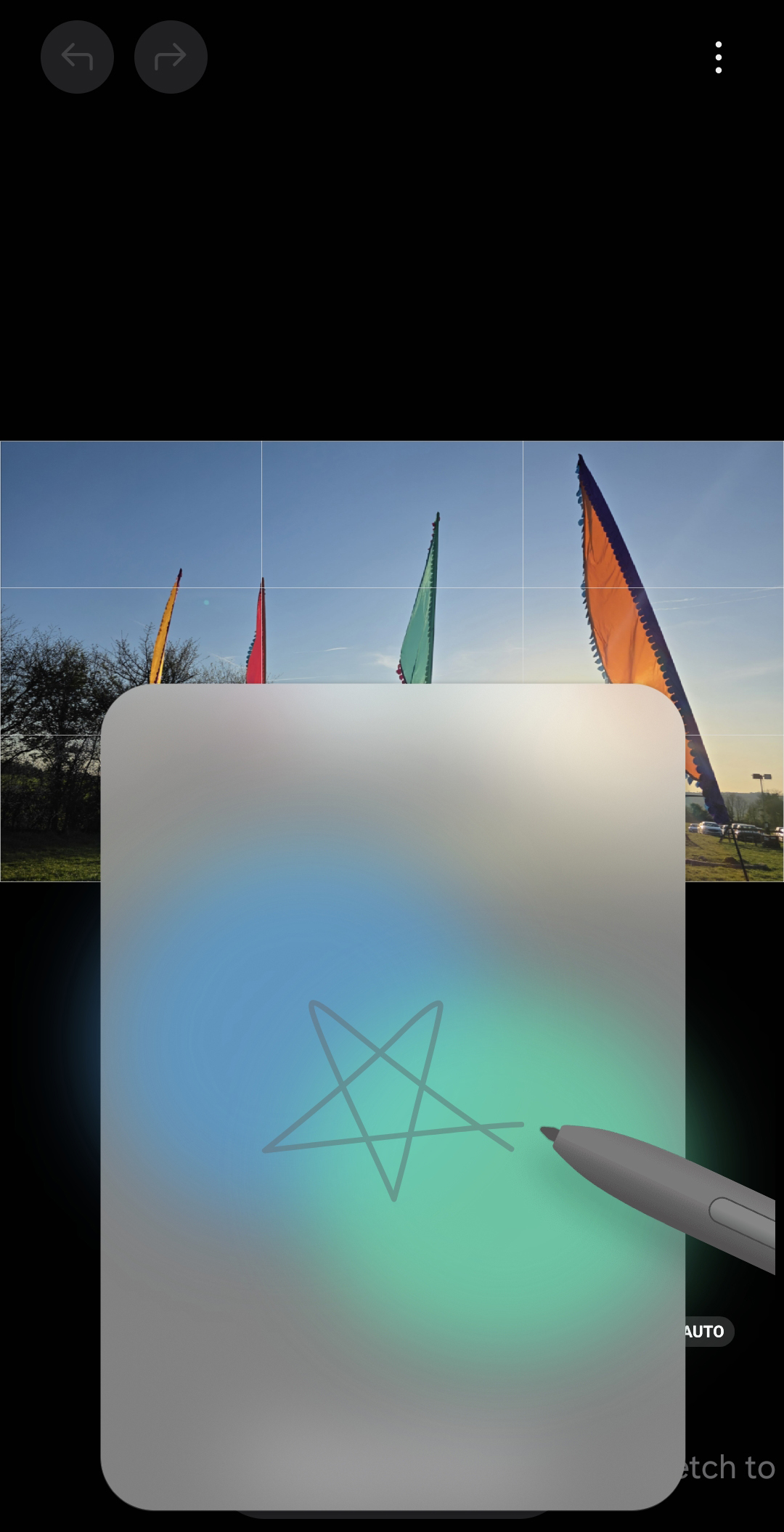


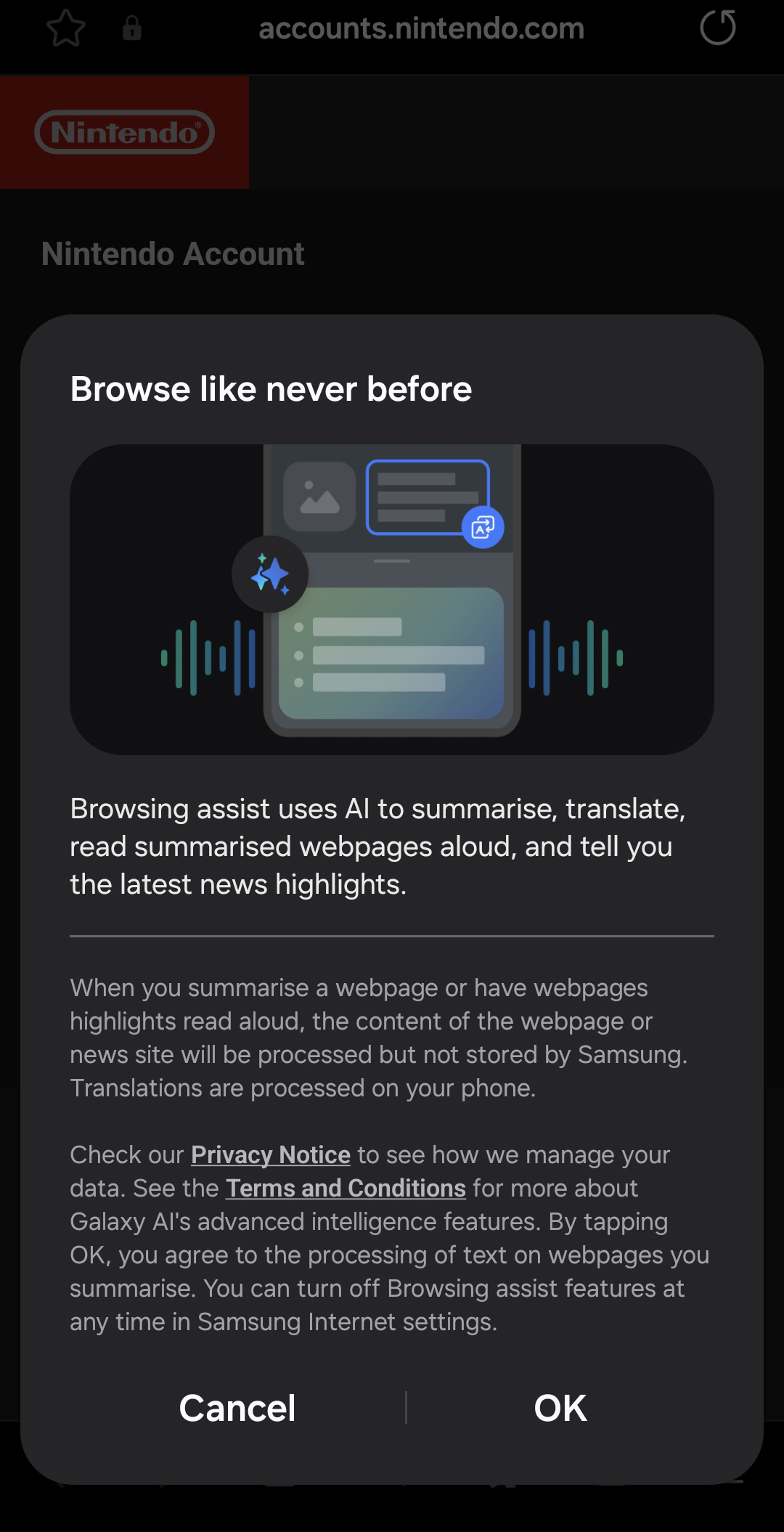
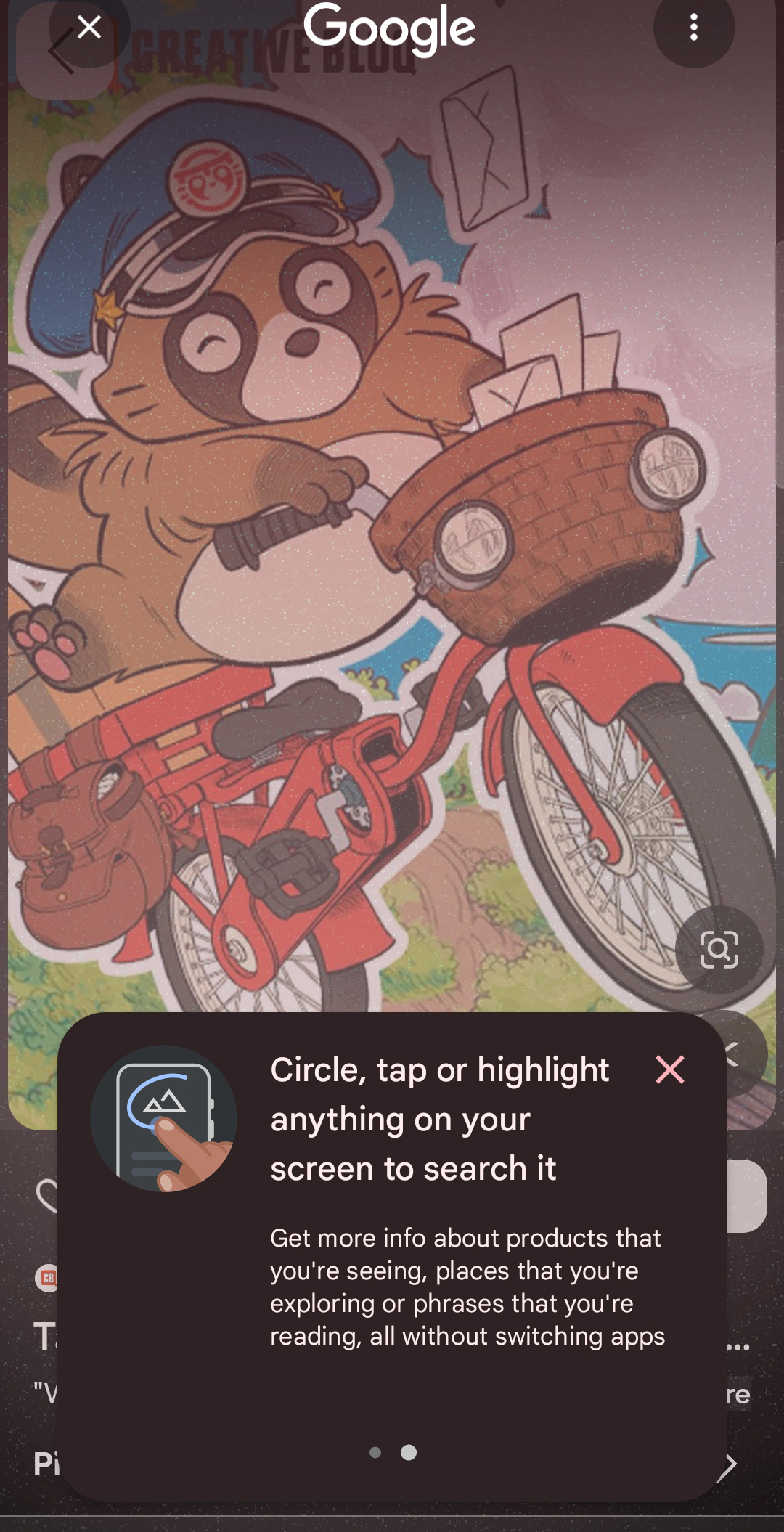
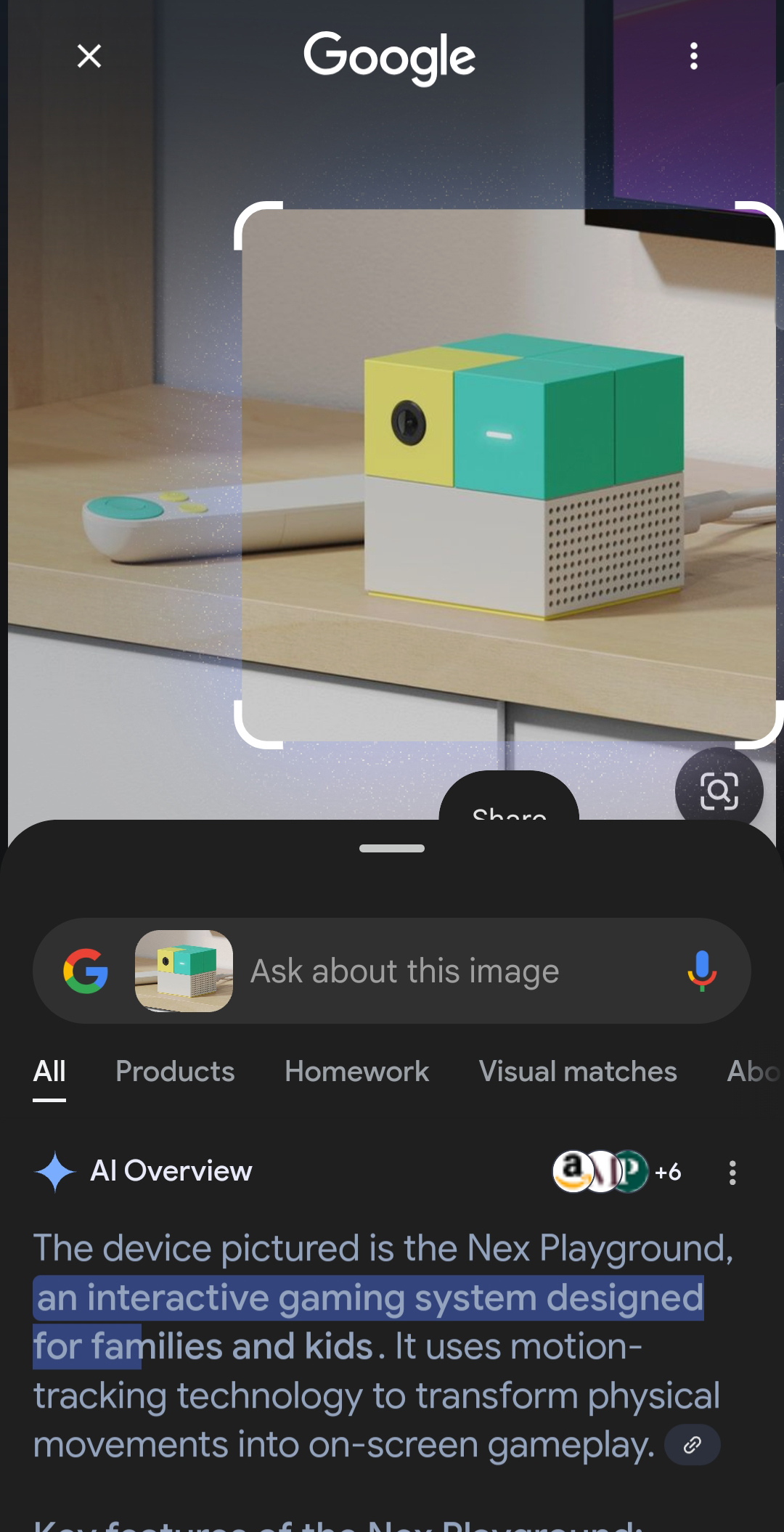
There's also a new Now Bar, which sits at the bottom of the phone's lockscreen and gives you a personalised briefing of suggested content and actions. It changes throughout the day, and you can fine-tune the kind of content you want it to include, from digital wellbeing to traffic updates and your events and tasks. As someone with a busy schedule, this organisational feature is a must-use for me, but I don't think it would have the same appeal to everyday users.
For content creation, the S25 Ultra offers enhanced image quality thanks to upgrades to the AI ProVisual Engine, including the option to record in log format for advanced control over video editing. For photographers, you get the same AI editing suite introduced with the S24 series, but with new AI filters tailored to your photos and the option to sketch something to be generative edited into your existing photo.
One other new feature with the S25 is the ability to speak with Google Gemini casually by holding down the side button (the power button) without needing to unlock your phone. This can be useful for asking quick questions when you're out and about, and for setting yourself reminders that you don't want to forget later. Having an AI personal assistant built into your phone won't be to everyone's tastes, so keep this in mind if you're considering an S25 Ultra purchase but haven't warmed up to AI yet.
Feature score: 5/5
Performance
• Extremely smooth day-to-day experience
• Performance is optimised to prioritise current tasks
When it comes to using the Samsung Galaxy S25 Ultra in day-to-day life, it excels in almost every area. The CPU and GPU performance are excellent, and it barely breaks a sweat when running multiple apps, social media platforms, and listening to a Spotify podcast in the background.
The only time I did notice the S25 Ultra struggle a little was while I was putting together a 20GB video using CapCut, and it crashed the app on more than one occasion. Thankfully, I didn't lose any editing progress since it autosaves, but it was a little unusual. This phone was handling a lot at the time in its defence, with multiple apps running and AI working to optimise performance.

The S25 Ultra can seamlessly connect to other devices (especially Samsung ecosystem tech) and played nicely with my Samsung Galaxy Watch 6, while being able to connect to my S24 Ultra hotspot in a matter of seconds without even needing the password since both devices were logged into my Samsung account. Using Quick Share (another feature I was demoed at Samsung HQ) allowed me to transfer photos and videos to my S24 Ultra super fast and without any lag.
Gaming is an area where this phone also thrives, and while I wasn't playing anything even remotely strenuous (only Pokémon TCGP), it handled everything well, with minimal dips in battery life, and the Gaming Hub is a great feature that optimises performance to keep you focused on playing without lag or distraction. Speaking of battery life, I had very low epectations in this area, especially since the S25 Ultra shares the same battery as my S24 Ultra (which sucks). But surprisingly, I noticed a big improvement in this area, so maybe there's some kind of battery boost under the hood.
Performance score: 4/5
Benchmark scoring
| Header Cell - Column 0 | Header Cell - Column 1 | Samsung Galaxy S25 Ultra | Samsung Galaxy S24 Ultra | Xiaomi 15 |
|---|---|---|---|---|
GEEKBENCH 6 | CPU Single-core: | 3098 | 2130 | 3052 |
| Row 1 - Cell 0 | CPU Multi-core: | 9,664 | 6660 | 9320 |
| Row 2 - Cell 0 | GPU OpenCL: | 20,428 | 14,141 | 18,410 |
Who is it for?
• Serious smartphone photographers and content creators
The Samsung Galaxy S25 Ultra is the ultimate smartphone for creatives. The amazing camera quality and 8K video capabilities aside, the exclusive Galaxy AI tools and features that you get with this phone are next-level, and I honestly couldn't function without them now that I rely on them so heavily in day-to-day life. I realise how dramatic that sounds, but even something as simple as sending an email, browsing for info, or making notes is 5x easier on this Samsung phone.

Design: | Premium and sleek design that's great to hold | 4.5/5 |
Features: | Excellent industry-leading Galaxy AI | 5/5 |
Cameras: | Best in class | 5/5 |
Performance: | Excellent | 4/5 |
Value: | Pricey but justified | 4/5 |
Buy it if...
- You're really into content creation and like to edit on your phone
- You're intrigued by AI and its potential to assist you
- You want the best camera phone on the market
Don't buy it if...
- You have a tighter budget to spend on a smartphone
- You're wary of using AI or it makes you uncomfortable
- You already have the Samsung S24 series
out of 10
The Samsung Galaxy S25 Ultra continues the premium standard of AI smartphones, with an excellent industry-leading camera phone, gorgeous 6.9-inch AMOLED display, and advanced AI tools for photo and video editing that make it a top choice for content creators. But with only a year between the launch of the S25 series and the groundbreaking S24 series, it feels a little lacking in meaningful upgrades to set it apart. With that said, it's still a better phone than my current S24 Ultra, and in my opinion, it's the best Android camera phone you can buy right now for smooth everyday performance, balanced with features and value for money.

Beth is Creative Bloq’s Ecommerce Writer and has the fun job of finding you the very best prices and deals on creative tech. Beth kicked off her journalistic career writing for Digital Camera World and has since earned bylines on TechRadar and PetsRadar too. With a Master's degree in Photography, Beth loves getting to tinker with new cameras, especially camera phones, as the resident Samsung fan on the team.
You must confirm your public display name before commenting
Please logout and then login again, you will then be prompted to enter your display name.

