The best video editing apps

Daily design news, reviews, how-tos and more, as picked by the editors.
You are now subscribed
Your newsletter sign-up was successful
Want to add more newsletters?

Five times a week
CreativeBloq
Your daily dose of creative inspiration: unmissable art, design and tech news, reviews, expert commentary and buying advice.

Once a week
By Design
The design newsletter from Creative Bloq, bringing you the latest news and inspiration from the worlds of graphic design, branding, typography and more.

Once a week
State of the Art
Our digital art newsletter is your go-to source for the latest news, trends, and inspiration from the worlds of art, illustration, 3D modelling, game design, animation, and beyond.

Seasonal (around events)
Brand Impact Awards
Make an impression. Sign up to learn more about this prestigious award scheme, which celebrates the best of branding.
The best video editing apps are there to make editing-on-the-go that much easier for creatives. Not everyone will have access to a laptop or PC, so video editing apps need to be accessible for smaller screens while offering everything needed to make your content stand out in a saturated market.
Given that most people own some of the best camera phones on the market nowadays, media is being both shot and watched predominantly on phones. Therefore, it makes sense for creators to be able to edit on a phone, too. Our top choice right now is Adobe Premiere Rush, as it's the mobile-optimised version of industry-standard software.
Below you'll find the apps we recommend, whether you're making quick tweaks or major adjustments. If you prefer the idea of desktop editing, we also have a guide to the best video editing software, and our guide to the best free video editing software is handy for beginners.
The Quick List
We'll start with a quick summary of our top 3 picks of the best video editing apps. Scroll down further or use the jump links to read more about each one.

Visit site
A scaled-down version of Premiere Pro, Premiere Rush is the best video editing app overall. It's great for beginners, but also useful for pros because you can move footage back and forth into Premiere Pro. There's a free version too!
Read more below
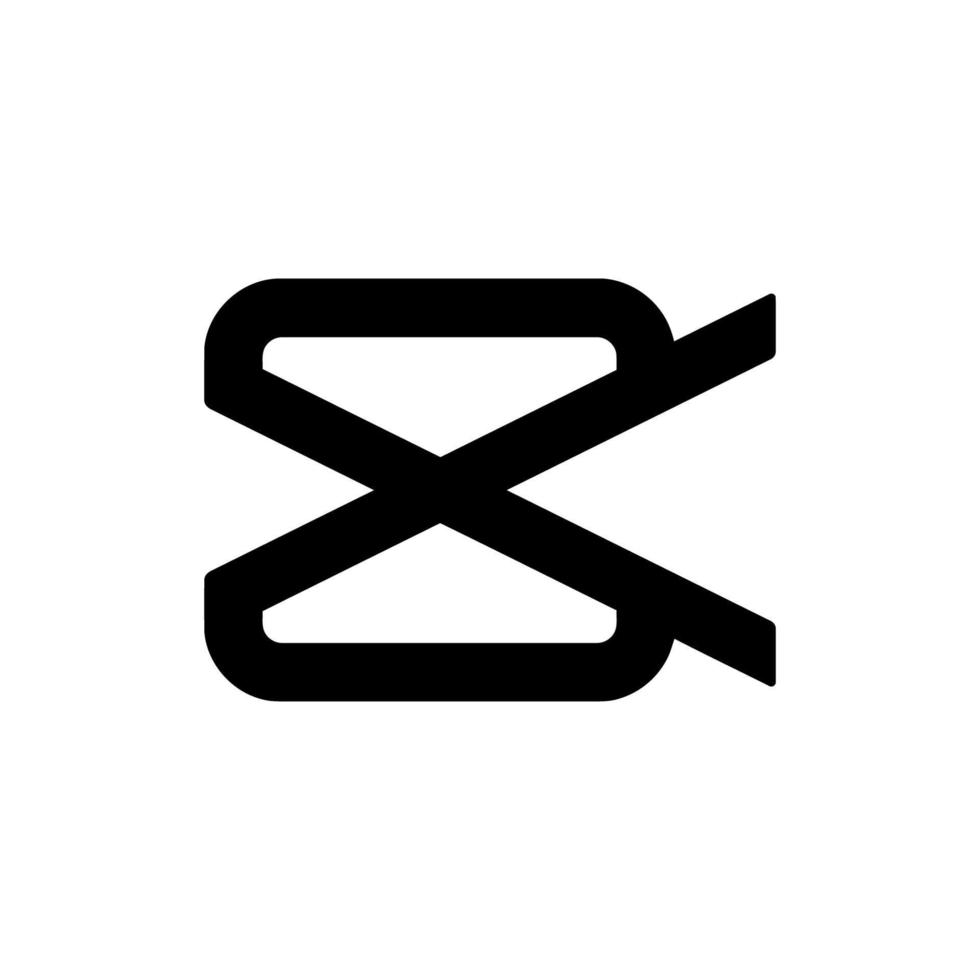
Visit site
CapCut is made by Bytedance, the company behind TikTok, and as such it integrates brilliantly with the popular short-form video app, though it can also upload directly to YouTube. Its free tier is one of the best around for quick edits.
Read more below

Visit site
If you're a Mac user, you might already have the best video editing app for your needs – iMovie comes pre-downloaded on Apple devices, and offers a basic but capable editing interface. It's popular among YouTubers for this reason.
Read more below
The best video editing apps in full
Why you can trust Creative Bloq
The best video editing app overall
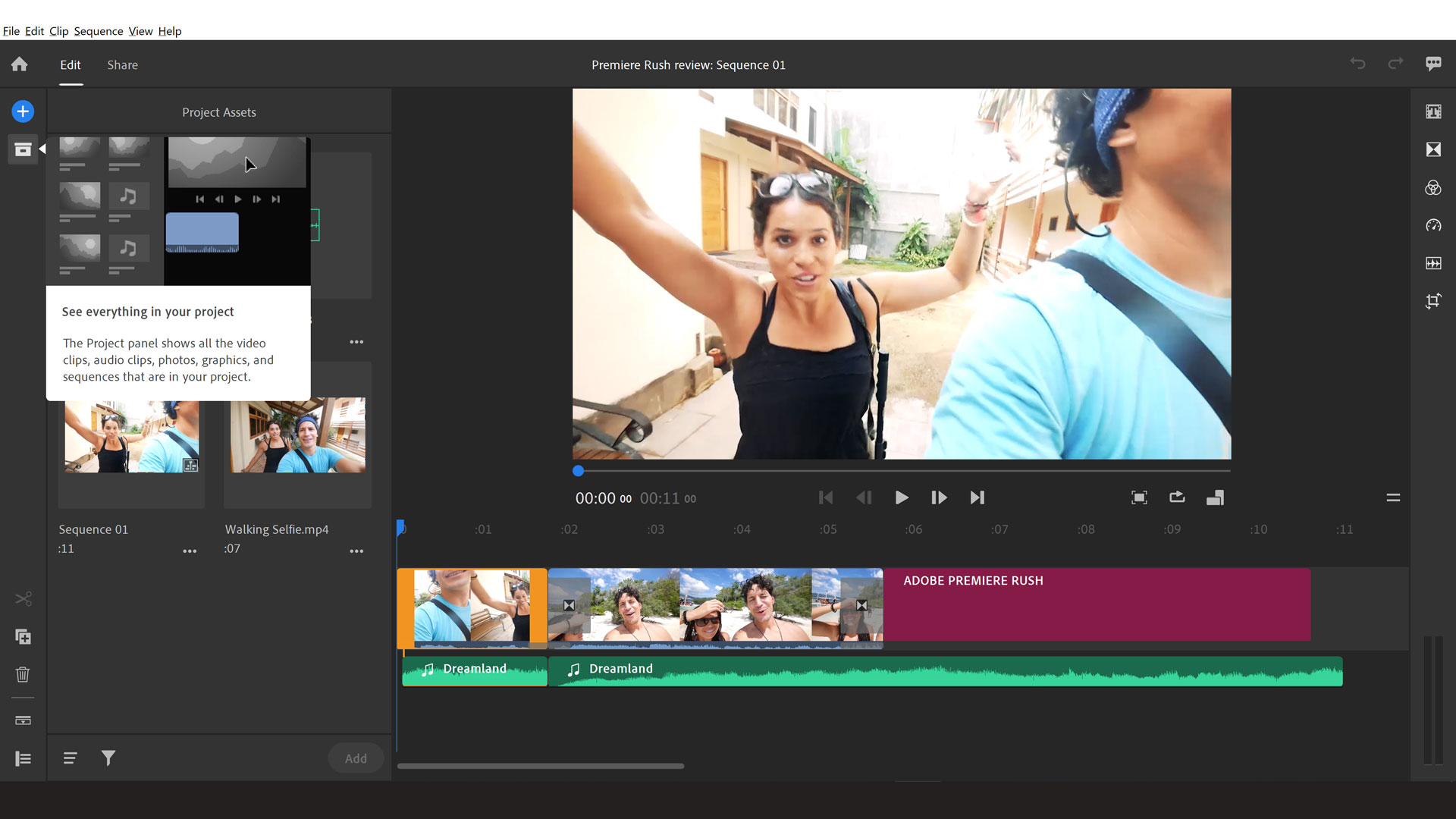

Specifications
Reasons to buy
Reasons to avoid
Let's keep things simple. Whether you're using iOS or Android, Adobe's Premiere Rush is the best video editing app available today, bar none. Why? Well, we've yet to see another app that offers such wide functionality from such a simple interface.
The UI offers large icons and panels, making it very straightforward for standard video editing tasks, such as dragging-and-dropping footage onto the timeline, correcting colour, mixing in music or voiceovers, or adding titles and transitions. The focus is on letting you process clips quickly to upload them to social media.
For example, it automatically converts your videos to the specific aspect ratios and quality levels required by each platform. That makes it the perfect choice for YouTubers, social media users and anyone wanting to experiment with video editing.
This cross-platform, video editing app is much easier to use than Adobe's more complex desktop software, such as Premiere Pro, After Effects, and Audition. That said, Premiere Rush isn't just for amateurs. It's also the best video editing app for professional video editors, because it lets you move content back and forth into Premiere Pro, where you can make more sophisticated edits to it.
You can subscribe to Premiere Rush as a single app, as part of a limited free starter plan, as a bundle with Premiere Pro, or as part of the entire Adobe suite. You also get unlimited exports on desktop, additional languages, and thousands of new royalty-free sound effects and loops. See our full Premiere Rush review for more info.
The best free video editing app
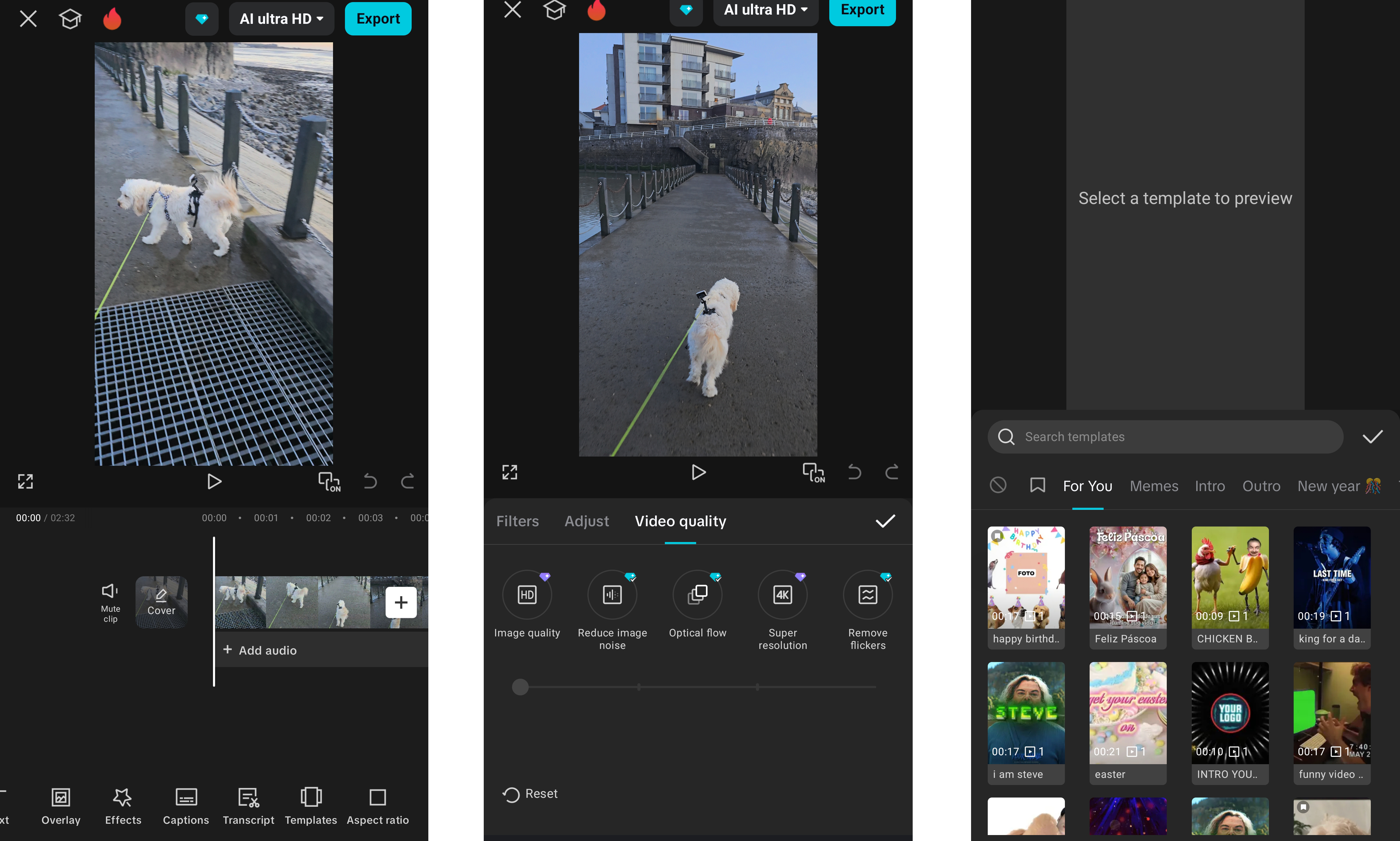
2. CapCut
Specifications
Reasons to buy
Reasons to avoid
I'd say that one of the best free video editing apps (and highly favoured by the Creative Bloq team) is CapCut. It's available for Android, iOS, and desktop, and if you're looking to edit video at zero cost, it's definitely worth downloading. There are subscriptions involved with CapCut if you want the very best tools, templates and features. You can upgrade from free to standard, or to CapCut Pro for all of the advanced tools.
CapCut is made by Bytedance, the same company behind TikTok, and as such, avid TikTokers will probably find its user-friendly interface to be quite familiar. Don't worry, though, the app isn't designed to lock you into TikTok – it allows for direct uploading to YouTube to, and its desktop version also allows for cropping and resizing video to a range of different aspect ratios (it used to be vertical-only).
A few features are locked behind the subscription-only symbol, but the free version gives you more than enough to make what you need. It is worth mentioning that CapCut's subscription tiers have become a little overcomplicated. Whereas it used to be just CapCut Free and CapCut Pro, now you've got a choice between CapCut Free, CapCut Standard at $9.99/ £10.99 per month or $89.99 per year, or the top CapCut Pro tier at $19.99/£21.99 per month or $179.99/ £199.99 per year.
Our advice is not to worry about this too much – the free tier has more than enough to get to grips with, allowing you to easily cut together dynamic and eye-catching clips. If you make a free account, you can save your clips and access them across multiple devices – perfect for editing on the go. See our beginner's guide to CapCut for more.
Best Apple
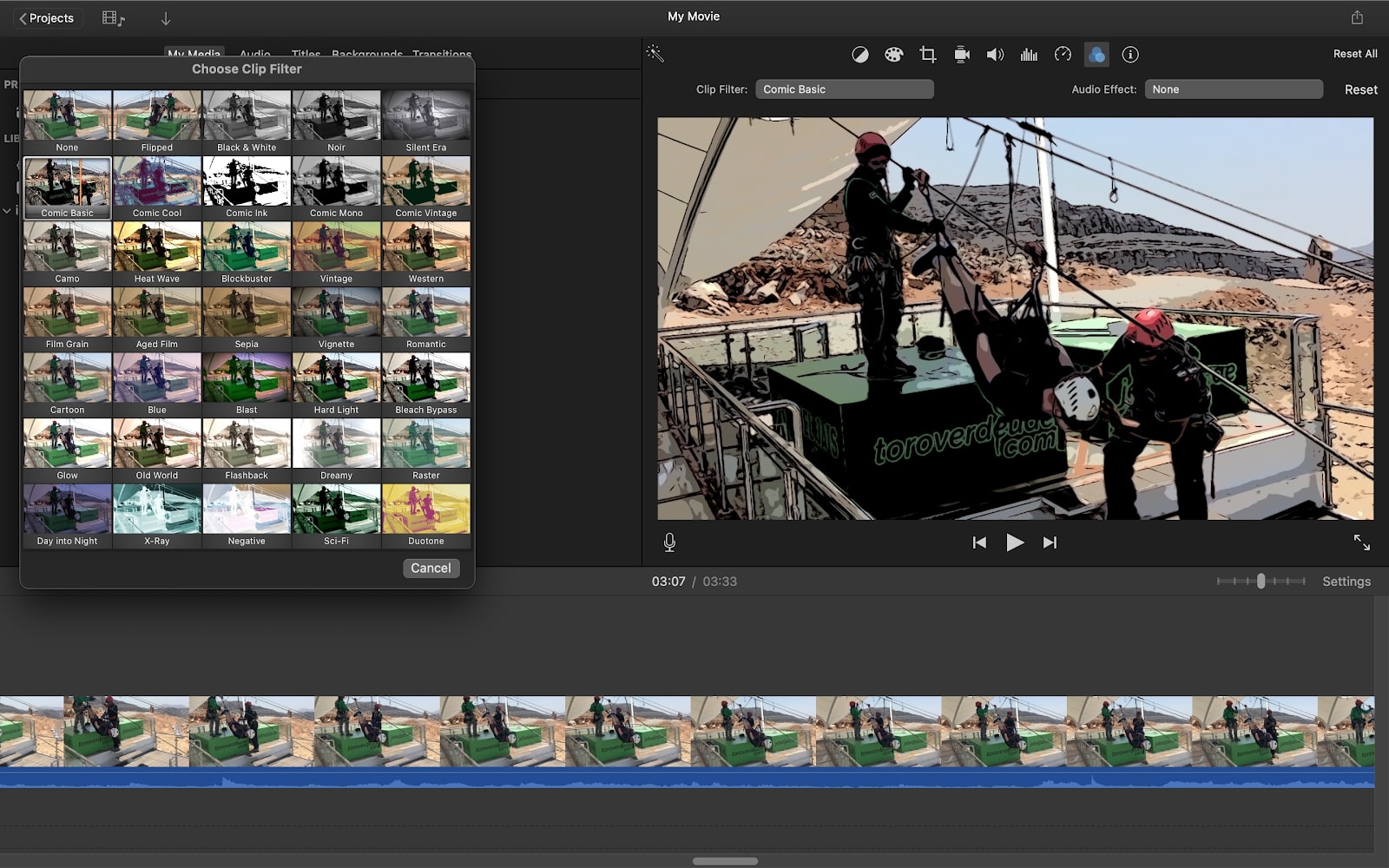
Specifications
Reasons to buy
Reasons to avoid
It's great to find a useful app that's genuinely free. But what's even better is one you don't even have to download. And iMovie is a great example: it's already there on your iPhone, iPad or Mac, so you may as well give it a try.
iMovie is aimed at ordinary users who don't necessarily have any experience of video editing, so it's much less sophisticated than the likes of LumaFusion or Kinemaster. However, if you're a video editing beginner, or want an easy way to add titles, music, voiceovers and photos to your home clips, it's a great choice. Updated features have included Storyboards and Magic Movie for even better storytelling tools.
In our review, we found the interface easy to use. The app also supports 4K on modern devices, and it integrates beautifully with the Apple ecosystem as a whole. So for example, you can save your clips to the iCloud drive or stream them to an Apple TV via AirPlay. iMovie plays nicely with Apple Photos, Mail and Messages too. To learn more about the app, see our full iMovie review
The best video editing app for Android

Specifications
Reasons to buy
Reasons to avoid
If you're a professional video editor, KineMaster is well worth checking out. Available for both iOS and Android, this app allows you to shoot, edit and export your footage on your phone or tablet via a mult-layer interface. High-end features include blending modes, chroma-keying, and audio mixing.
Smooth and precise, KineMaster is one of the best video editing apps for trimming clips and layers with frame-by-frame granularity. Audio clip timing can be adjusted, too, with sub-frame accuracy. You can upload multiple layers of video (on supported devices), images and text, as well as multi-track audio. Other features include instant edit previews, precise volume envelope control, colour LUT filters, speed controls, chroma key compositing and 3D transitions.
In short, while this isn't quite Premiere Pro on a mobile device, in our experience, it isn't far off. Its interface will be quite off-putting for a beginner or casual user, but video editing professionals will appreciate its comprehensive range of tools. You'll need an up-to-date phone or tablet to use it without lag, though.
KineMaster is free to download, but adds watermarks to videos, which you have to take out a subscription to remove. This also allows you to export at 1080p or 4K, and get access to over 1,000 premium assets. Find out more in our KineMaster review.
The best video editing app for pros

Specifications
Reasons to buy
Reasons to avoid
If Premiere Rush isn't quite advanced enough for you, then check out LumaFusion, which has the most comprehensive feature set of any video editing app. Produced by the creators of Pinnacle Studio, LumaFusion is kind of like a mobile version of Final Cut Pro, with a multitrack timeline along the bottom, media browser top left, and a preview monitor.
Any effect can be keyframed, as can clip animation, allowing precise adjustments to your project. You get six video/audio tracks for photos, videos, titles and graphics, along with an extra six audio tracks for narration, music and sound effects. LumaFusion offers insert/overwrite capability, colour correction, a fully featured audio mixer, lossless export, support for vertical video, advanced title creation tools and slow motion/fast motion (forward and reverse). There are also an impressive number of effects you can apply.
For casual users, this is mostly overkill, and for beginners it would be a frightening learning curve. Professional video editors, though, will appreciate the range of powerful features it has to offer. These include a MultiCam Sync feature, which lets you sync and edit clips from multiple camera and audio sources. Plus, if you have the latest iPad Pro, you can take full advantage of your Thunderbolt 4 port for faster download and upload speeds. And there's a nice integration with Dropbox to make it easier to collaborate on footage with others.
Once you're done editing, there are endless sharing options and exporting options. For instance, you can export at different resolutions, qualities and frame-rates, as well as exporting audio and video separately. The app even supports for XML export to Final Cut Pro.
Lumafusion used to be iOS only, but in 2023 they also launched LumaFusion for Android and Chrome OS. At such an affordable price, Lumafusion is a real bargain, making it one of the best video editing apps for pros. For more info, read our full LumaFusion review.
The best free video editing app for iPad

06. DaVinci Resolve for iPad
Our expert review:
Specifications
Reasons to buy
Reasons to avoid
One of the most pro apps for the iPad, released to date, is DaVinci Resolve. In the Non-Linear Editor (NLE) market it even beat Final Cut Pro in the race to the App store. Ultimate respect to the DaVinci team for getting in there first. I’ve had the privilege of testing this iPad release using their Speed Editor hardware.
What DaVinci has achieved with DaVinci Resolve for iPad is truly outstanding. I was expecting a seriously stripped-back version of DaVinci Resolve on the iPad, but have thoroughly enjoyed an almost replica version.
I would say using a Speed Editor and an Apple Pencil is necessary for streamlined editing and colour grading. I found it hard work when my test project became complex, with multiple tracks, and even though this won’t replace my desktop version, I can see it being handy for getting an edit started and editing on the go.
For more info, read our DaVinci Resolve for iPad review.
The best video editing app for Final Cut users
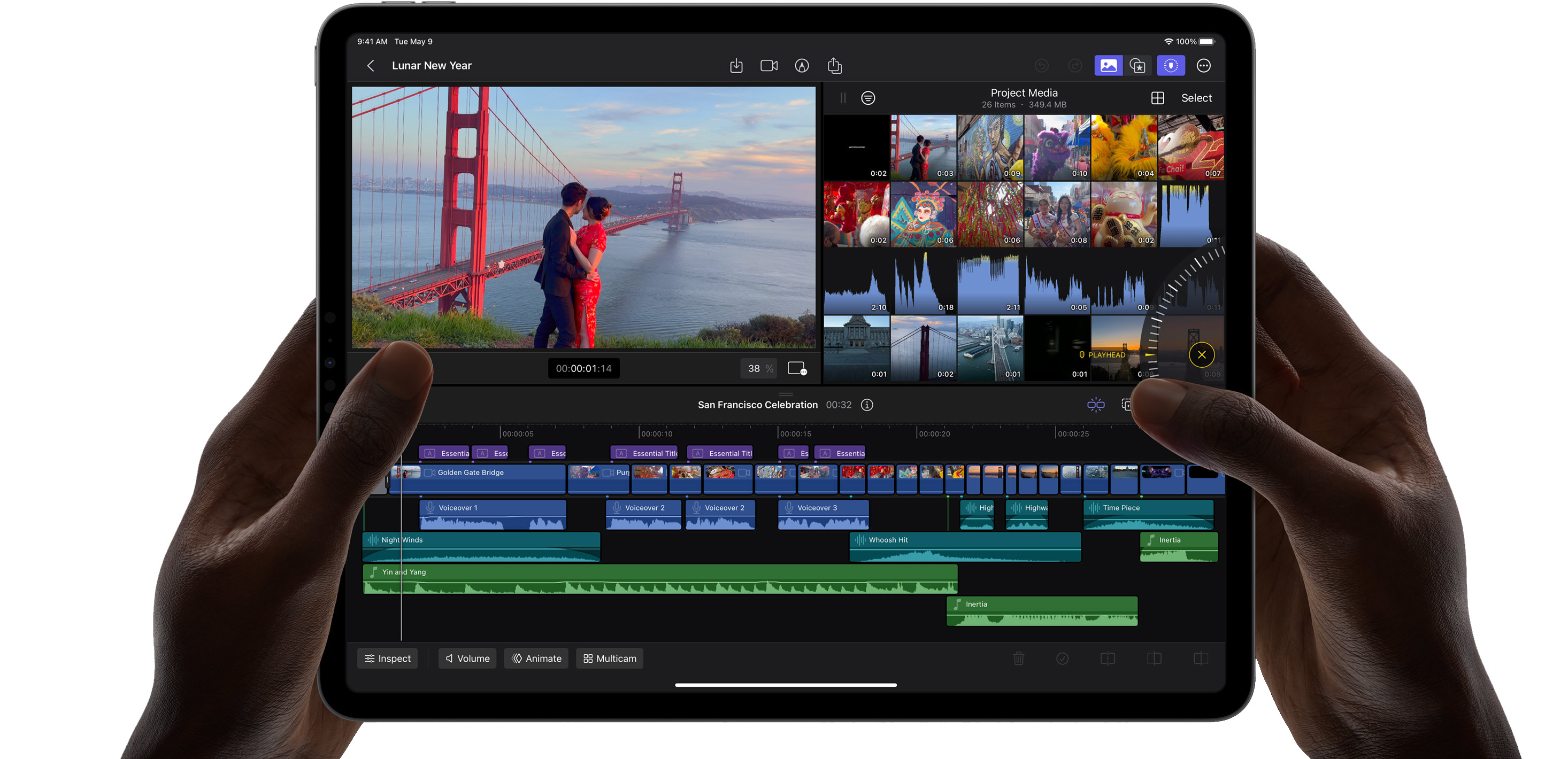
07. Final Cut Pro for iPad
Our expert review:
Specifications
Reasons to buy
Reasons to avoid
Video editors had been waiting a long time for Final Cut Pro to come to iPad, and now it's here. With multi-camera editing, a live drawing feature andan HDR workflow, this video editing app contains a lot of features that will be ideal for video creators.
Whether you'll love it or hate it will depend largely on your experience of video editing. If you've been using free apps like iMovie, then Final Cut Pro for iPad will be a huge leap forward with some incredible pro features that will take your work to a whole new level.
But if you're a seasoned video editor who has used Final Cut Pro for a while, then you'll find it lacking many of the features that you've come to love. There's no way it's replacing the desktop versio,n but it may be useful when integrated into a hybrid mobile/desktop workflow. See our Final Cut Pro review for our thoughts on the full version of the software.
How to choose the best video editing app for you
The best video editing app for you will depend on what kind of video editing you're doing, what devices you're using and whether you're a professional, an enthusiast or a beginner. In our selection above, we've attempted to recommend who we think each app is best suited for.
We live in a world where TikTok and Instagram Reels are dominating the internet, so if you want your footage to stand out, it's important to make use of some of the best video editing apps for a polished product.
In some cases, your options are limited by the hardware you're using, for example, Davinci Resolve is a fantastic video editing app, but so far it's only available on iPad. The same applies to Final Cut. And it's hard to see how such fully featured programs could be adapted to mobiles. For more people, however, we recommend Premiere Pro, which is available across mobile platforms, and is compatible with Adobe's more complete program. We find it handy for working across devices.
What is the best video editing app overall?
For both casual users and professional video editors, we think the best video editing app today is Premiere Rush. Its clear and uncluttered interface means it's easy for beginners to pick up and make simple edits without fuss. Meanwhile, its interoperability with Premiere Pro means that pros can move their footage from one tool to the other, and make edits on both mobile and desktop devices.
What is the best free video editor?
Again, Premiere Rush, Adobe's impressive video editing app, has a very capable free plan. You can download the Premiere Rush app for free on macOS, Windows, iOS and Android, and there are no restrictions on the amount of video you can export. You are, however, limited to 2GB of storage, and some advanced features, such as project syncing across mobile and desktop, are not available.
If you want all the features and boost storage plan to 100GB, there is a reasonably priced paid subscription. However, for basic video editing, the free version of Premiere Rush will do fine for most people.
For a more fully featured free video editing app, Davinci Resolve for iPad is almost identical in design to the desktop version. Though not the full Studio version, that means you get a massive package of professional tool,s including industry-leading colour grading. See our full guide to the best free video editing software for more options.
What's the best free video editing app for tablets and phones?
KineMaster is available for Android and iOS tablets and phones, and if you're likely to be hopping from one device to another and want to be able to seamlessly work on your editing projects, it's our top choice (Premiere Rush is unfortunately not currently supported on Android tablets). The multi-layer interface offers high-end features like blending modes and chroma-keying – just be aware that the free version comes with a watermark.
Which video editing app is used by most YouTubers?
Many YouTubers report using iMovie to cut their videos together, as it is a free app that if you use a Mac or other Apple device, you already have and don't even need to download. More serious YouTubers (i.e. those who create videos professionally, or at least semi-professionally) will use a more sophisticated app – DaVinci Resolve is a very popular choice on YouTube, as it's powerful, capable and completely free.
How we tested the best video editing apps
To choose the video editing apps for this guide, several of our writers with deep experience in video editing spent an extended period of time with each app to be able to compare their capabilities, features, ease of use and value for money. They used each program to edit a number of videos from short social videos to longer pieces, following a realistic workflow and using most of the features provided by each program.
We made the editorial decision to include editing programs that offer the ability to edit on a phone or tablet – and excluding those that don't. We also assessed how well these apps function – whether they have been optimised to work with a touchscreen interface.
We considered who each piece of software is targeted at, how good it is at what it aims to do and how it compares to other products on the market in order to recommend the best product for different needs. We also considered compatibility in order to choose video editing apps for iPhone, iPad and Android. For many of the products that we have chosen above, you can click the links provided to see our full hands-on reviews to learn more about our experiences with them.
Daily design news, reviews, how-tos and more, as picked by the editors.

Tom May is an award-winning journalist specialising in art, design, photography and technology. His latest book, The 50 Greatest Designers (Arcturus Publishing), was published this June. He's also author of Great TED Talks: Creativity (Pavilion Books). Tom was previously editor of Professional Photography magazine, associate editor at Creative Bloq, and deputy editor at net magazine.
