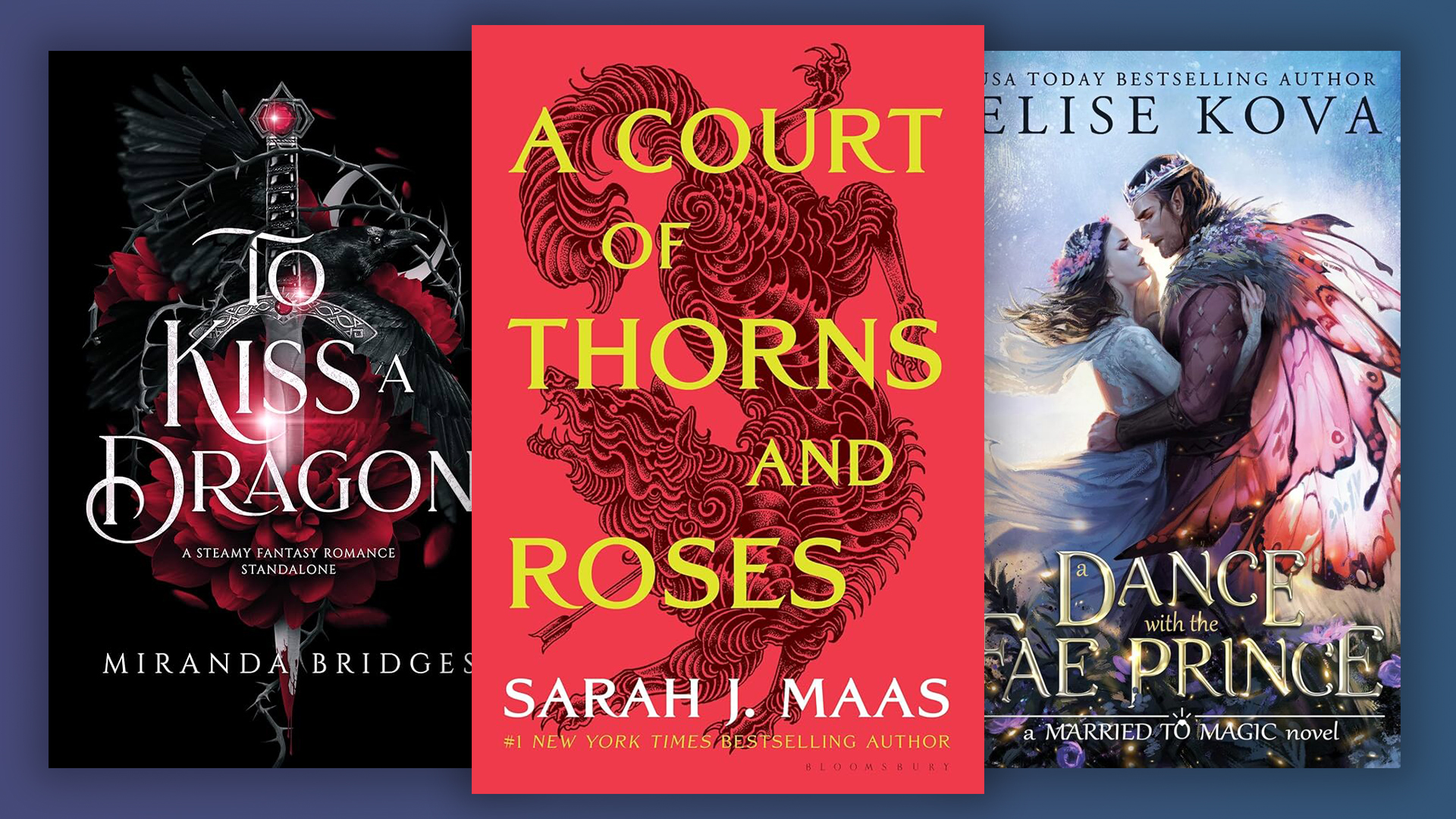The best 3D modelling software
Our expert picks the best 3D modelling software for beginners and pros alike, including free and paid-for options.

Sign up to Creative Bloq's daily newsletter, which brings you the latest news and inspiration from the worlds of art, design and technology.
You are now subscribed
Your newsletter sign-up was successful
Want to add more newsletters?

Five times a week
CreativeBloq
Sign up to Creative Bloq's daily newsletter, which brings you the latest news and inspiration from the worlds of art, design and technology.

Once a week
By Design
Sign up to Creative Bloq's daily newsletter, which brings you the latest news and inspiration from the worlds of art, design and technology.

Once a week
State of the Art
Sign up to Creative Bloq's daily newsletter, which brings you the latest news and inspiration from the worlds of art, design and technology.

Seasonal (around events)
Brand Impact Awards
Sign up to Creative Bloq's daily newsletter, which brings you the latest news and inspiration from the worlds of art, design and technology.
The best 3D modelling software can allow you to create realistic, detailed representations of 3D objects, environments and concepts for all kinds of uses. It can serve for product design prototyping, 3D printing, architectural visualisation, or to create assets for VFX, video games and more.
✅ Over 10 years testing 3D software
✅ Expert testing in real workflows
✅ Input from a network of 3D artists
✅ Regular testing of updates
Today, there are more options than ever, and if you work in the industry it can be useful to have experience with many 3D modelling programs. Each has its pros and cons, and we've tested and reviewed most of the main tools on the market to compare them and help you choose the right option for you, whether you're a beginner an experienced user. We've also focusing on picking options for different budgets, from free 3D modelling software to high-end industry packages.
Be aware that most 3D modeling software will require significant processing and graphics power to run smoothly. You might want to check our guide to the best laptops for 3D modelling or chose one of the best graphics cards available.

Paul is a regular contributor to Creative Bloq specialising in technology for 3D modelling, visualisation and rendering. He writes many of our reviews of 3D modelling software, testing programs with real-world workflows. He also writes for our sister publication 3D World Magazine.
Quick list

Visit site
3ds Max has similarities to Maya (below) but is more specifically geared towards modelling and the creation of environments for arch-viz and games. We love the texturing and shading tools and the powerful built-in renderer.
Read more

If you're leaning more towards digital sculpting, we find ZBrush to be an excellent standalone app that's ideal for the creation of organic forms like characters and animals. It's fun once you get the hang of it and serves as an artist's toolbox for adding detail to models.
Read more

SideFX's Houdini is often used for creating 3D imagery in the CG and games industries. We find the node-based procedural approach offers artists a lot of flexibility, control and reusability for intricate animations and simulations.
Read more

Cinema 4D is great for 3D modelling, keyframe animation, dynamics and character rigging as well as graphics and VFX. It's widely used in broadcast, advertising and design industries, and we find it much easier to use than Maya or Blender.
Read more

Maya is a powerful industry standard all-rounder for everything from 3D modelling to character rigging and animation. It covers the whole pipeline, but 3ds Max may be preferable if you want modelling specifically.
Read more

Blender is free, open-source software that offers lots of versatility, serving for 2D animation workflows as well as 3D modelling. It has strong offline and online renderers, Blender Cycles and Eevee. The community is large, but it's a complex piece of software with a steep learning curve.
Read more
The best 3D modelling software in full
Why you can trust Creative Bloq
This guide was updated on 24 September 2025 to add details of new AI features in Autodesk Maya and to mention Autodesk's more affordable indie subscription plans.
The best 3D modelling software overall
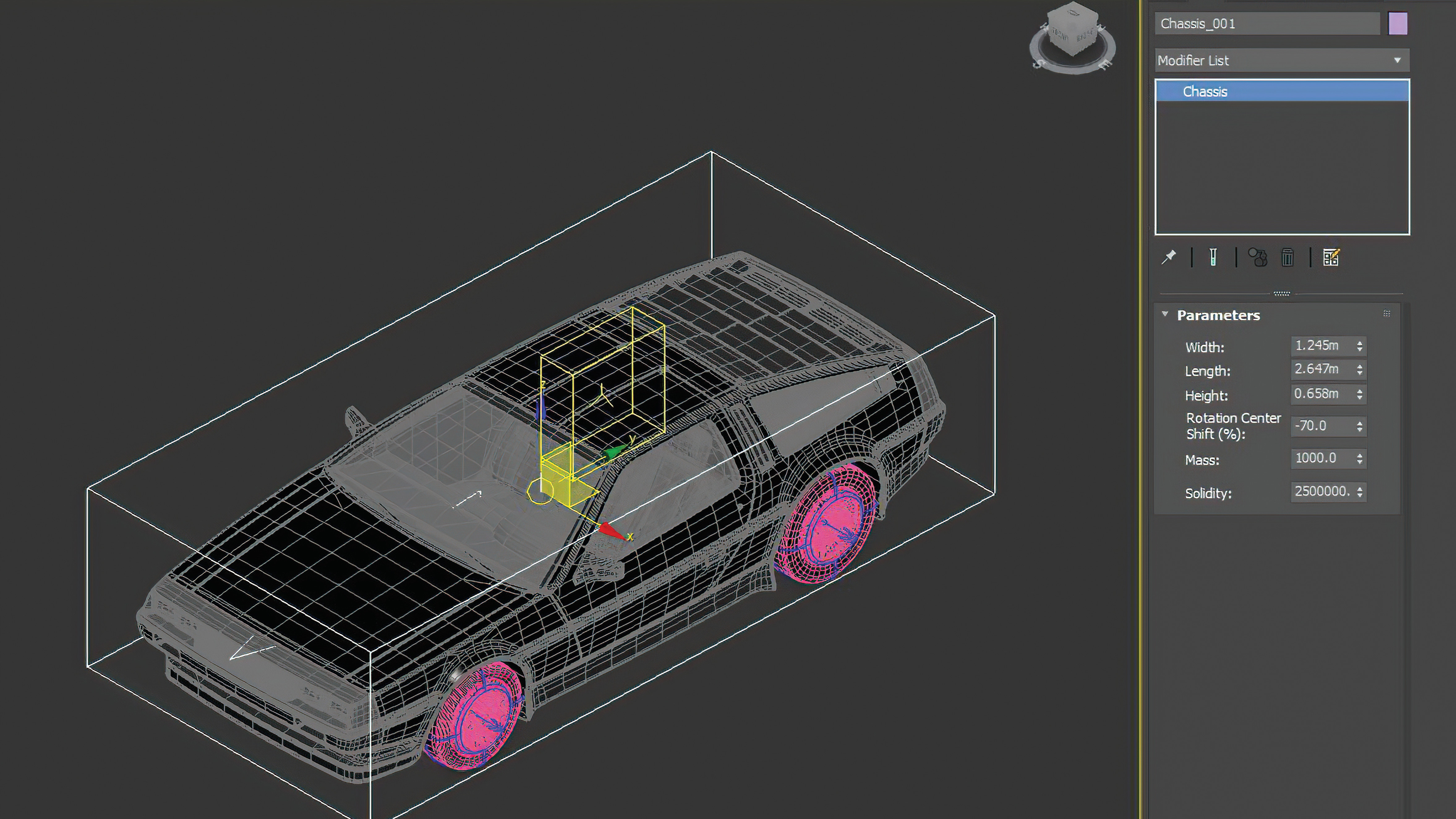
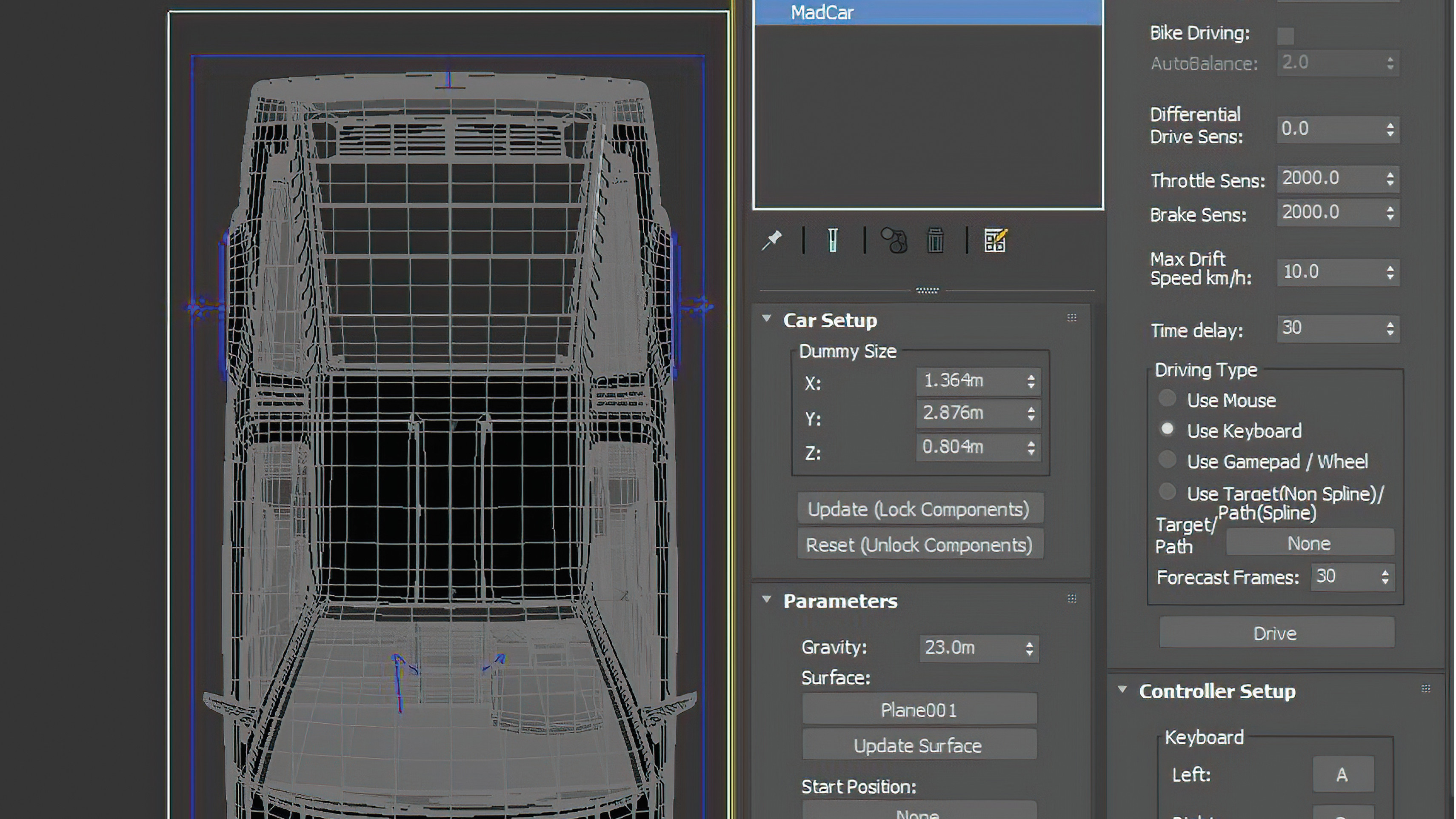


Specifications
Reasons to buy
Reasons to avoid
✅ You want a powerful industry-standard tool: 3ds Max is widely used for architectural visualisation, game development and product prototyping.
❌ You want to use a Mac: 3ds Max works on Windows only.
❌ You want an economic option: Autodesk's new indie subscription means 3ds Max is now an option for those on a tighter budget, but beginners may still prefer to start with Blender for free, while the complexity of the program makes Cinema 4D a quicker option for getting started.
🔎 3ds Max is a power multi-faceted 3D modelling program that supports conventional polygon construction, NURBS and patch surfaces. Broad features and a vast array of plugins make it suitable for anything you might want to do in 3D modelling for products, games, architecture and interior design. ★★★★
Autodesk 3ds Max is our top pick for best 3D modeling software for users who specifically need modelling rather than animation tools. Like its sister software Maya below, 3ds Max boasts a robust toolset for 3D modelling, as well as fluid simulations, hair and fur, plus character rigging and animation. But it's more specifically directed at modelling, and is widely used as an industry-standard tool for architectural and product visualisation, interior design, 3D printing and game development.
3ds Max uses both direct manipulation and procedural modelling techniques, and it has a huge library of different modifiers that can make the modelling process easier for new or intermediate artists. For modeling, it supports conventional polygon construction, NURBS and patch surfaces. There's also a vast range of plugins available, so if there's anything the software can't do or support natively, there's probably a third-party add on that can.
This software offers a vast professional toolset and, unsurprisingly, this can feel very complex. Using a lot of plugins can add additional strain on hardware, and the software can become unstable.
Other drawbacks include the lack of a Mac version of the program and the steep subscription cost. However, students can get the software for free and a trial version is also available for 30 days if you want to try it out before you buy. There's also 3ds Max Indie, which provides more affordable access for recent graduates, freelancers, hobbyists and anyone making less than $100,000 a year from their work. There are some usage restrictions, but you get all the tools and the price is around $300 a year.
3ds Max is also available bundled in the Autodesk Media and Entertainment Collection, which includes Autodesk Flow, an AI-driven tool that allows users to turn footage into CG scenes that they can direct and edit using AI-powered mocap, camera tracking, animation and compositing tools.
Read the full review: 3ds Max 2025 review
Attributes | Notes | Rating |
|---|---|---|
Features | Expansive range of industry-standard tools for polygonal 3D work, retopology, and Universal Scene Description. | ★★★★★ |
Usability | 3ds Max can be overwhelming but offers lots of options for interface customisation. | ★★★ |
Versatility | While best known for arch-viz, 3ds Max serves for modelling and animating detailed 3D characters for all kinds of uses. | ★★★★ |
Price | A subscription cost of almost £2,000 a year makes this a tool for pros. | ★★★ |

3ds Max is Autodesk's premier modelling, animation and rendering software, an regular updates have kept it at the forefront of emerging technologies.
The best 3D modelling software for sculpting
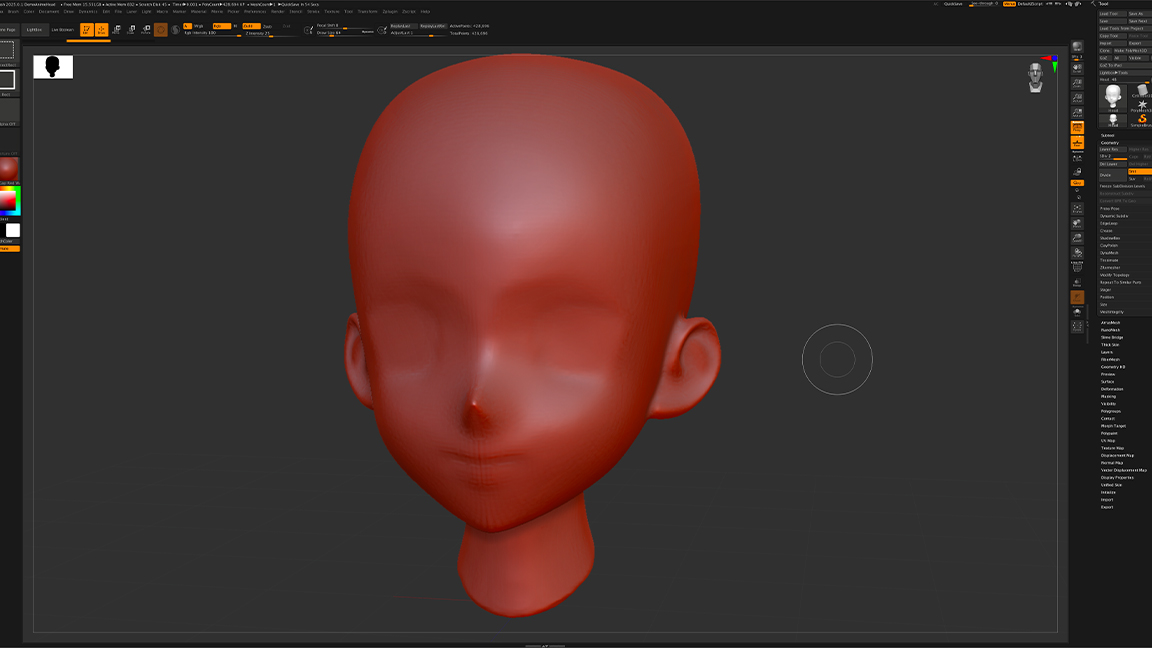

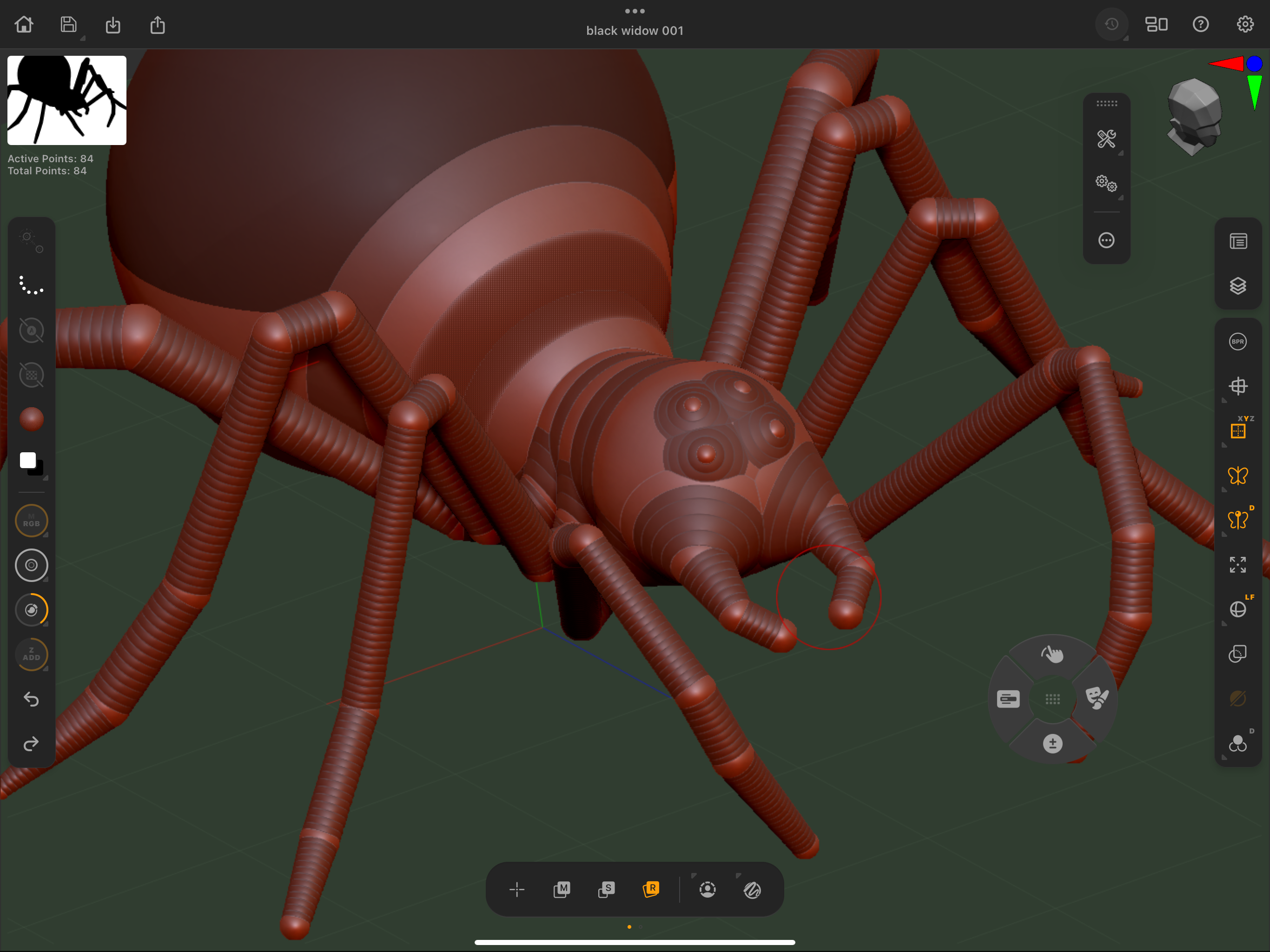
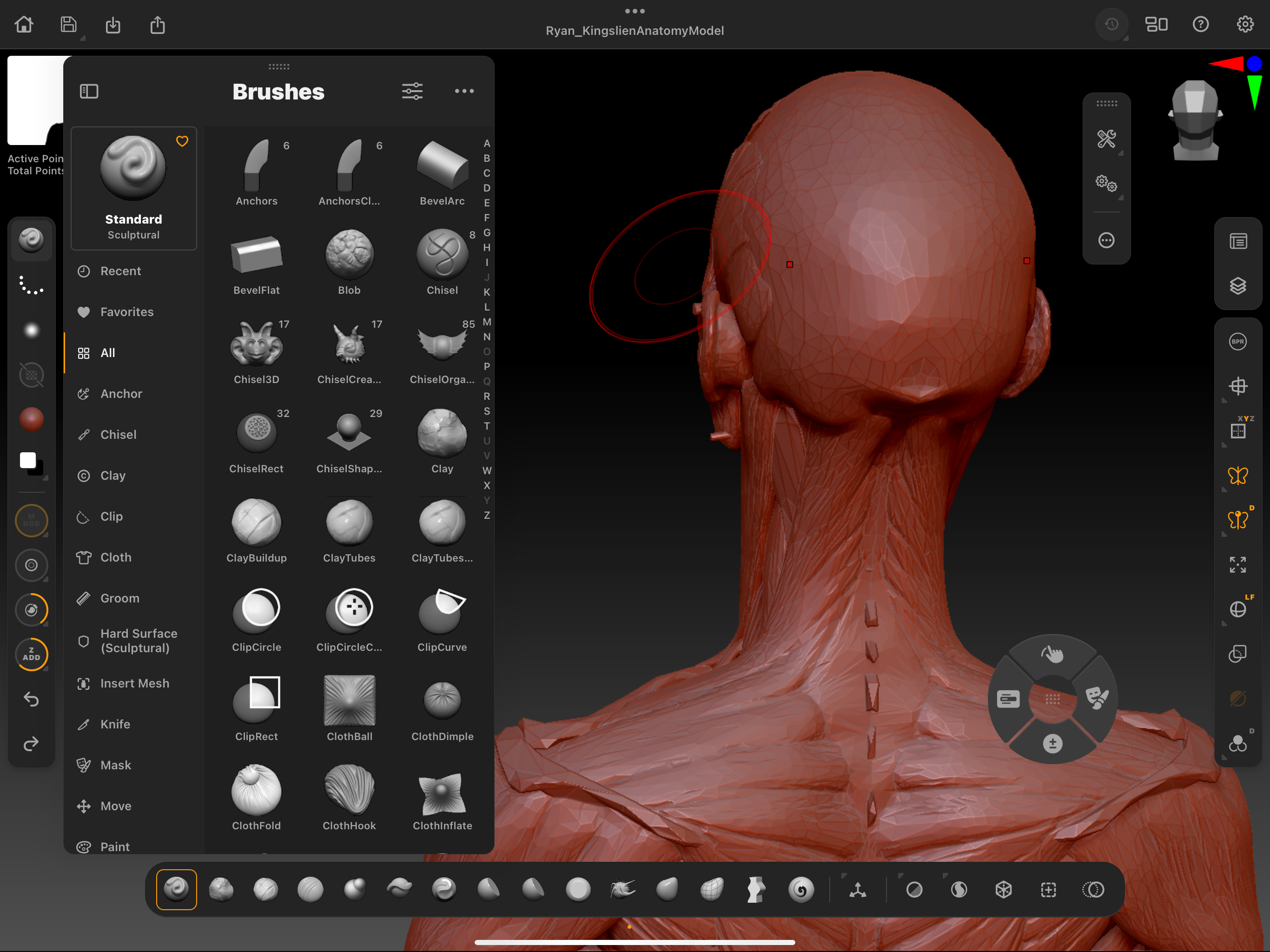
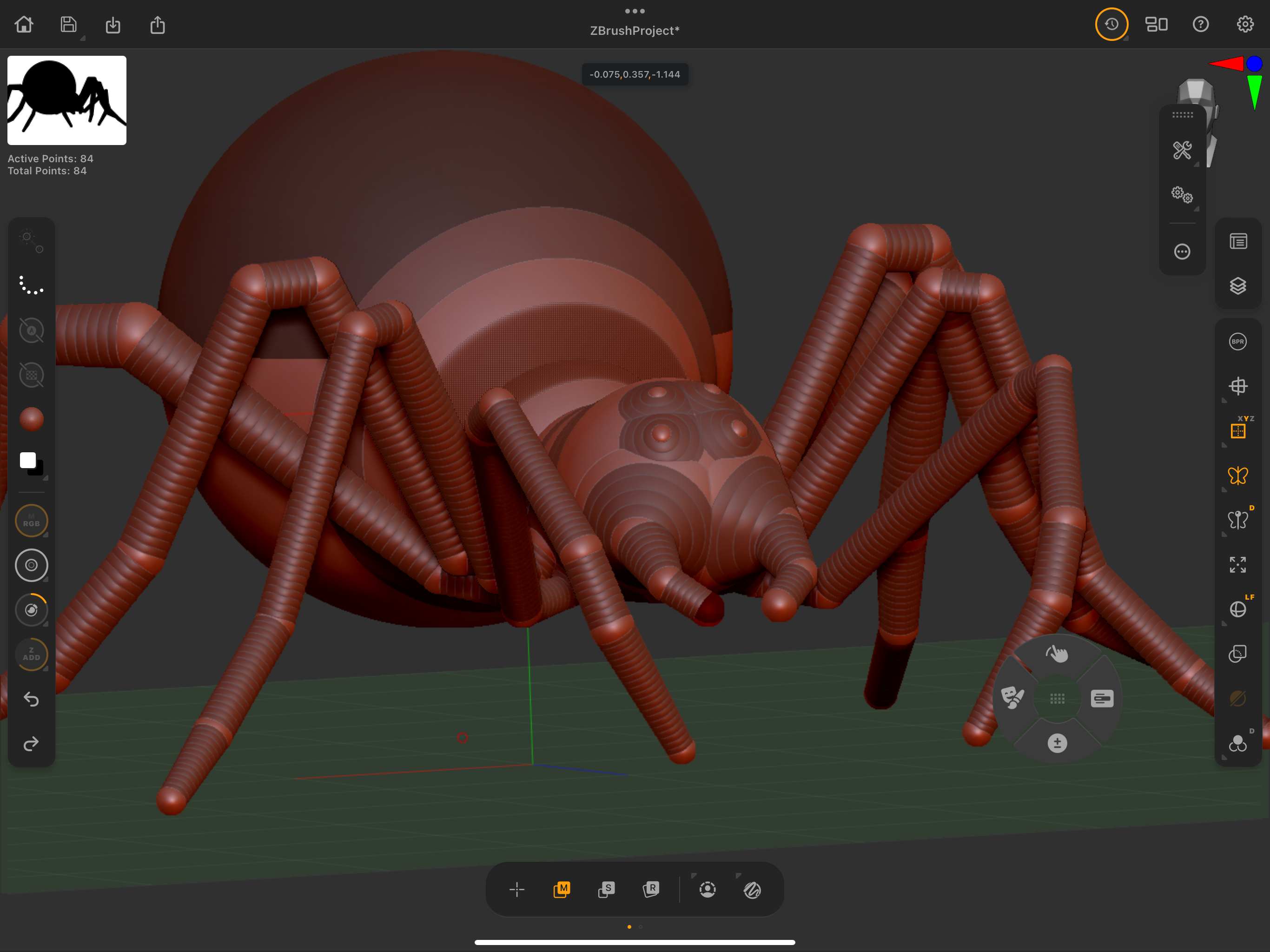
Specifications
Reasons to buy
Reasons to avoid
✅ You want to model characters: ZBrush's virtual clay digital sculpting tools and many brushes are ideal for organic forms like characters and animals.
✅ You want an iPad app: Using ZBrush on iPad is great for working on the go.
❌ You want intuitive UI: ZBrush's evolution has led to a convoluted interface that may make sense to old hands but can take a lot of getting used to. The iPad version is more streamlined.
❌ You want to animate: ZBrush does allow you to create simple animations and poses for models, but, unlike Maya, it's not built with animation in mind.
🔎 ZBrush is a projection sculpting and painting application that offers a fantastic artist's tool box. It comes into its own for adding detail to characters and other organic forms. It's complex and can be hard to learn, but there are lots of tutorials out there. ★★★★½
ZBrush is a standalone sculpting and modelling app that is most useful for the creation of organic forms – although when we tried out the latest version for our ZBrush review, we found its hard-surface capabilities are much improved too.
It's quite different from many traditional 3D modelling programs. We find the experience to be more tactile since the ZSpheres of virtual clay make it almost like sculpting a physical object, and we found the brush sculpting tools to be extremely precise, allowing for detailed, high-resolution work.
This makes ZBrush a great option for adding detail to models started in other programs before texturing and rendering elsewhere. It isn't just for sculpting and modelling though, it can also be used to create UV maps and paint textures, enabling seasoned artists to craft entire figures, with clothing and props, ready for rendering. This software is a popular choice for artists wanting to 3D print toys and action figures with tools specifically designed for 3D printing.
The only real downside of ZBrush is that its non-standard approach and convoluted interface can make it very daunting for newcomers. There are a lot of tutorials out there, though (we have our own collection of ZBrush tutorials). We recommend practising every day if you want to become proficient.
Read the full review: ZBrush review
Attributes | Notes | Rating |
|---|---|---|
Features | Outstanding sculpting tools. | ★★★★ |
Usability | A convoluted interface and unusual approach can make ZBrush daunting at first, but it's also a more tactile experience. | ★★★ |
Versatility | ZBrush is best known for organic sculpting and is often used with other programs, but it can be used alone. | ★★★ |
Price | A ZBrush subscription is relatively affordable compared to 3ds Max or Maya but it's still expensive. | ★★★★ |

I’ve been using ZBrush since its days as a 2.5D painting tool and have seen it develop into an industry standard for so many people, covering everything from still renders to VFX assets for blockbuster movies. And with an iPad app, ZBrush is now perfect for working across devices.
The best 3D software for VFX

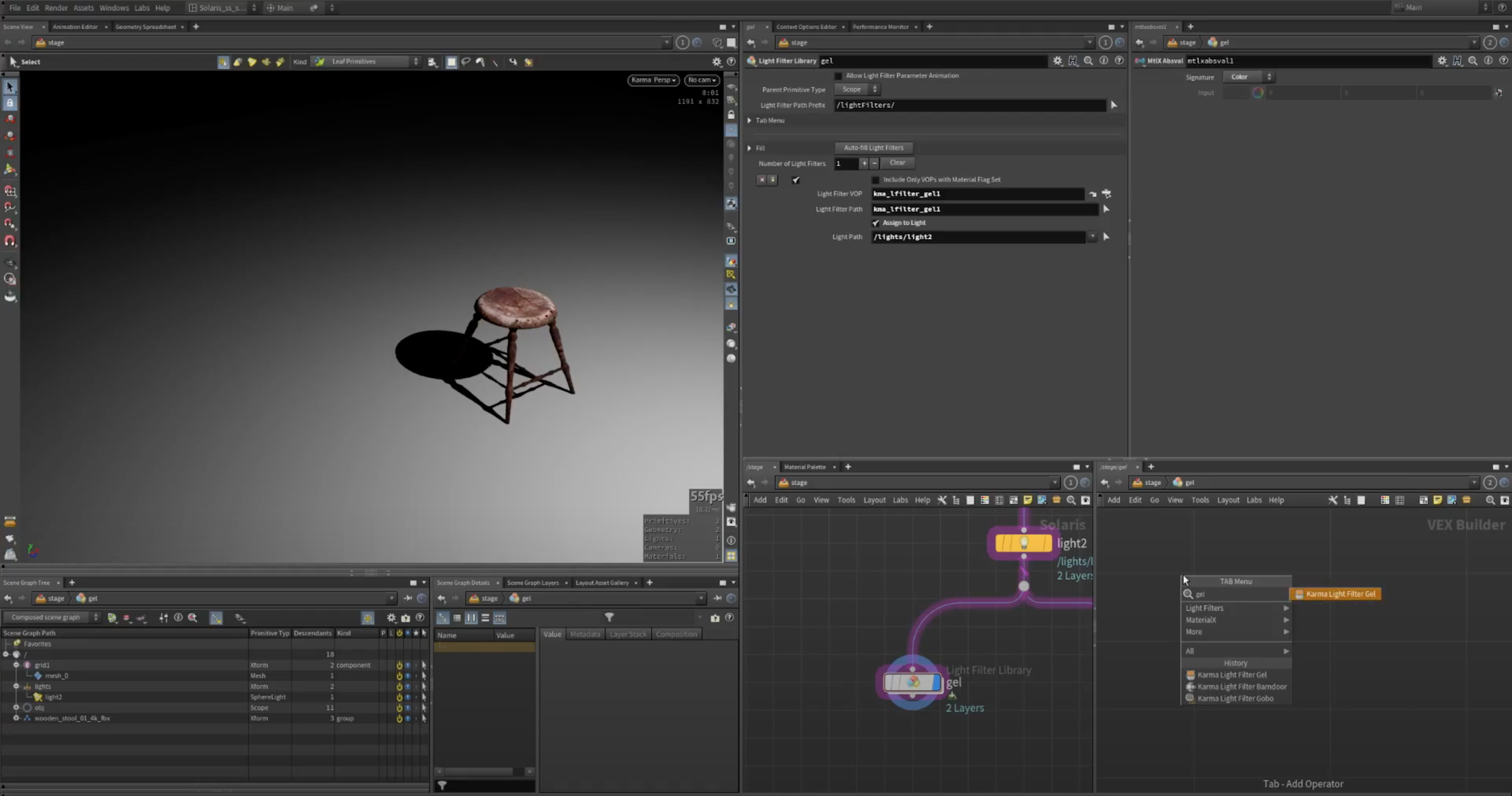
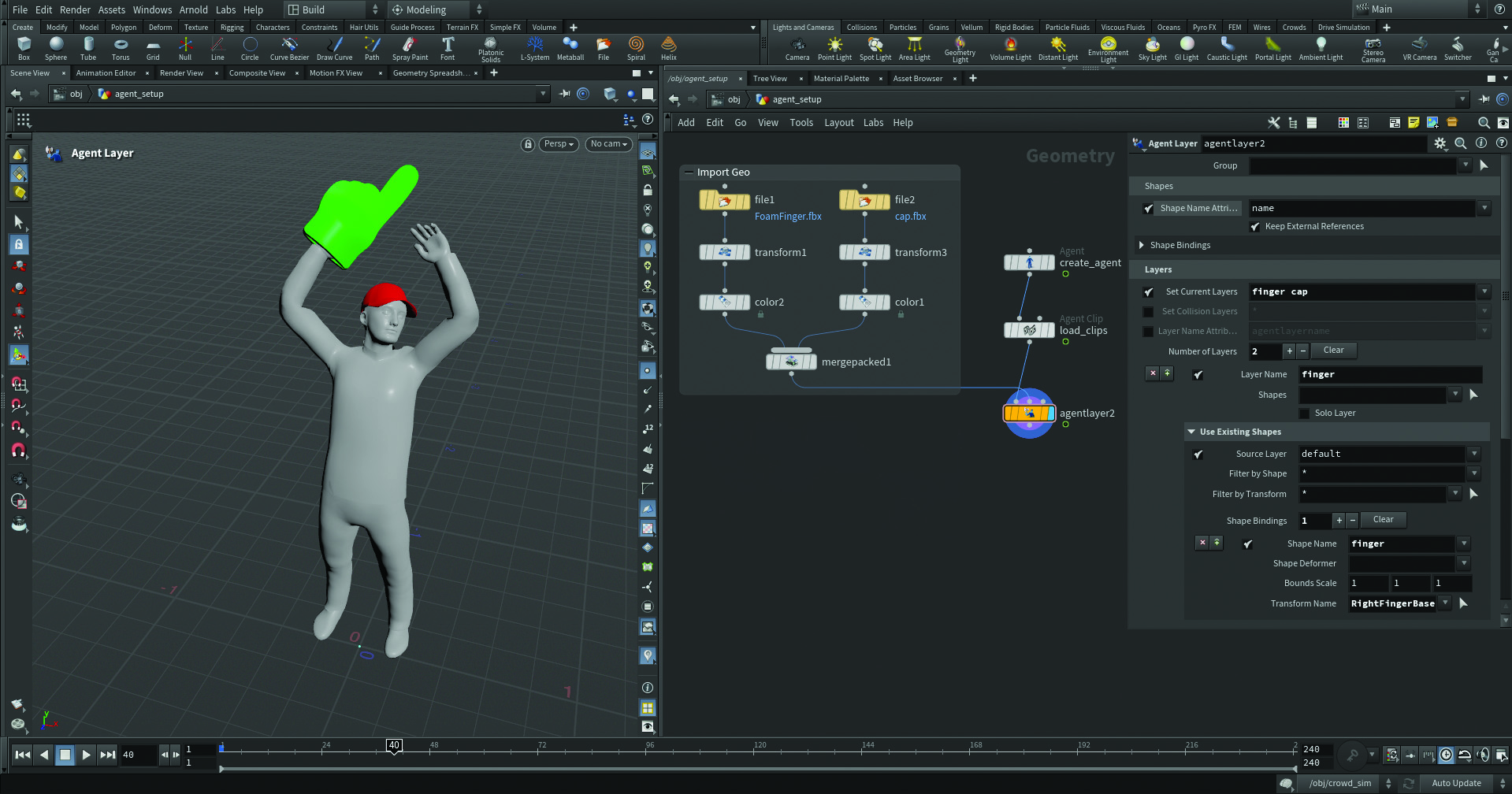
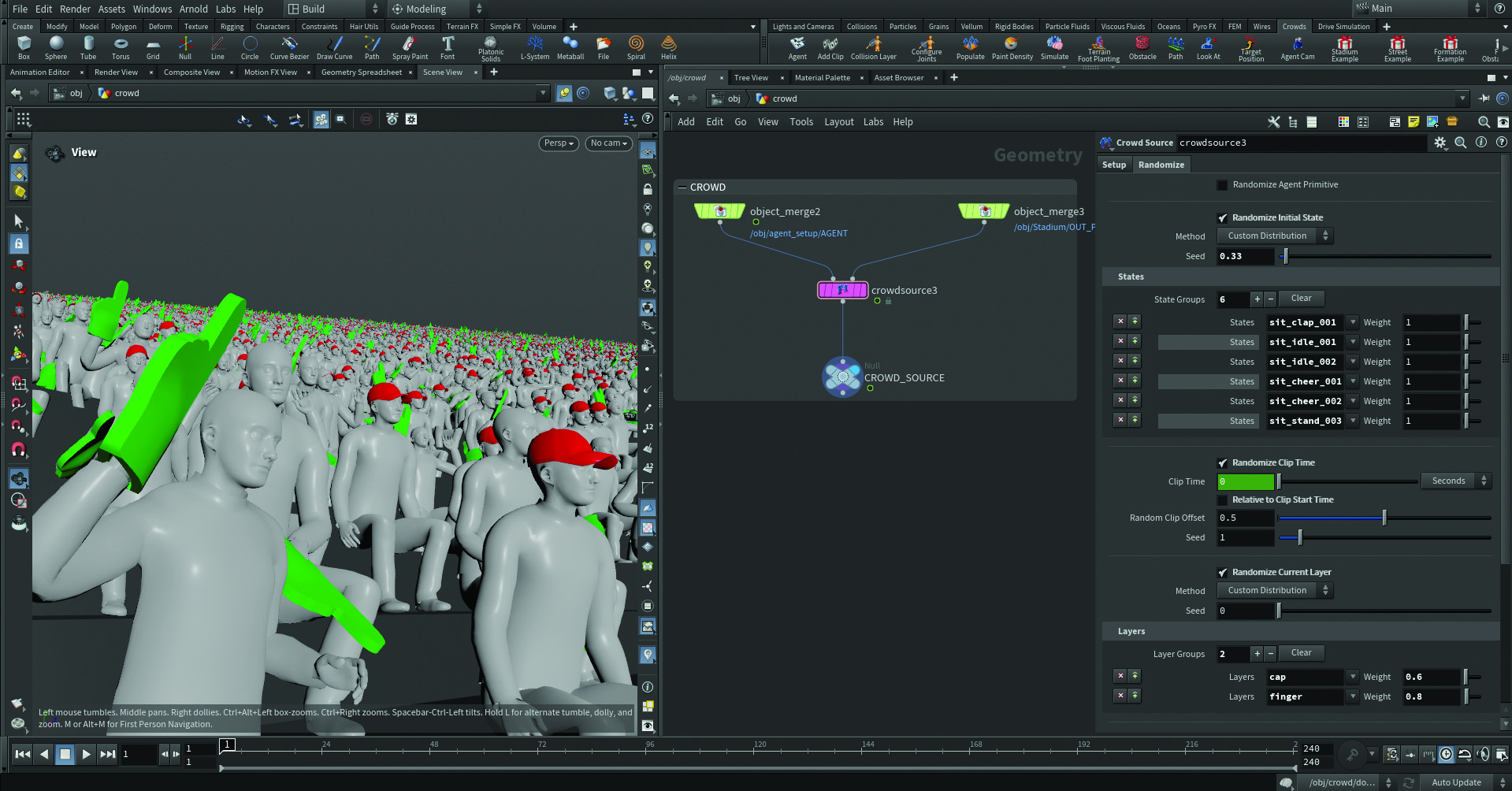
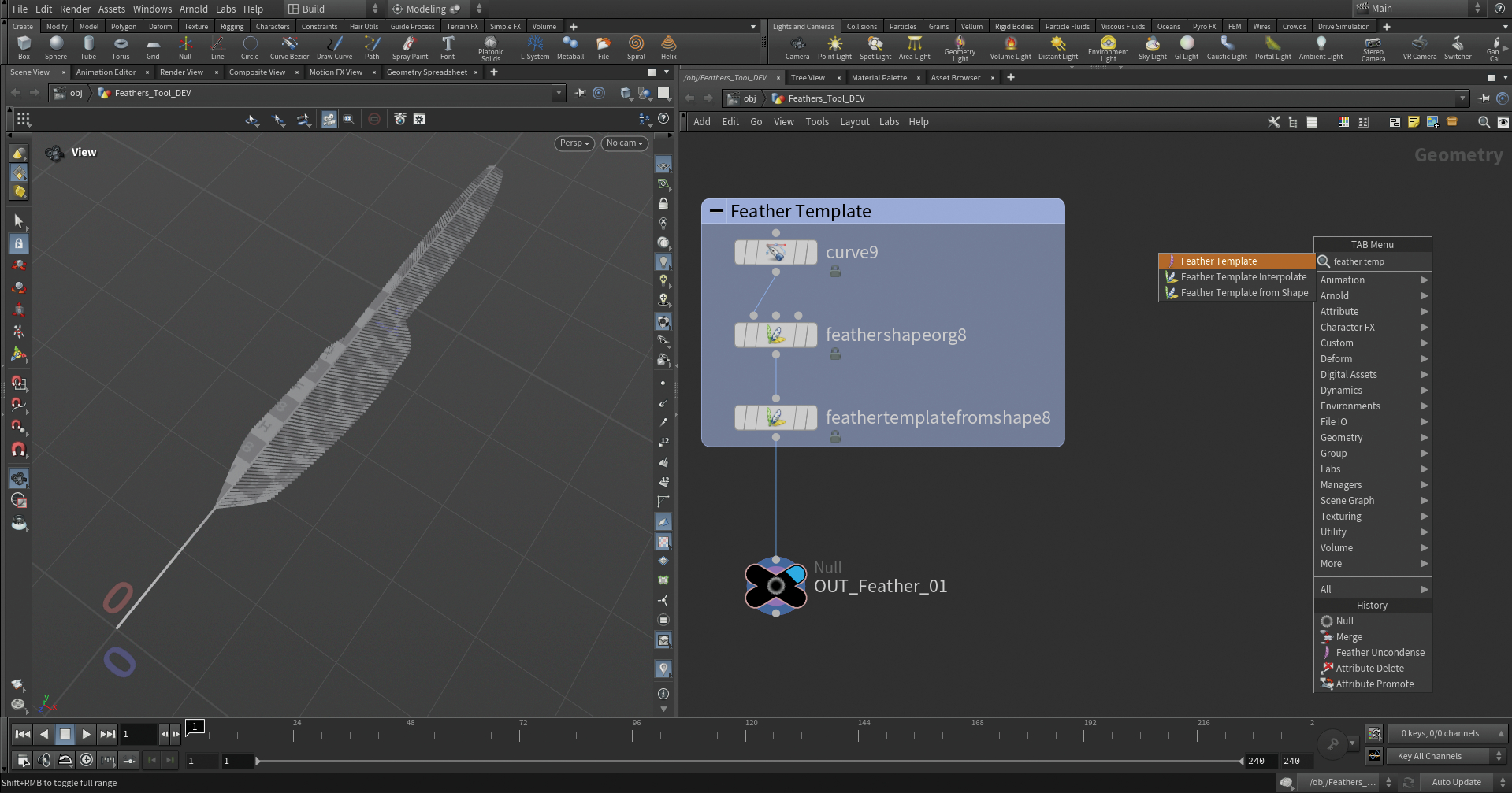
Specifications
Reasons to buy
Reasons to avoid
✅ You want procedural simulations for VFX: Houdini's procedural system is ideal for creating multiple iterations and for quickly sharing workflows with colleagues
✅ You want to work fast: The node-based workflow can make Houdini more efficient than other programs.
❌ Animation is a major part of your workflow: Rigging capabilities don't match Maya.
❌ You're on a budget: Houdini licences start from $269 a year for an indie licence. For modelling along, you may get by with Blender.
🔎 Houdini is versatile program that can do almost anything you might want. Its modelling and animation tools aren't quite up there with Maya, but it makes up for that with a powerful procedural approach that makes it excellent for creating effects like smoke, water, fire and crowds and for creating dynamic 3D models with complex patterns with an efficient node-based workflow. ★★★★
SideFX's Houdini is used for creating a range of 3D imagery across the CG industry. Its node-based procedural approach offers artists a lot of power, flexibility and control for animation, rigging, lighting, and procedural modelling.
We found that the node-based design makes it possible to create effects efficiently and share information between tools. Meanwhile, the procedural approach helps allows adjustments without having to start over. This nodal workflow isn’t for everyone, but Houdini also has some more traditional tools which allow you to directly interact with the polygons on screen.
When testing, we found that its problem-solving capabilities were leagues ahead of other 3D software, with the ability to rewire feeling very natural – a big plus point for the software. Houdini also has a range of simulation tools, such as rigid body solvers, particle tools, and Pyro capabilities. It also seamlessly integrates with other applications, including 3ds Max (above), Maya, and Unreal Engine.
Like Maya, Houdini's power and non-standard workflow can be tricky to get the hang of. It's very math-centric, and artists will do well to learn basic math before moving onto more advanced mathematical concepts. Thankfully, SideFX offers Houdini Apprentice, a free version of Houdini FX, which can be used by students, artists and hobbyists on personal non-commercial projects. The free version gives you access to virtually all of the features from the award-winning Houdini FX, meaning you can really develop your skills. There's the full-featured Houdini Indie too, which provides an affordable commercial option for smaller studios.
Read the full review: Houdini review
Attributes | Notes | Rating |
|---|---|---|
Features | Excellent procedural tools and regular updates. | ★★★★ |
Usability | Houdini has a very steep learning curve, but the visual map provided by the node-based approach makes it much easier to make adjustments. | ★★★ |
Versatility | Excels when it comes to VFX, but also ideal for prototyping in-game experiences using particles, fractured rigid body dynamics, fluids and more. | ★★★★ |
Price | Not the most accessible, but there is a free apprentice version and an indie version. | ★★★★ |

If you’ve watched Frozen, Rio or Fantasia 2000 then you have witnessed what top level VFX companies have achieved using Houdini. It's cemented itself as the go-to tool for VFX companies all around the world and has seen a growing interest from game developers who are using the software to create next-gen content and high-end cinematics.
The best 3D software for beginners



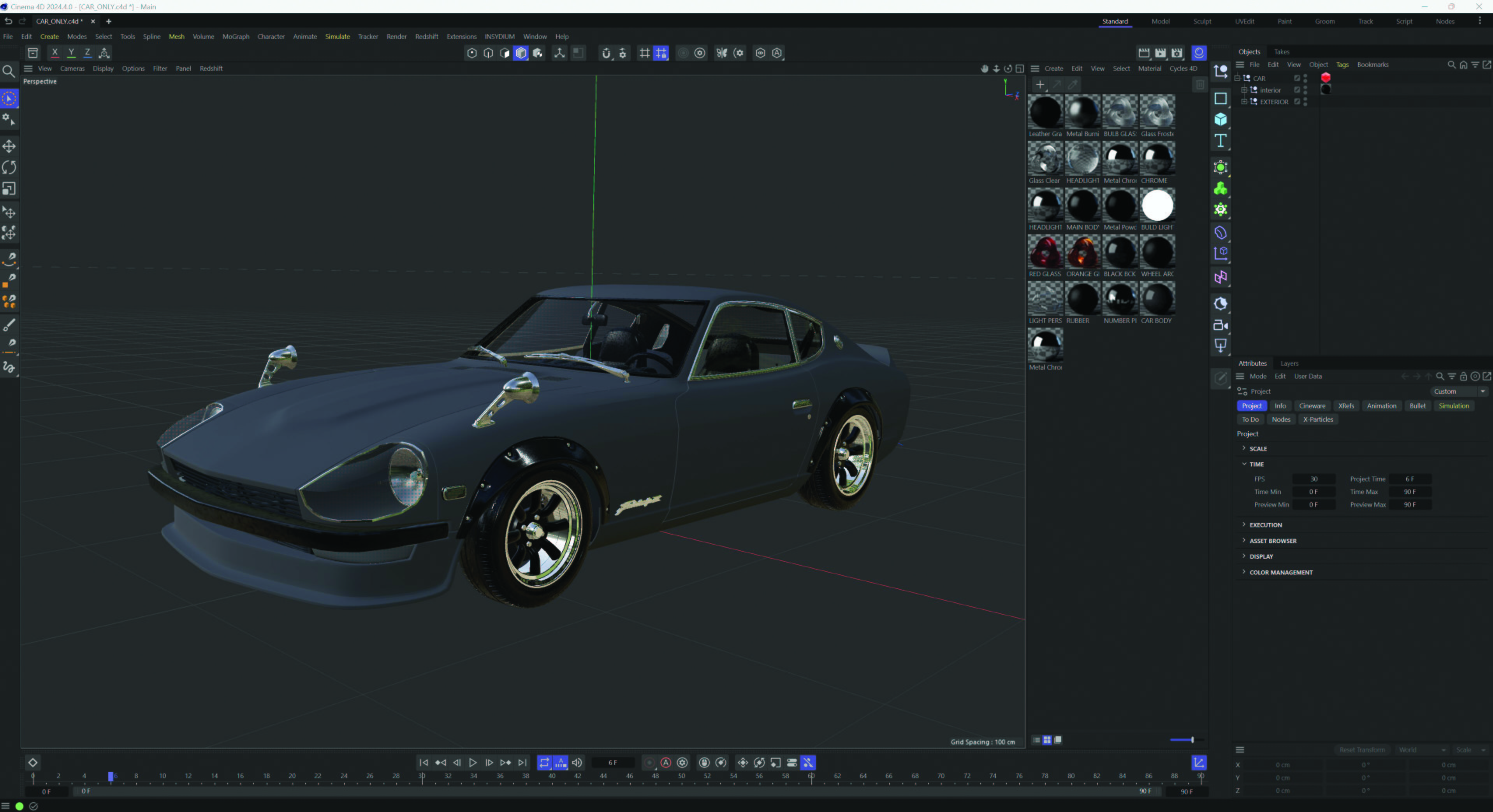

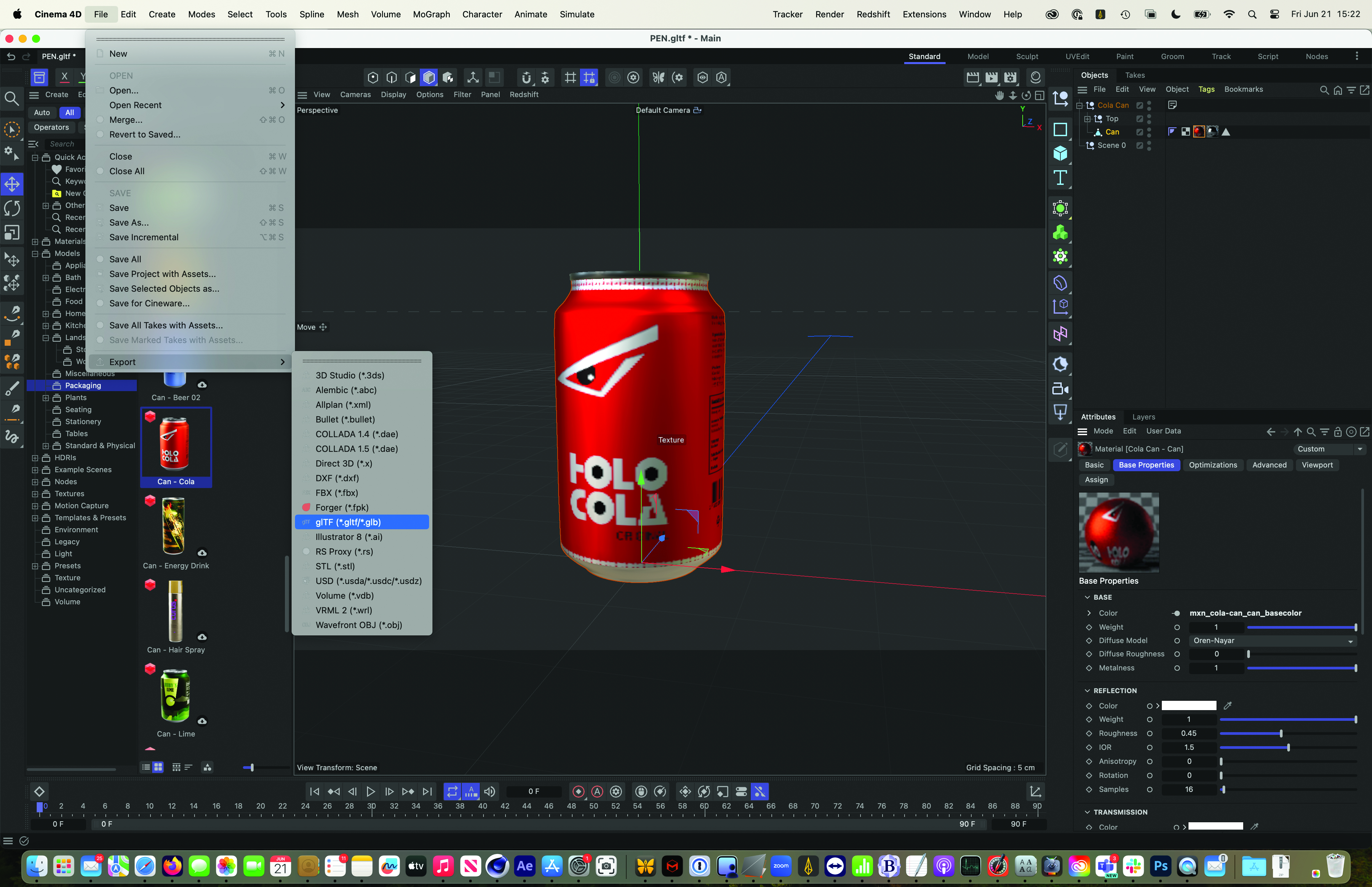
Specifications
Reasons to buy
Reasons to avoid
✅ You want a more user-friendly program: We think newcomers will find Cinema 4D to be much more intuitive than most of the the other software on our list.
✅ You want to create motion graphics: While Cinema 4D has strong 3D modelling tools, its motion graphics tools remain one of its big strength over other options.
❌ You're on a budget: Starting at around $800 a year, Cinema 4D is an expensive leap.
🔎 Cinema 4D is more user-friendly than a lot of the other industry-standard 3D software options. Its most known for motion graphics work for film and TV, but it has powerful modelling tools for product modelling and 3D printing. ★★★★
Maxon’s Cinema 4D has been around for a long time and is highly regarded in the worlds of motion graphics, visualisation and illustration. It boasts a vivid community of creatives with a huge online library of tutorials – not to mention the training site Cineversity, to which you get free membership when you buy the app or pay for the annual Maxon service agreement (MSA).
We think Cinema 4D’s parametric modelling toolset is generally very good, and you can increase its functionality with a range of reasonably priced plugins. There's also volumetric modelling, which can be great if you don't have the time or skillset to create smooth solid forms.
Cinema 4D 2024 was a major release with significant new features and upgrades, most notably rigid body simulations interacting will all existing forces, pyro, fabrics and soft bodies. Pyro now offers more precise controls for artists to art direct their simulation and ensure it matches their vision. And the Vertex Normal tools offer unparalleled precision for perfect surfaces.
For tips on getting started, see our guide to Cinema 4D basics.
Read the full review: Cinema 4D 2025 review
Attributes | Notes | Rating |
|---|---|---|
Features | Outstanding motion graphics and simulation tools, and photo-realistic rendering with RedShift. | ★★★★ |
Usability | An easier point of entry for 3D modelling and VFX. | ★★★★★ |
Versatility | Great tools for motion graphics and effects. | ★★★★ |
Price | The subscription isn't cheap, but it's more affordable than Autodesk's software. | ★★★ |

Cinema 4D is not only one of the most accessible 3D modelling programs, it's also used for animation and simulations, making it ideally suited to a range of different industries, and neing linked to Redshift and the wider Maxon family makes it a very appealing option for an integrated workflow.
The best 3D software for animators
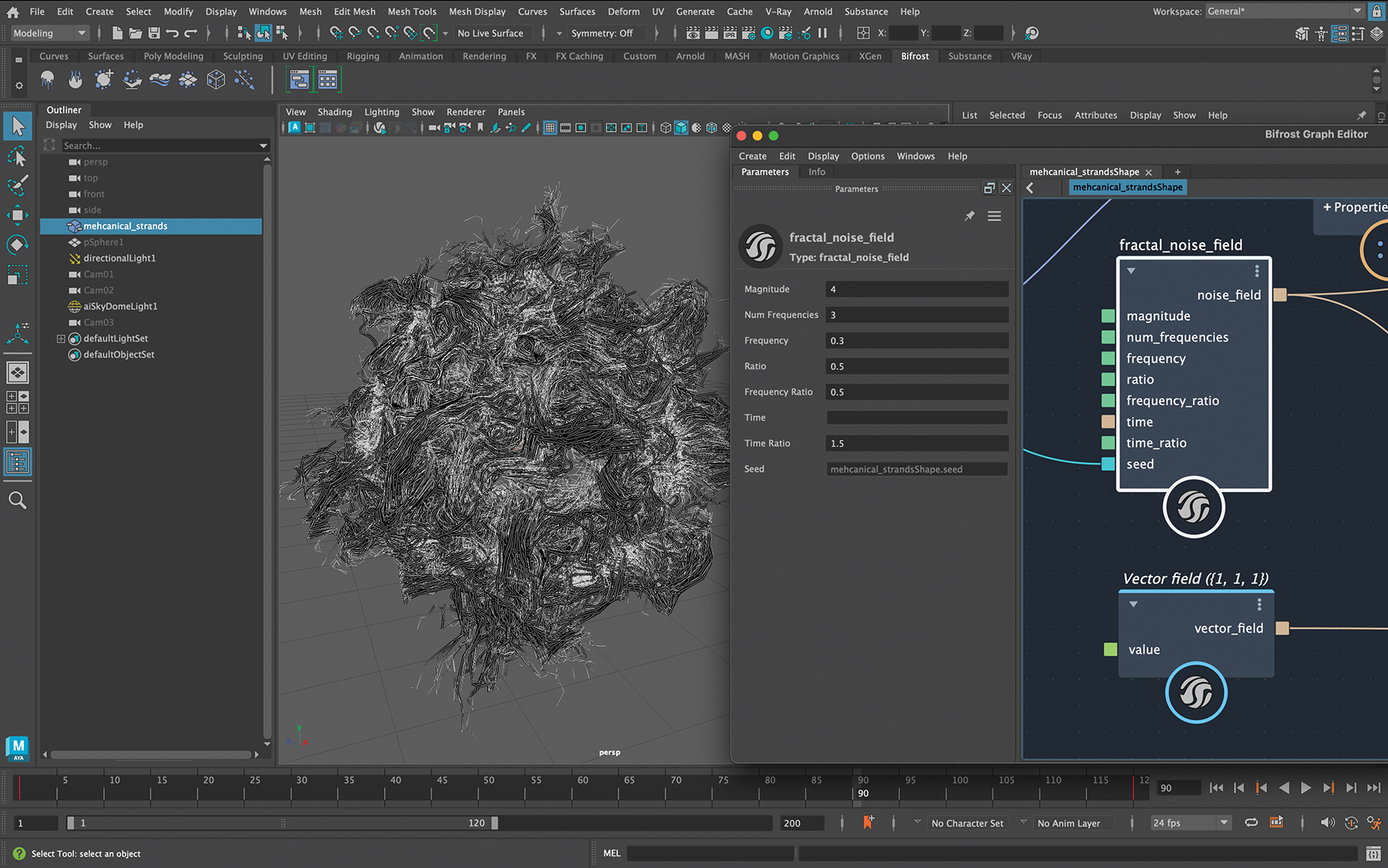
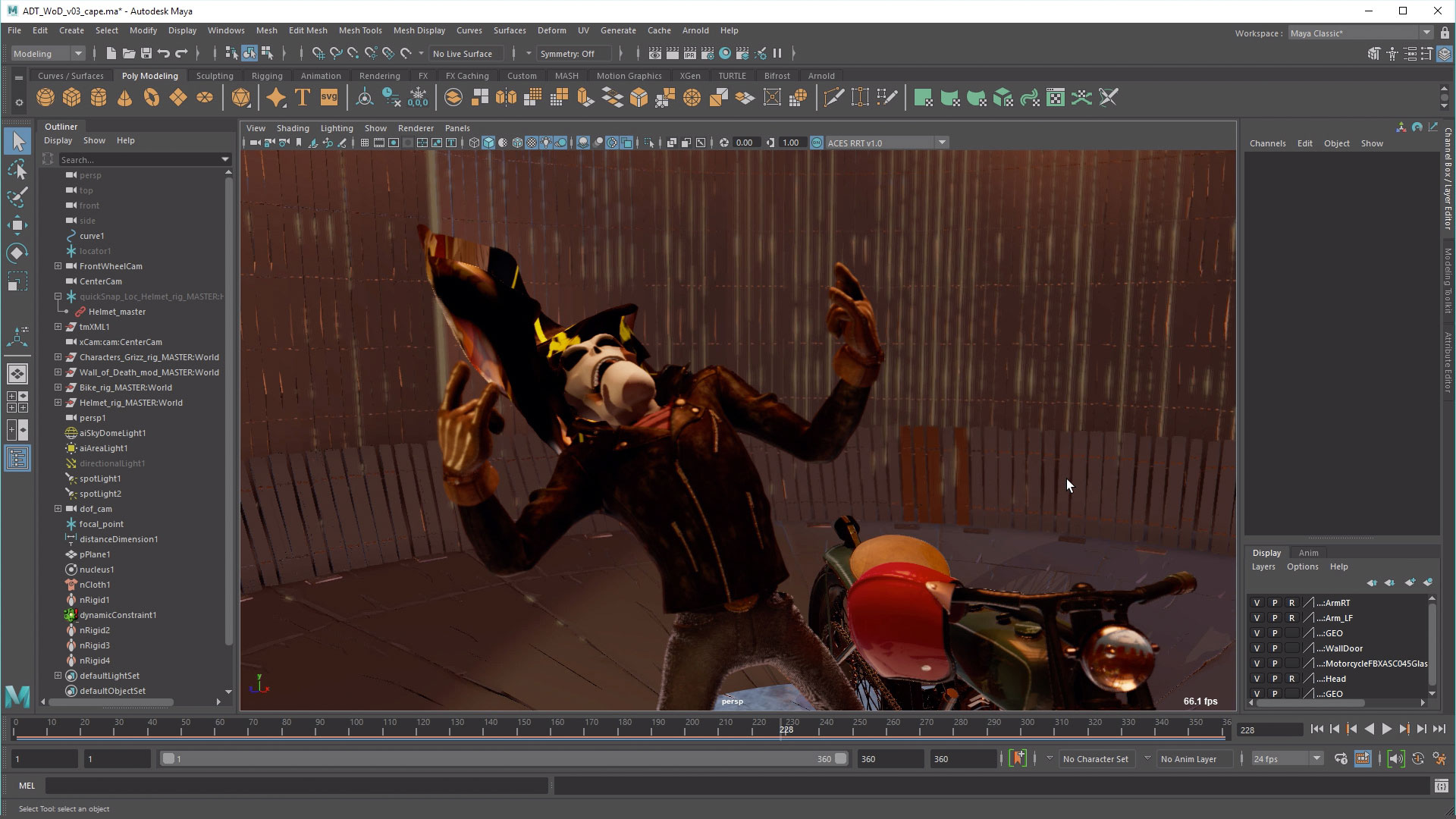
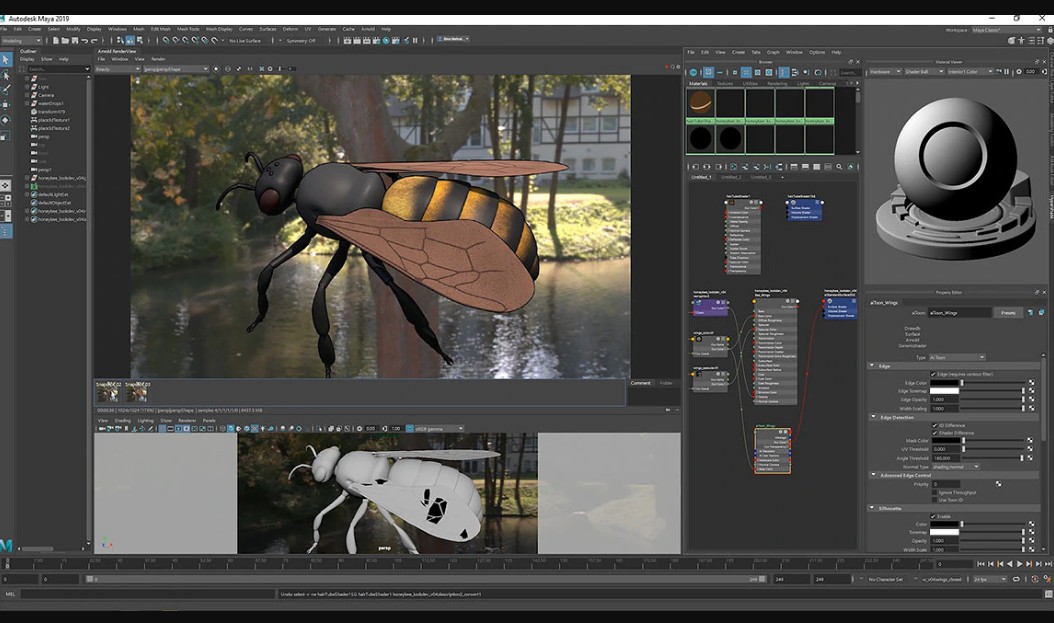
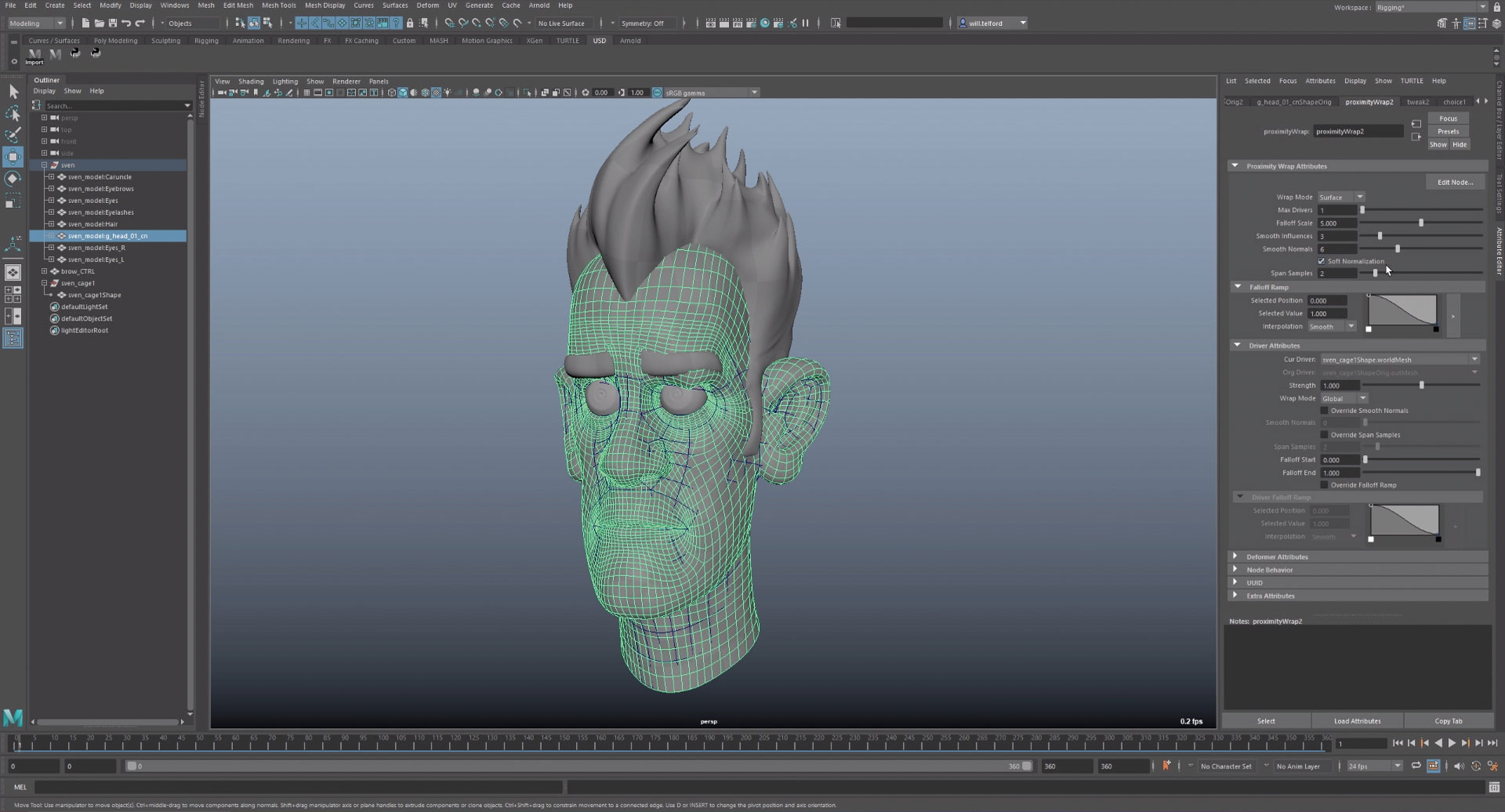
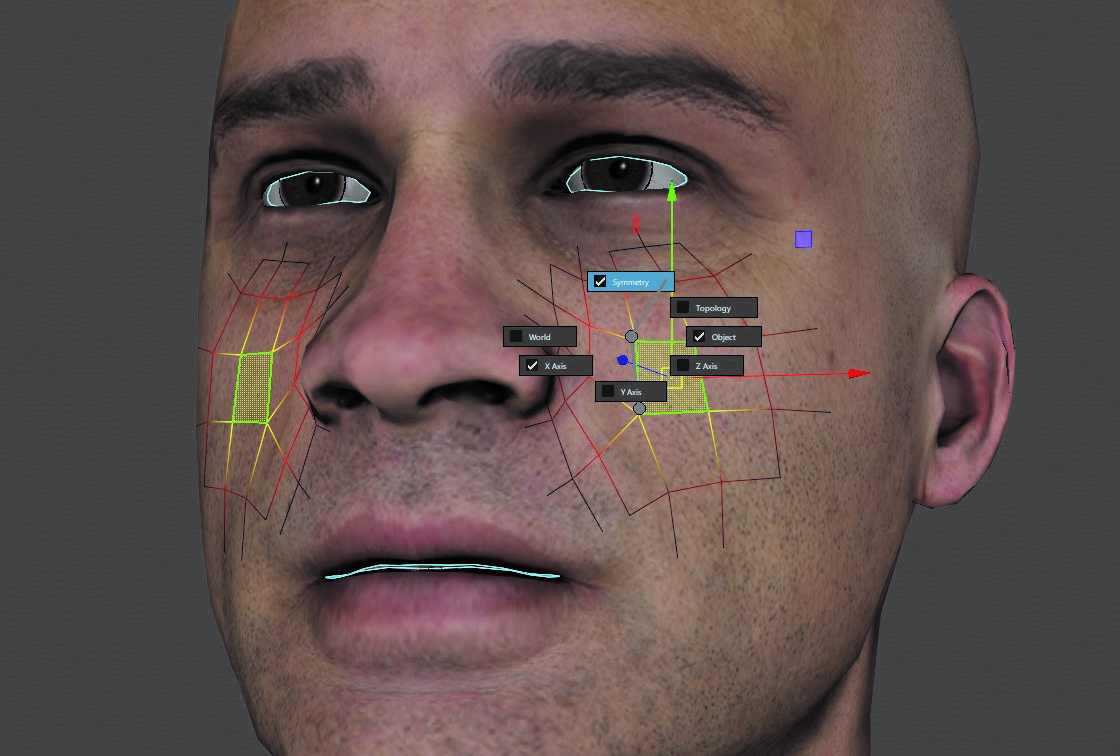
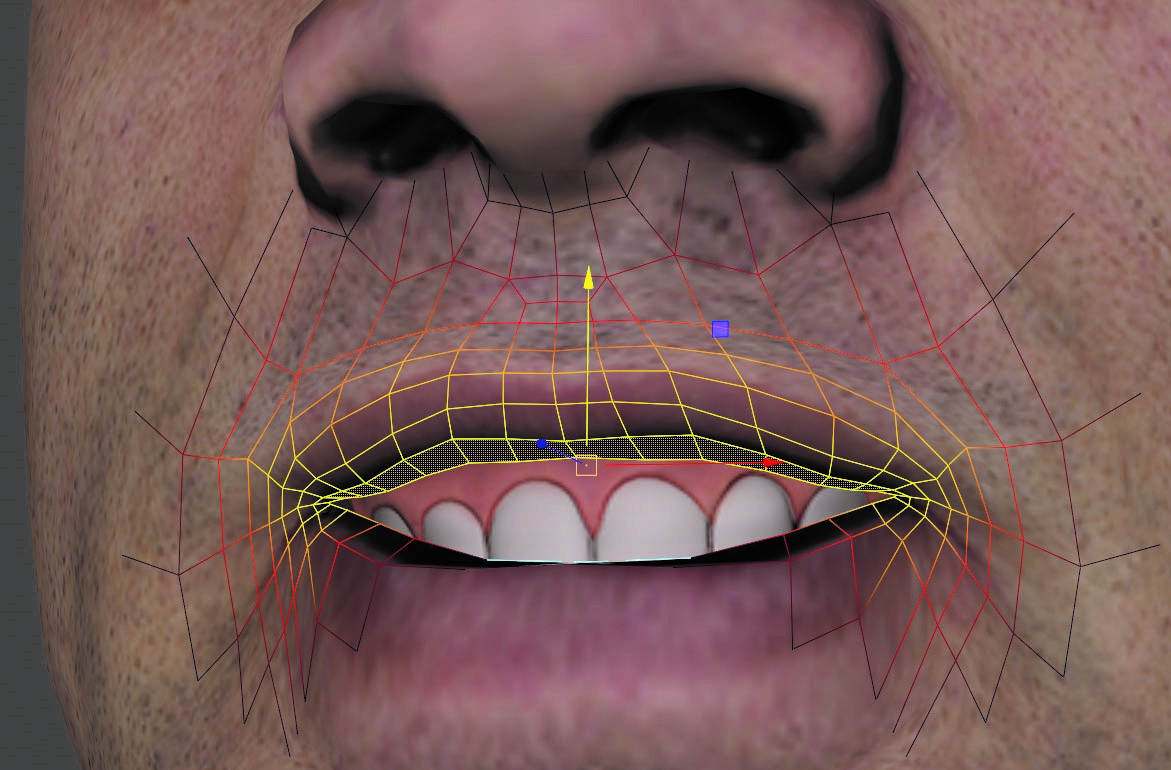
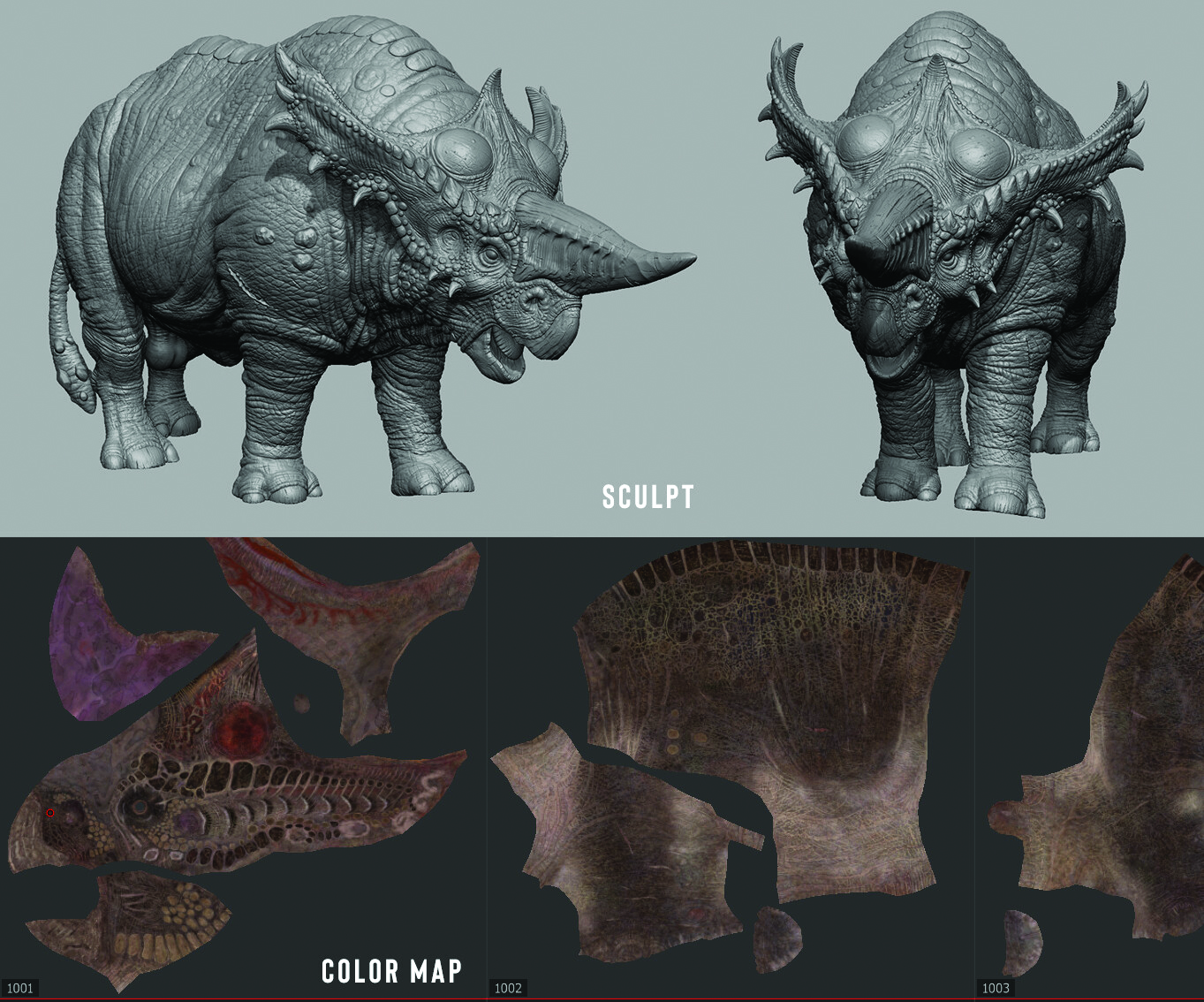

Specifications
Reasons to buy
Reasons to avoid
✅ You want to animate: Maya is the industry standard tool for 3D animation.
✅ You want a great all-rounder: Maya has strong animation and rigging tools and is used in the games, tech and film and TV industries.
❌ You're starting out: Maya is a complex beast of a program, and it's also very expensive, although you may qualify for a cheaper Maya indie subscription as a beginner.
❌ You're not interested in animation: If you specifically want 3D modelling without the other tools, there are other, more intuitive options, including Autodesk's own 3ds Max (see below).
🔎 Maya is a powerful industry-standard program for 3D modelling and sculpting, visual effects, dynamic simulations and solid body physicals. Its completeness makes it a great all-round option if you want to do everything in one place, and in many industries it will be an advantage to have it on your CV, but its complexity and price tag make it less appealing for beginners. ★★★★
Autodesk Maya is our top pick of the best 3D modelling software if you also want to animate since it's a complete all-round program that can serve for entire pipelines in various disciplines. It's the industry standard for 3D animation as well as a lot of CGI work.
Maya serves for modelling, texturing, lighting and rendering. Its vast features include tools for particles, hair, solid body physics, cloth, fluid simulations and character animation. There are tools for polygonal modeling and NURBS modeling as well as sculpting tools so you can manipulate surfaces .
Autodesk makes updates regularly, ensuring that it continues to offer an unrivalled set of features and tools. When we last reviewed the software, we found Autodesk had implemented a host of quality-of-life features. Updates have added Substance for material authoring ad LookdevX Technology preview for USD shade graphs.
It's worth deciding if Maya's extensive functionality is too much for your needs though, as this power comes with a price tag to match. The vast toolset in Maya is complex and takes time to master. (if you need some help getting started, see our roundup of Maya tutorials).
Maya's strength is in 3D animation, for which it has a powerful character rigging tool. It's also added new AI tools that can speed up workflows, including MotionMaker, which can generate common motion cycles for artists to refine, and FaceAnimator, which you can train on your own animation. However, you might prefer Autodesk's more intuitive 3ds Max if you're more specifically interested in modelling products and environments and less interested in animation.
Maya is aimed at professionals and studios, and the pricing reflects that, with subscriptions costing close to $2,000 a year, but there is a big discount for those earning under $100,000 a year from the work, who may qualify for the Maya Indie subscription. This is much more affordable at around $330 a year. For those who want to work in the industry and have the time and patience to master it, this is a sound investment, providing access to some of the best 3D animation tools available.
Read the full review: Maya review
Attributes | Notes | Rating |
|---|---|---|
Features | Everything you could need for 3D modelling for animation. | ★★★★ |
Usability | Complex program, with a steep learning curve. | ★★★ |
Versatility | Supports a wide range of formats, lots of plug ins, and integration across Autodesk Media and Entertainment Collection. | ★★★ |
Price | Expensive subscription aimed at pros | ★★★ |

3ds Maya provides a vast industry-standard set of tools for 3D modelling, animation, sims and rendering crammed with superb features. New 3D modelling tools in the 2025 edition, including Smart Extrude and improved bevelling tools, keep it at the front.
The best free 3D modelling software
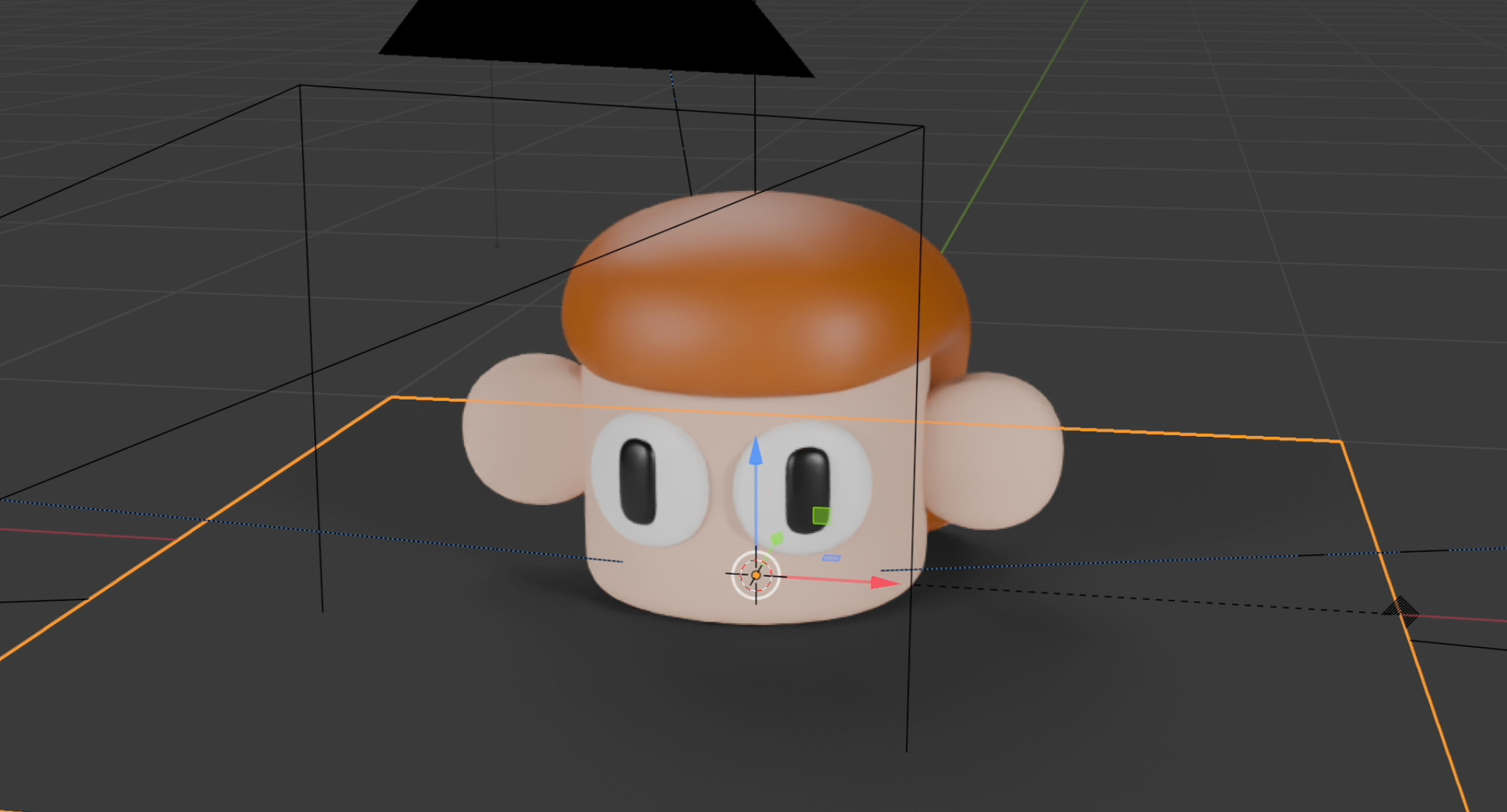
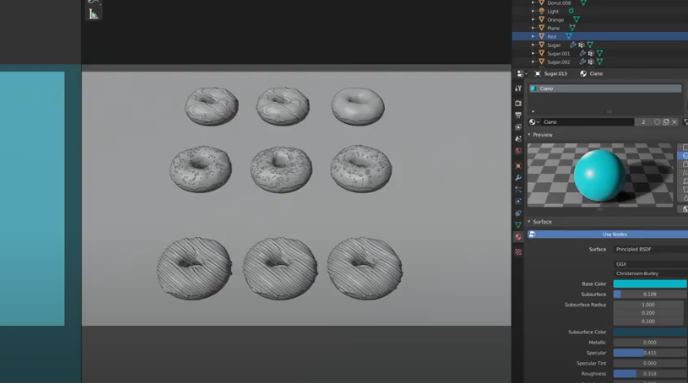

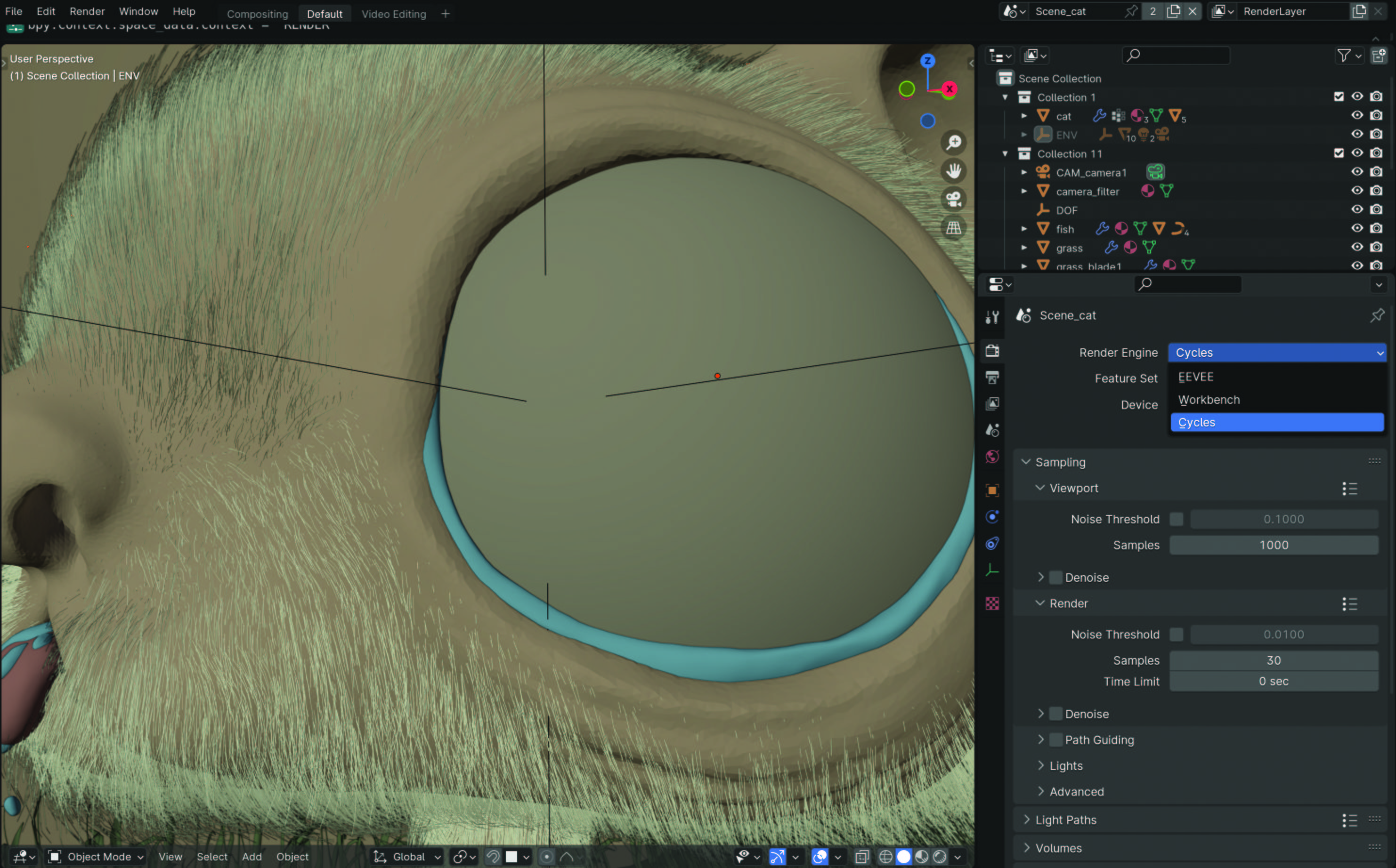

Specifications
Reasons to buy
Reasons to avoid
✅ You want more streamlined tools: Blender's UI can be more intuitive than those of Houdini, 3ds Max or ZBrush.
✅ You're on a budget: Blender is free!
❌ You want industry-standard software: Blender still doesn't appear on as many job descriptions as other tools, although this is starting to change.
🔎 Blender is a complex but versatile program with many uses, from 3D modelling and rendering to 2D animation. The biggest plus is that it's free and open source, and there are loads of plugins and tutorials. ★★★★½
If you're looking for free 3D modelling software, it doesn’t get any better than Blender, the free modelling, texturing, animation and rendering app. This open-source program has acquired an army of artists, teachers and enthusiasts that are behind its continued development.
Blender boasts a highly impressive 3D modelling and sculpting toolset and we now consider to be very viable alternative to paid modelling programs. It's particularly popular for creating low-poly models. There is also an ever-increasing range of add-ons, both free and paid, that make the prospect of working in Blender more complete.
It still isn't considered and industry-standard tool and may not appear in job descriptions as much as Maya, 3ds Max or others, but it's started to become more prevalent in the pipelines of major studios in recent years. Blender was also once notorious for its non-standard way of working and for a clunky UI that seems to 'hide' some features, but there have been improvements in this area and many issues have already been solved, so it will feel more familiar if you're moving from another app.
The program can still be a bit buggy, and you'll need a powerful computer to get the most out of it. Nevertheless, Blender is a brilliant starting point if you want to see if 3D art is for you, and we have a host of fantastic Blender tutorials to help you get started using the software.
Read the full review: Blender 4.1 review
Attributes | Notes | Rating |
|---|---|---|
Features | Can stand up against a lot of free software. | ★★★★★ |
Usability | Complex, but the UI is less overwhelming than some 3D software, and there are lots of users to learn from. | ★★★ |
Versatility | Suitable for a wide range of tasks, including 3D modeling as well as 2D and 3D animation. | ★★★★ |
Price | Free and open source! | ★★★ |

Blender is now offers much of the functionality of the paid-for software. The sculpting toolset is not quite as feature-rich as Zbrush but a much shallower learning curve and shares a familiar interface, making fine, organic, modelling a blast.
The best 3D software for designers
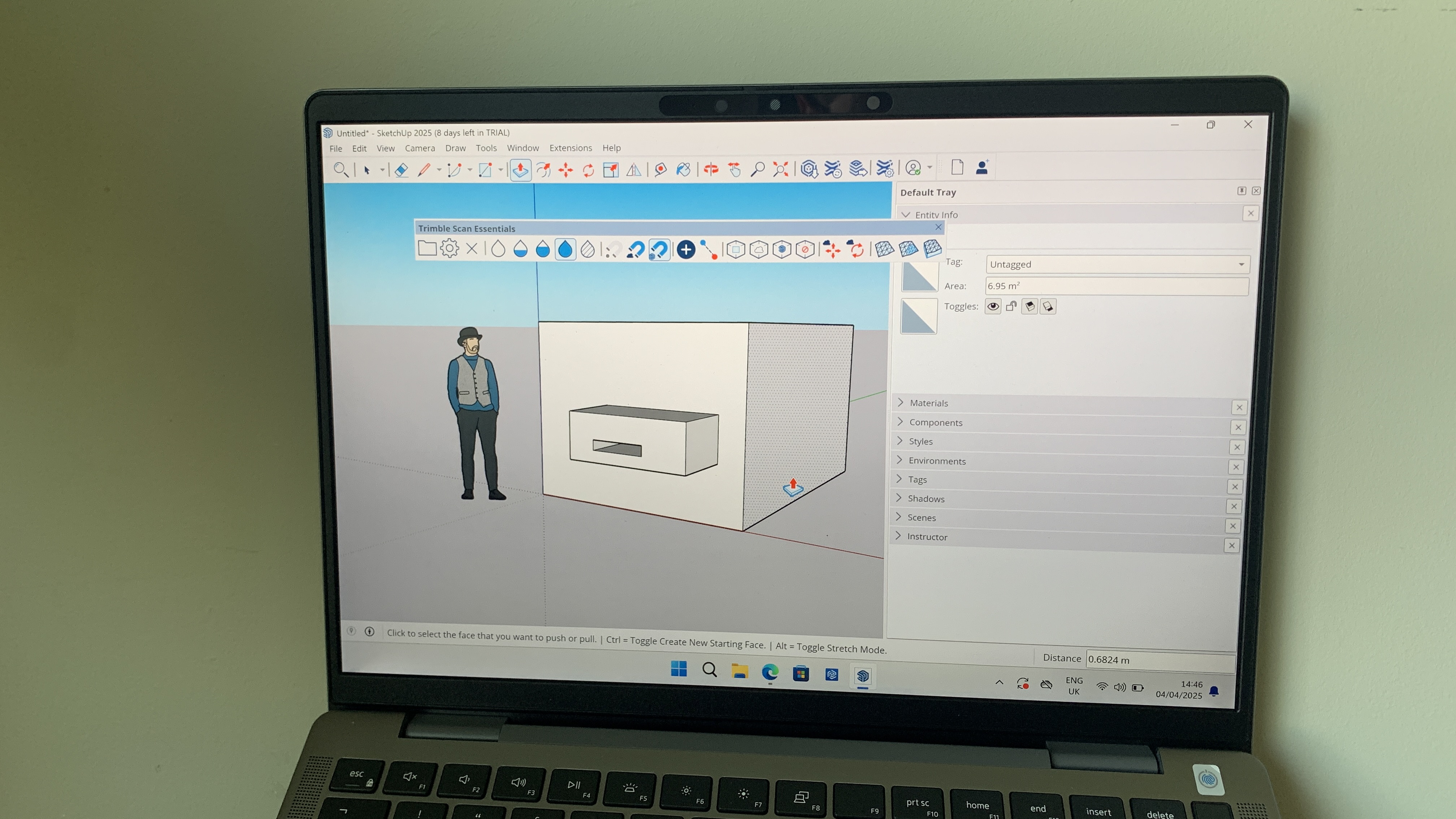
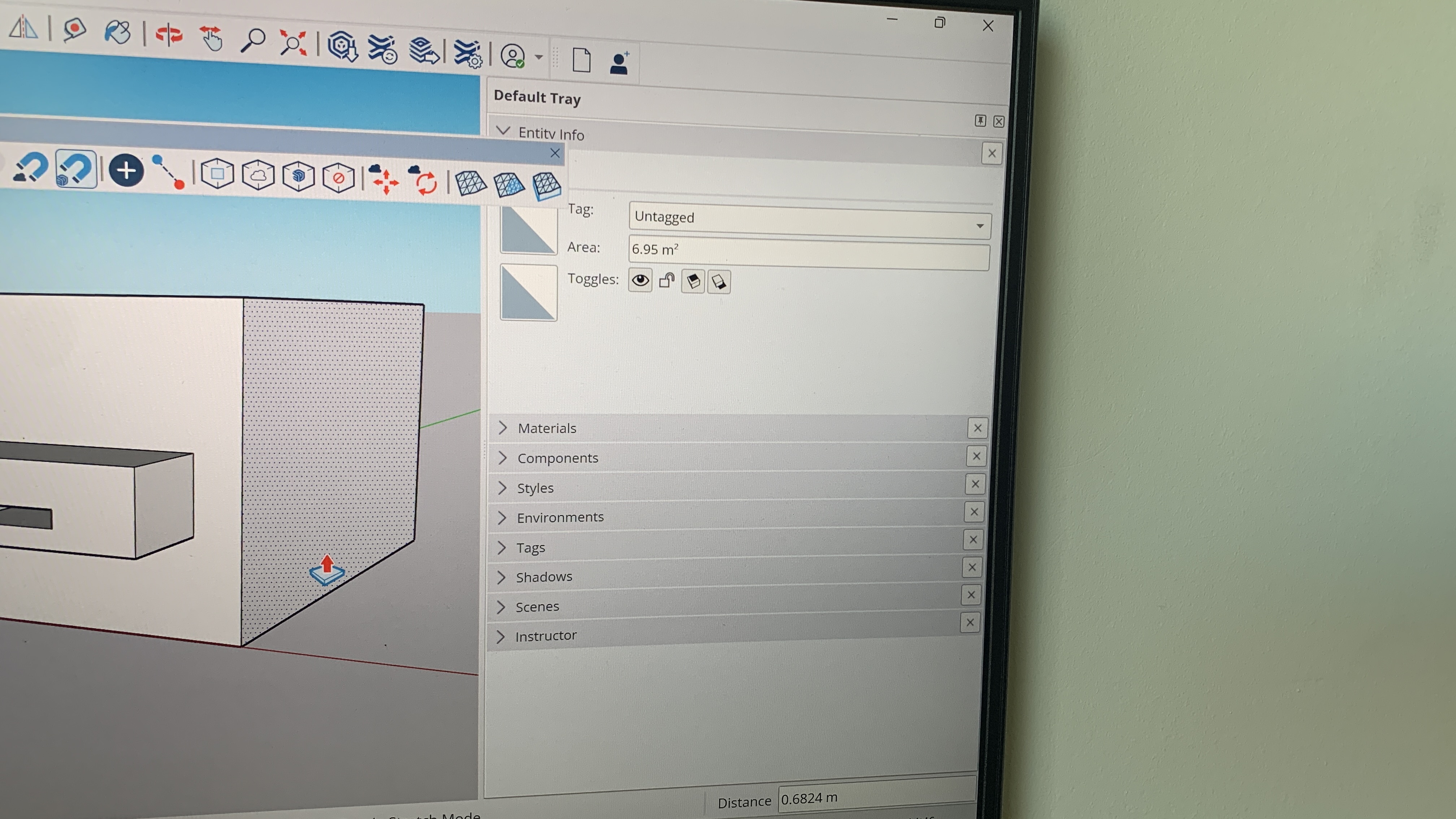
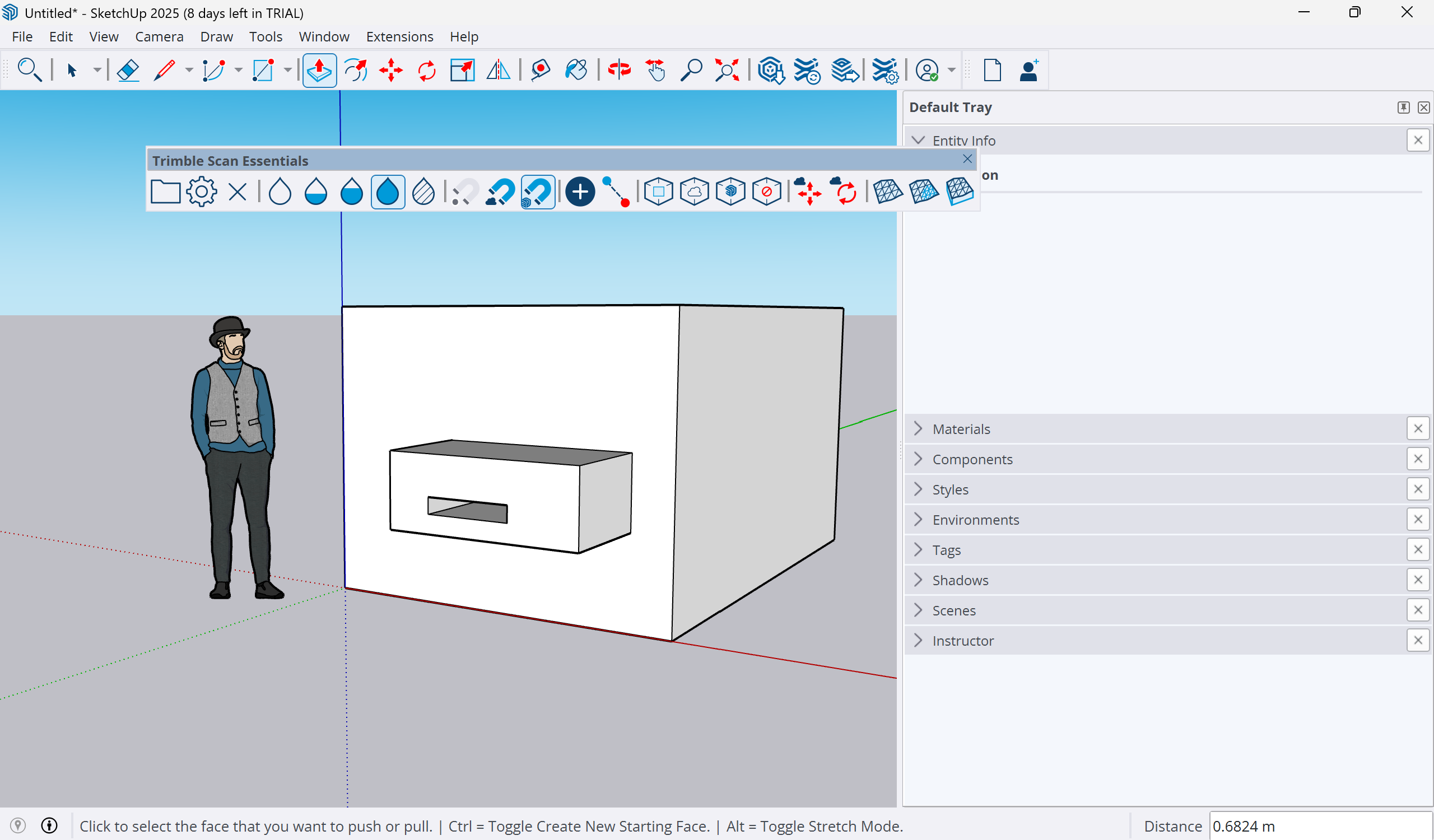
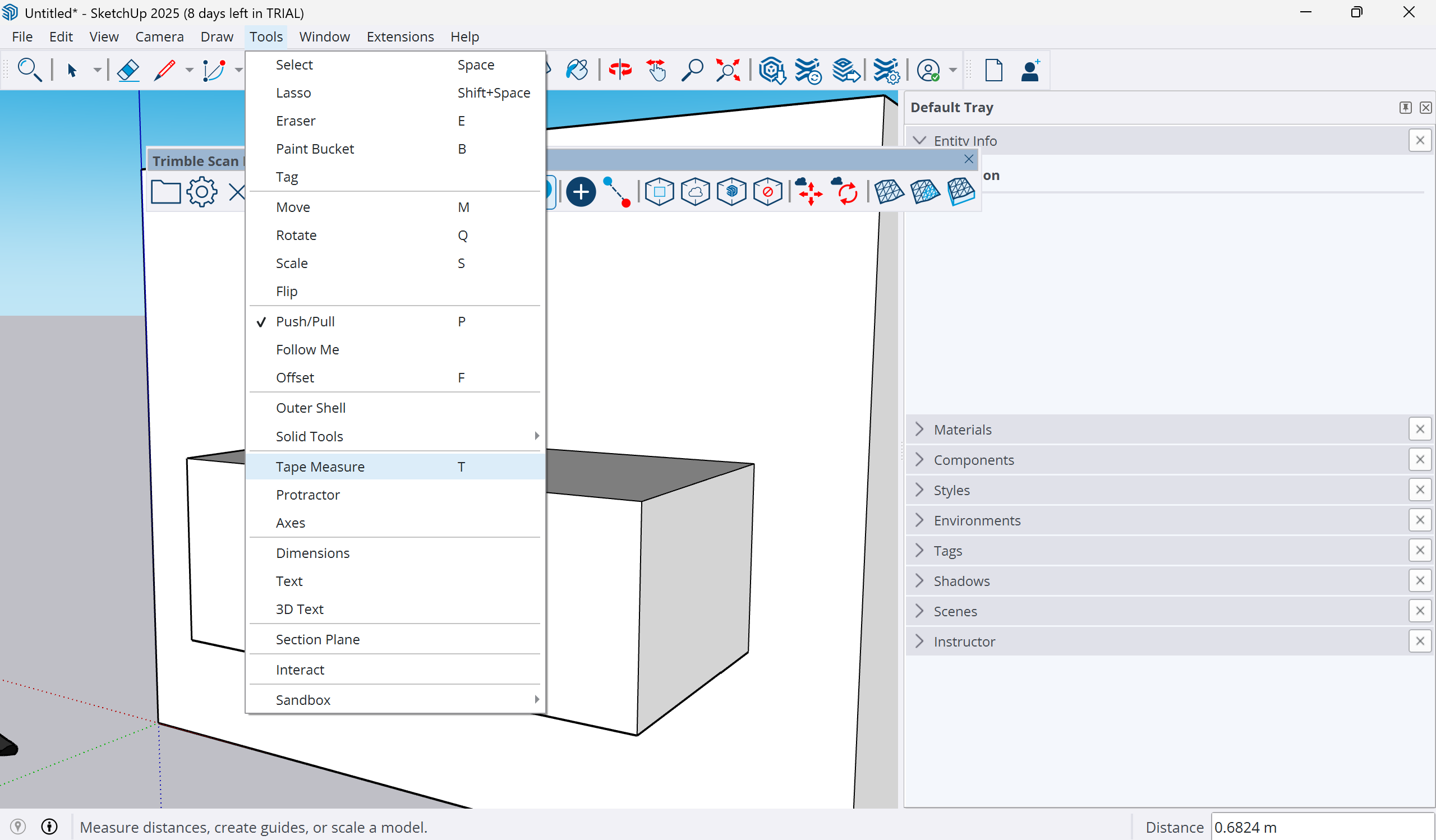
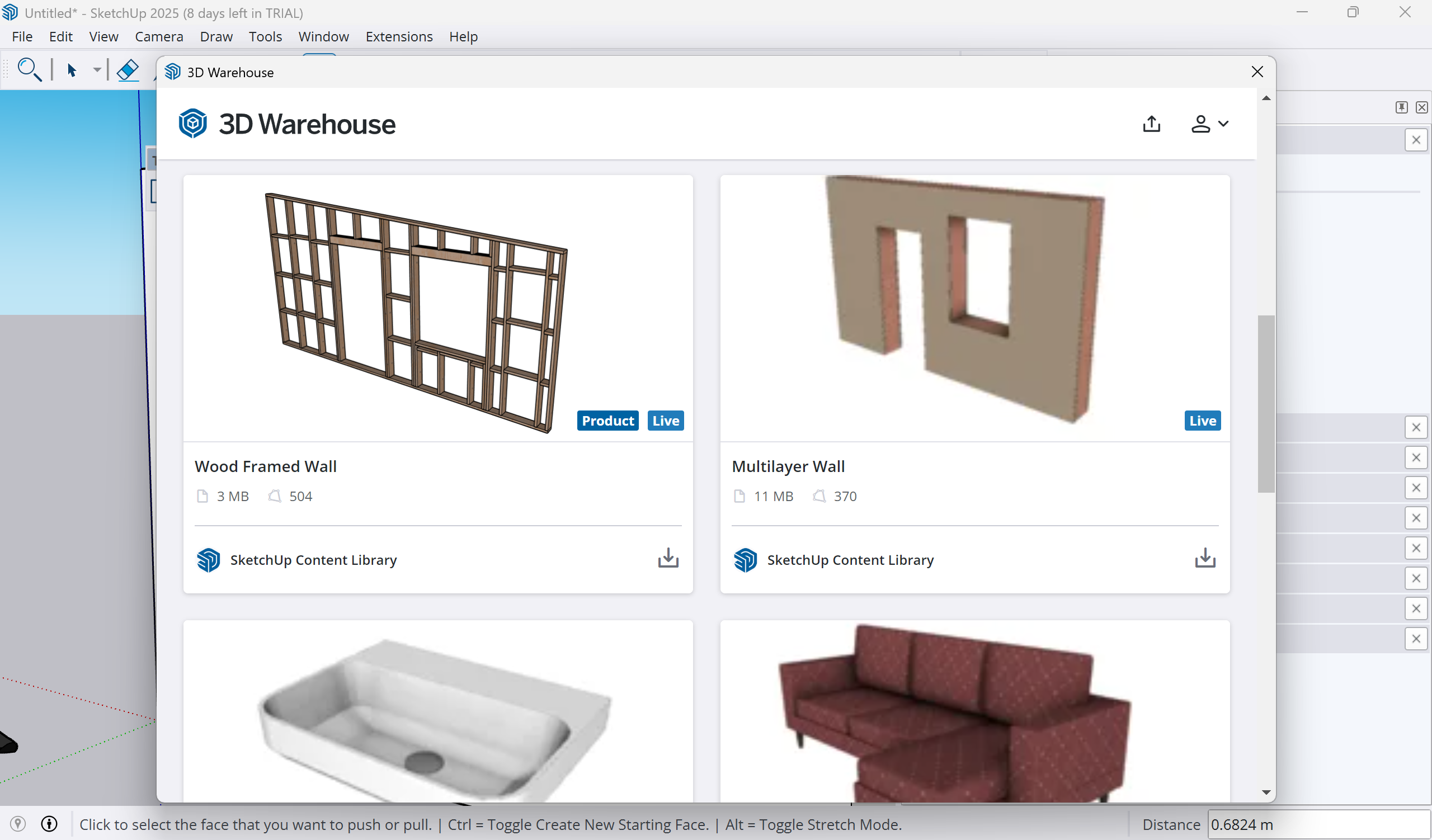
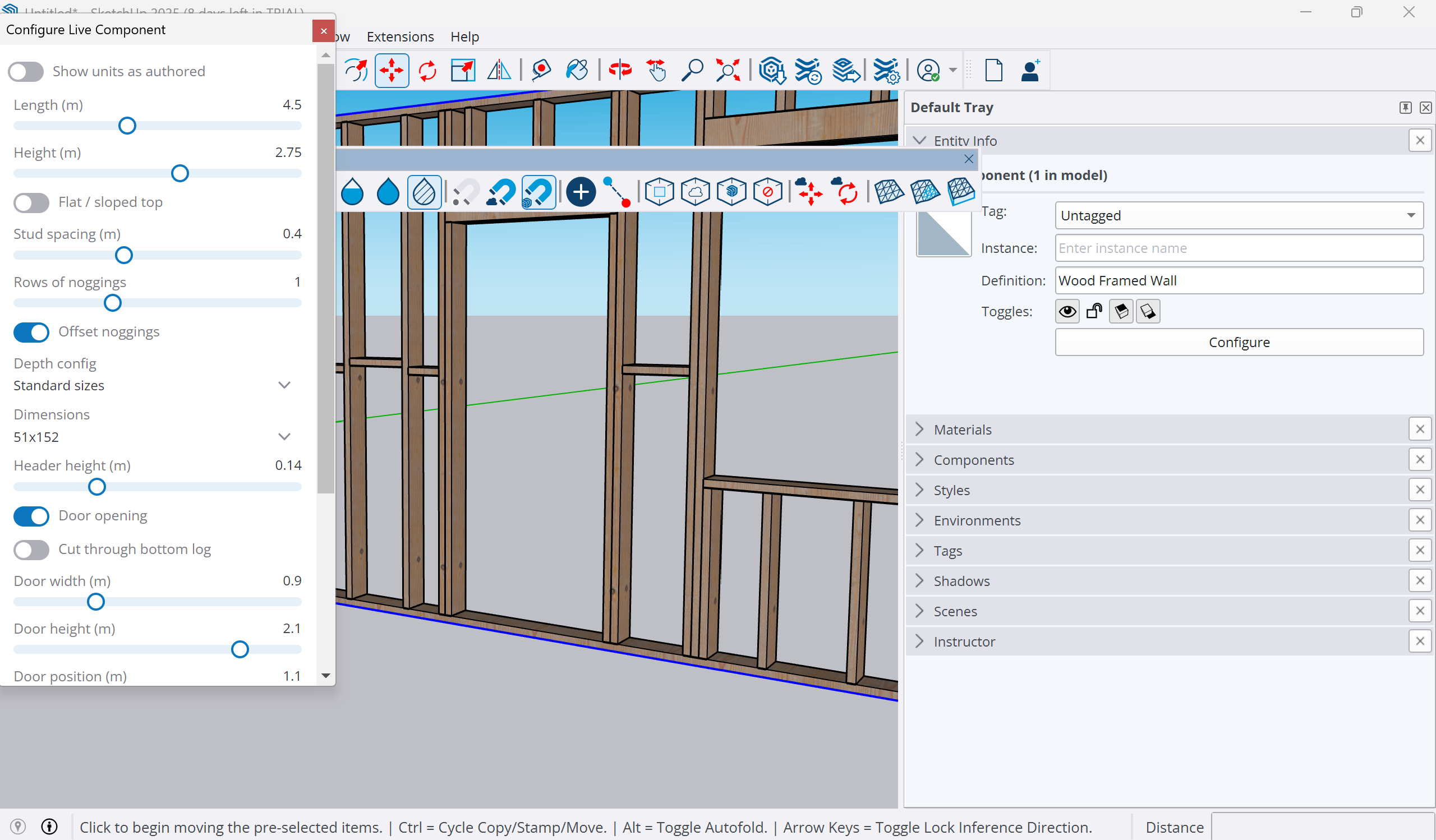
Specifications
Reasons to buy
Reasons to avoid
✅ You want intuitive 3D tools for design work: SketchUp is simple and fast – great for quick mockups and presentations of architectural and product designs.
✅ You're on a budget: SketchUp requires a subscription these days, but it's very reasonable.
❌ You want more precise control: SketchUp doesn't provide the accuracy or range of tools contained in other programs on my list for detailed CAD work and organic shape modelling.
🔎 SketchUp is an attractive option for architects, interior designers and product designers who want to quickly experiment and iterate on shape and form and to visualise concepts to present to others, but specialist 3D artists will need more tools and greater precision. ★★★★
SketchUp has been around for 25 years, and it belonged to Google for six until Trimble bought the program in 2012. It became very popular because it used to be free, but it still maintains a strong following today, particularly among products designers, interior designers, landscapers and architects.
I first used SketchUp back in 2006. Reviewing SketchUp 2025 over two decades later, I found that it's still the easiest 3D design package to pick up out of all the software I've tested. So why have I chosen Cinema 4D as best 3D program for beginners? Well, SketchUp has a limited focus. It's aimed at designers and architects who want to create quick visualisations and presentations without the all complications of more precise tools.
It achieves this very well. I found it still quicker and easier than using 3ds Max (my top choice in this guide) when it comes to generating 3D models from 2D CAD plans. It's perfect for people who don't want to have to wade through documentation or tutorials to get up and running.
While it may seem that not much has changed recently, the latest edition of the software does introduce some notable improvements. Photorealistic materials mean it's now possible to more accurately represent texture, reflections and refractions. There's also more realistic environment lighting driven by HDR and EXR image files.
Put together, these advances mean you can get more from the software in terms of more realistic visualisations. That said, these tools are limited compared to the SketchUp plugins available from dedicated renderers like VRay and Thea Render (see our guide to the best rendering software).
Another thing I really appreciate about SketchUp is the 3D Warehouse, where you can find plenty of material libraries and ready-to-use materials. Like the package as a whole, these won't hold much appeal to specialist 3D artists, but they're a great option for interior designers who to make material decisions without having to learn complex 3D visualisation skills.
There's still a free web-based version called SketchUp Free, but it has significant limitations. The desktop version of the software now requires a subscription but it's fairly reasonable at $349/£301 per year – almost the same as just one month of AutoCAD, and there are regularly discount codes. That makes it the cheapest option on our list after Blender, but then this is a very different product.
Read the full review: SketchUp review

SketchUp's long-faithful following is testament to its accessibility and value. It continues to add new features, including photorealistic materials, but remains a simple and intuitive option for designers who don't want to get bogged down in heavy programs and the complex aspects of more advanced 3D modelling.
Attributes | Notes | Rating |
|---|---|---|
Features | Emphasis on quick design iterations and mockups for architecture, interior design and product design. | ★★★★ |
Usability | More accessible for beginners and non 3D specialists. | ★★★★ |
Versatility | Lacks capabilities for more precise modelling or the power of dedicated rendering tools. | ★★★ |
Price | Relatively affordable, although it's no longer free. | ★★★★ |
The best value 3D modelling software
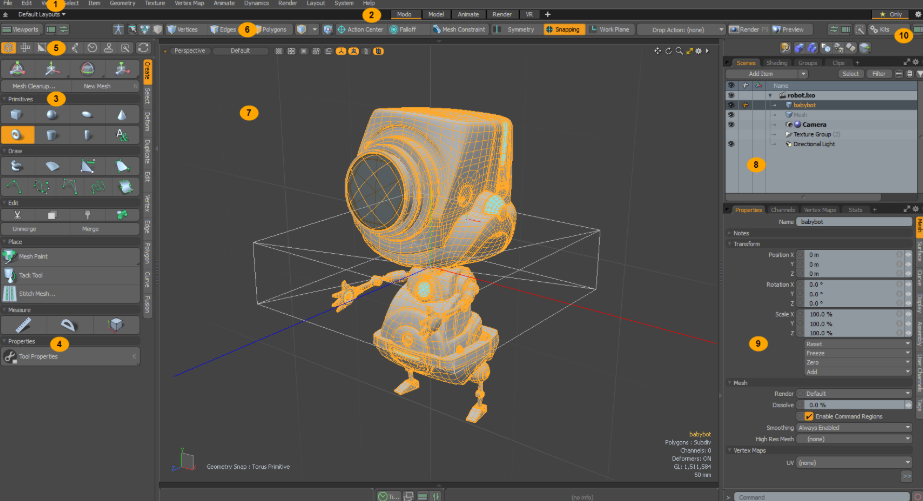
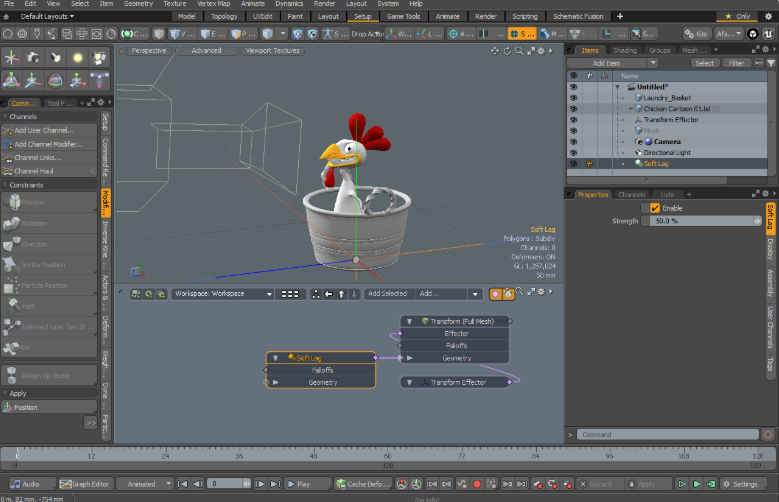

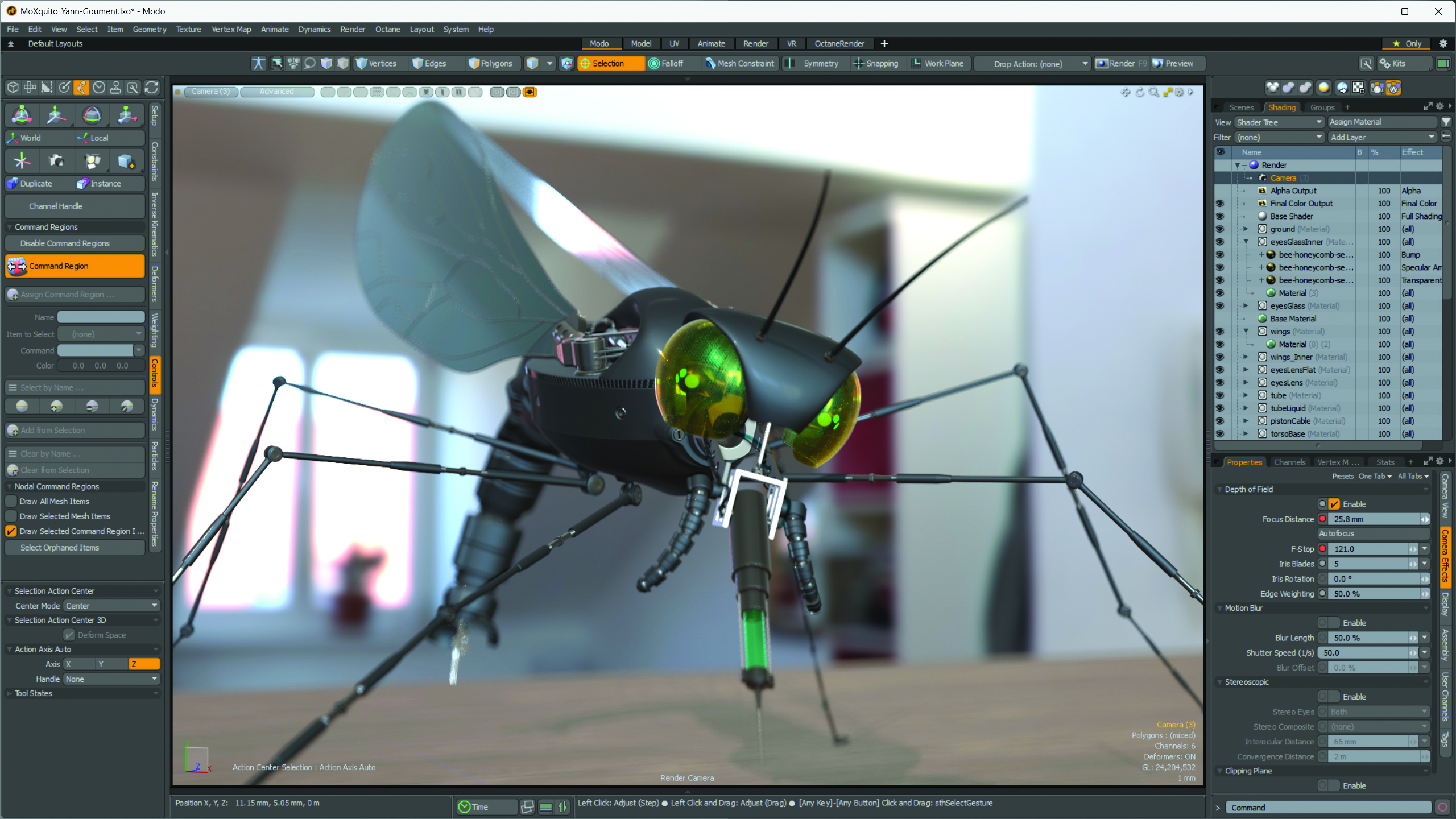
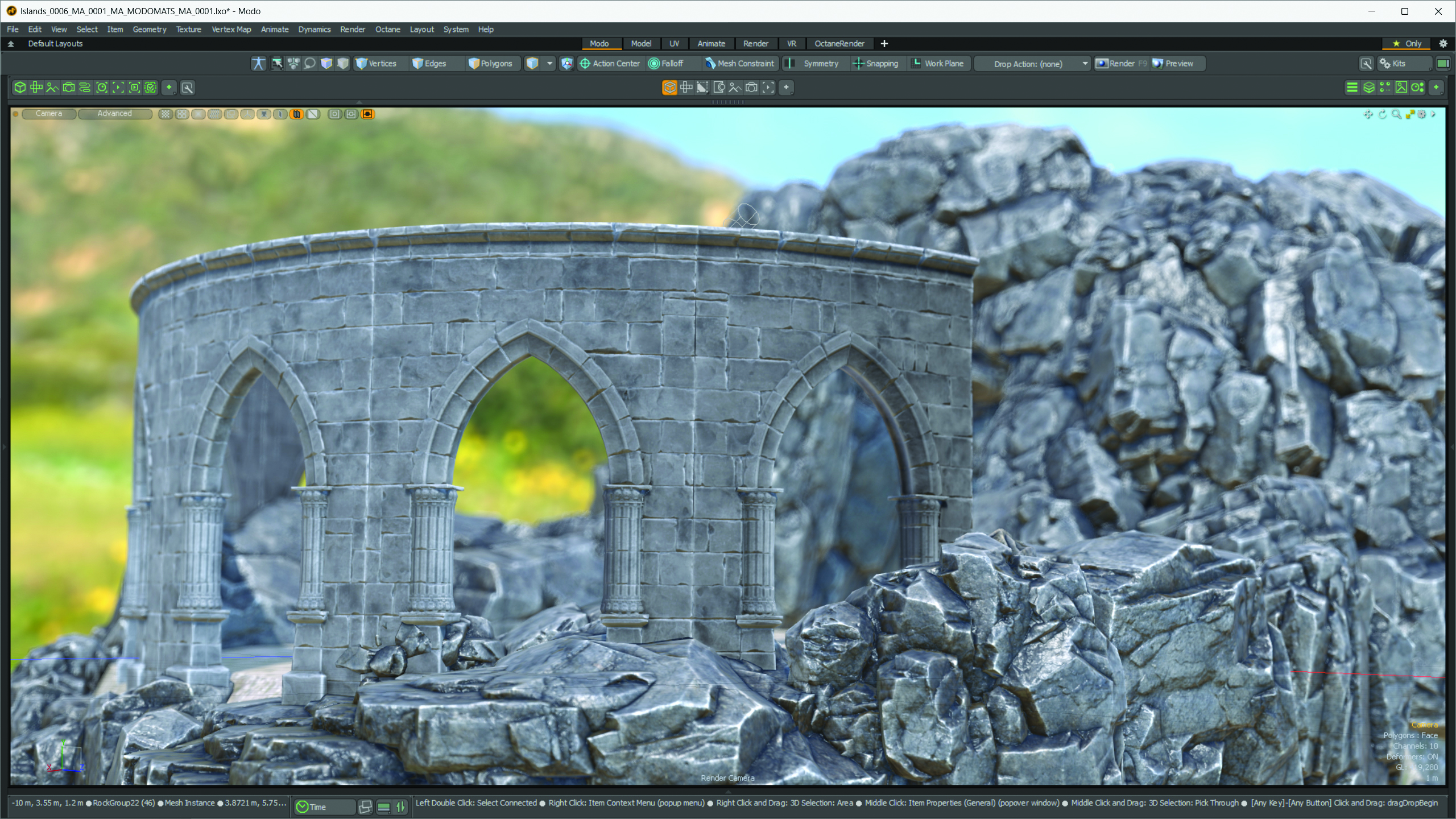
Specifications
Reasons to buy
Reasons to avoid
✅ You want great value: Modo now includes OctaneRender Prime, supporting visualisers who don’t want to pay for an additional render licence.
❌ You want tools beyond modelling: Modelling is the core purpose of Modo.
🔎 Modo has come on leaps and bounds since we first reviewed it back when it was on Modo 12. Its streamlined approach makes it efficient for users who want modelling specifically and don't need other features, and the inclusion of OctaneRender Prime could save you some money. ★★★½
Over the years Modo has grown from a basic subdivision surface modeller into a fully-featured digital content creation app. The toolset is well thought out and implemented, making it very user-friendly, add to that an impressive rendering system, and it’s easy to see why Modo has continued to grow in popularity.
When we first tested Modo (see our Modo 12 review), we liked its toolset and UI, but found it a little limited in its capabilities. Since then, Foundry has had a series of updates and is taking advantage of modern graphics cards to make it way more powerful, and we found that interface changes in Modo 17 make for faster modelling.
With modelling at its core, Modo is one of the best apps available for the creation of polygonal forms, using both direct tools and procedural techniques. The addition of the best-in-breed MeshFusion Boolean system simply extends its modelling repertoire. Modo may lack the high-end dynamics and simulation tools you find in a program like Maya, but it holds its own when it comes to creating stunning artwork, producing as good a 3D render as any other package currently available.
Read the full review: Modo 17 review
Attributes | Notes | Rating |
|---|---|---|
Features | Fast, interactive and engaging MeshOps stand out. | ★★★★ |
Usability | Direct and procedural modeling is smooth, intuitive and efficient. | ★★★★ |
Versatility | OctaneRender Prime will be welcomed by visualisers who don’t want to pay for an additional render licence. Now with Mac support. | ★★★ |
Price | Relatively accessible price of $515 / £415 per year. | ★★★ |

I expect Modo to get even faster with future updates. In the meantime, the new native ARM version, with its 50 per cent speed improvements, is likely to win many Mac users back and attract a new swathe of Mac-based artists.
The best 3D modelling software for iPad



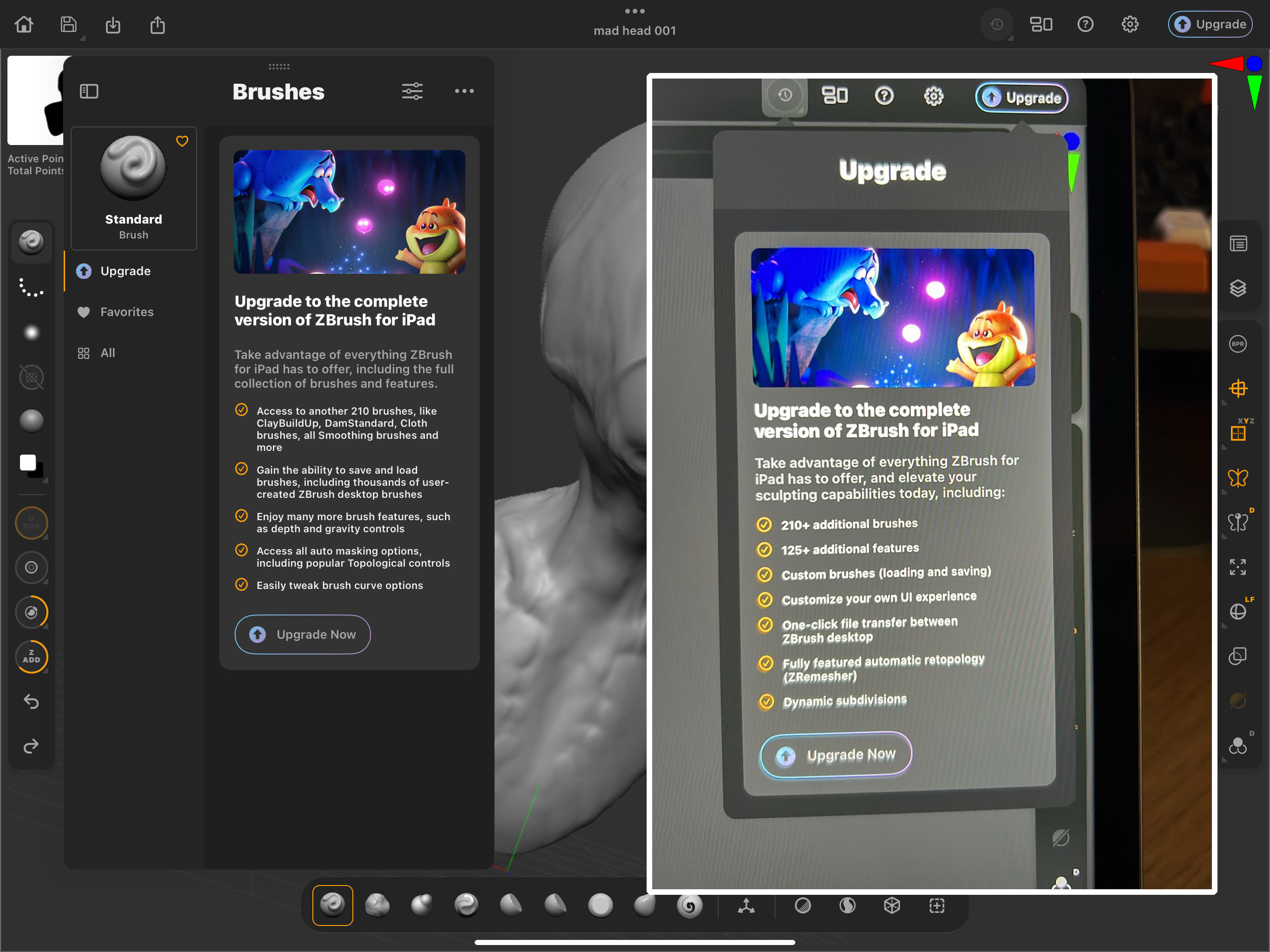
Specifications
Reasons to buy
Reasons to avoid
✅ You want to work on iPad: Working with ZSpheres directly on a tablet feels natural and intuitive.
❌ You want real-time rendering: Other options have renderers, although not natively on iPad.
🔎 ZBrush for iPad is a welcome addition that makes Maxon's sculpting software even more appealing. Both versions come together, meaning that you can jump from iPad to desktop and back again. ★★★★½
ZBrush for iPad brings the desktop software's powerful digital sculpting tools to Apple tablets, offering a comparable experience but a streamlined interface. We think it's a good option both for newcomers who want a more intuitive introduction to ZBrush as well as for experienced digital 3D sculptors who are familiar with the desktop software and to be able to do some of their work on the go and then integrate it back in the studio.
The app offers most of the full ZBrush experience, including its unique ZSpheres for sculpting armature out of spheres . There are also tools like Slime bridge, Arraymesh, Dynamics, Fibre mesh, the Deformation panel, Polygrouping, Polypaint, Morph targets, and the workhorse for digital sculptors, the Dynamesh feature. We were also pleased to see that Maxon has packed in a lot of the brushes you get with the desktop software, although our reviewer missed the Dam Standard brush for making creases and wrinkles.
At the time of testing, there was no ZModeler, the ZBrush way to do low-polygon modelling, but that has been added in an April 2025 update, along with UV master, which will give you a set of UV Coordinates. The addition makes the ZBrush iPad app a viable option for advanced sculpting on the go.
Our reviewer has been training ZBrush for 25 years and the biggest issue all users tend to raise with him is how unconventional the interface is and how steep the learning curve is. This seems to have been addressed in this mobile version. Maxon has removed some older features and given the app a more logical, leaner and clearer UI. We found this to be well designed for a mobile device.
To replace the desktop version's reliance on modifier keys and keyboard shortcuts, there's an onscreen wheel with tools assigned to shift, alt and ctrl equivalents. And the iPad's touchscreen means that you can pinch, swipe and rotate the sculpt directly on the display. We found that this soon makes keys feel unnecessary, although using the touchscreen with an Apple Pencil to manipulate the sculpt will be a personal choice, and some artist may prefer to work with keys. With GoZ as the bridge, we found working across desktop and iPad versions to be straightforwards.
ZBrush for iPad comes with the standard ZBrush subscription packages – either for ZBrush alone or as part of Maxon One with Cinema4D, Redshift, Red Giant and more. Either way, you get both the desktop and iPad version of ZBrush together. There's no option to choose just one of them. The subscription cost may put off beginners, but the standalone option is much more affordable than Maxon's Cinema 4D or Autodesk's Maya. There is also a a free version that comes without some of the higher-end tools.
Read the full review: full ZBrush for iPad review
Attributes | Notes | Rating |
|---|---|---|
Features | Now has many of the desktop version's main sculpting features. | ★★★★ |
Usability | The streamlined UI combined with the iPad's touchscreen makes for a more intuitive and tactile feel. | ★★★★ |
Versatility | You'll still need to use the desktop software for some tasks, including real-time rendering. | ★★ |
Price | Included with the standard ZBrush. | ★★★★ |

Much easier to navigate and learn than its desktop namesake, ZBrush for iPad is not a port but a completely re-written app and it makes the desktop tools easier to use.
The best 3D software with a perpetual licence
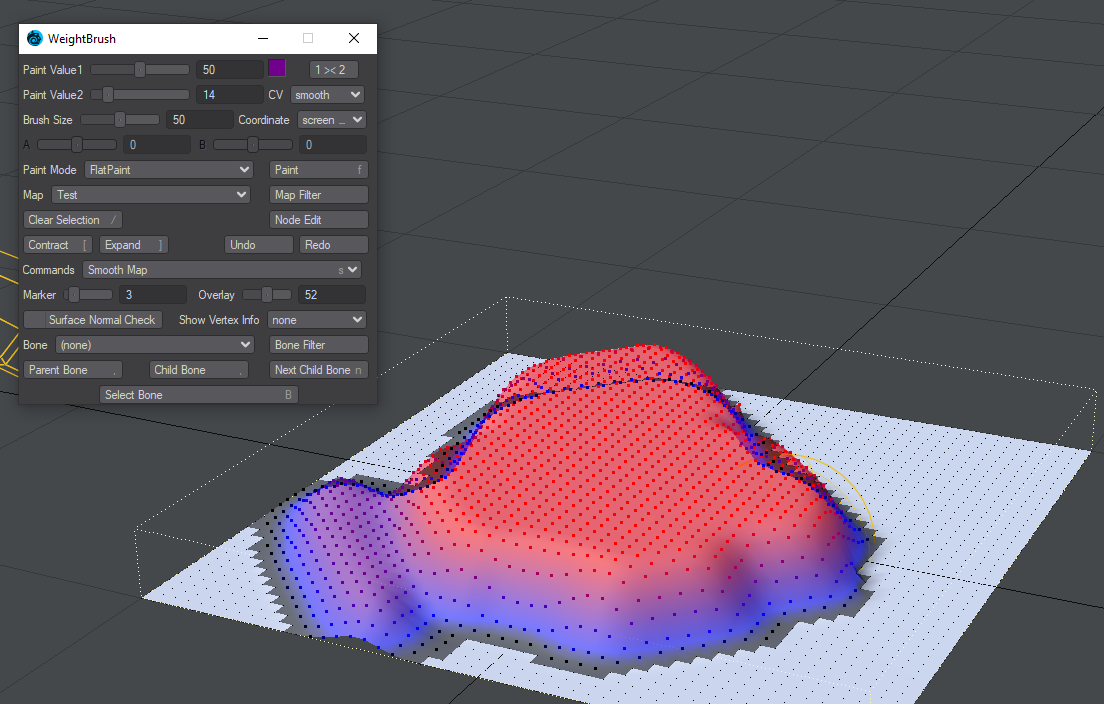
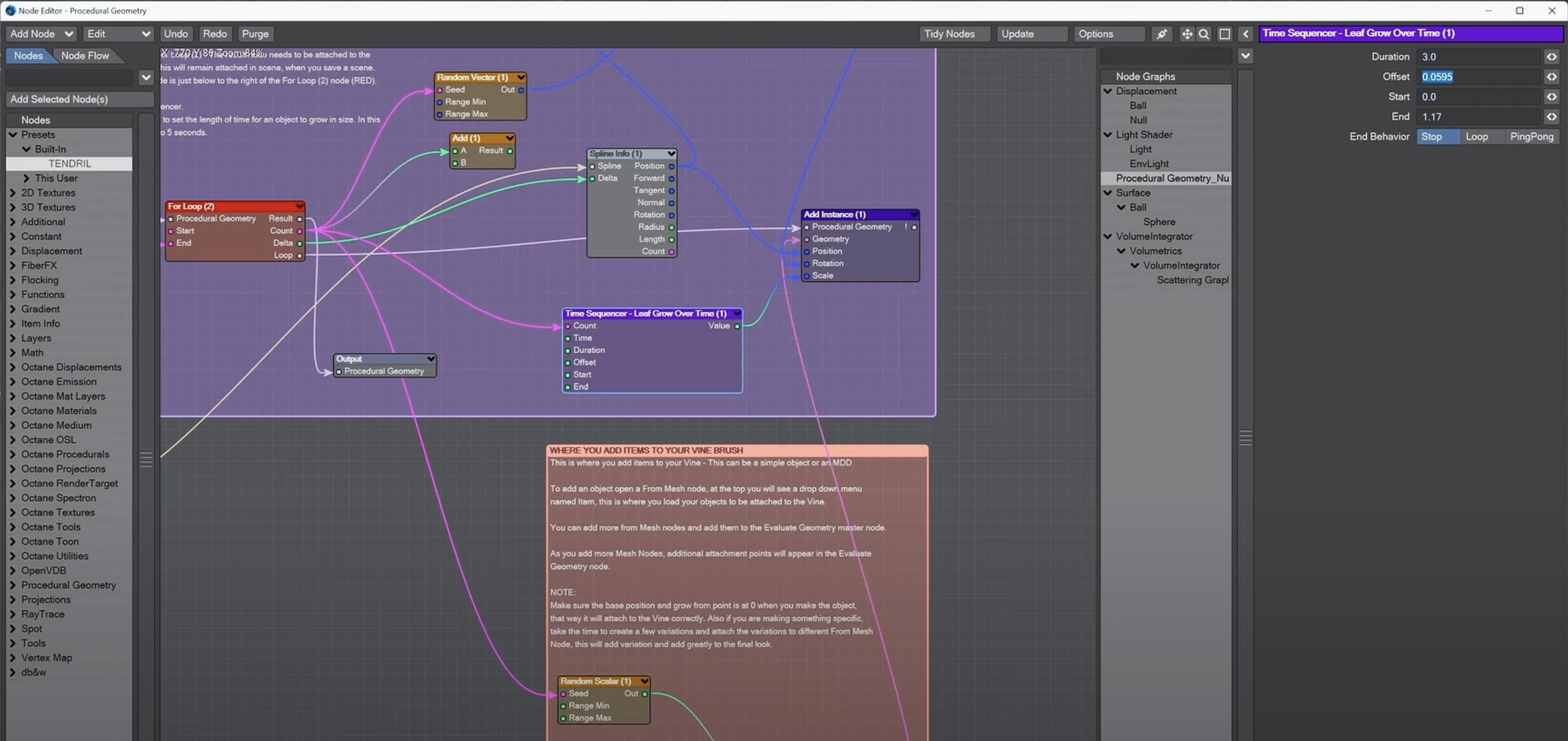
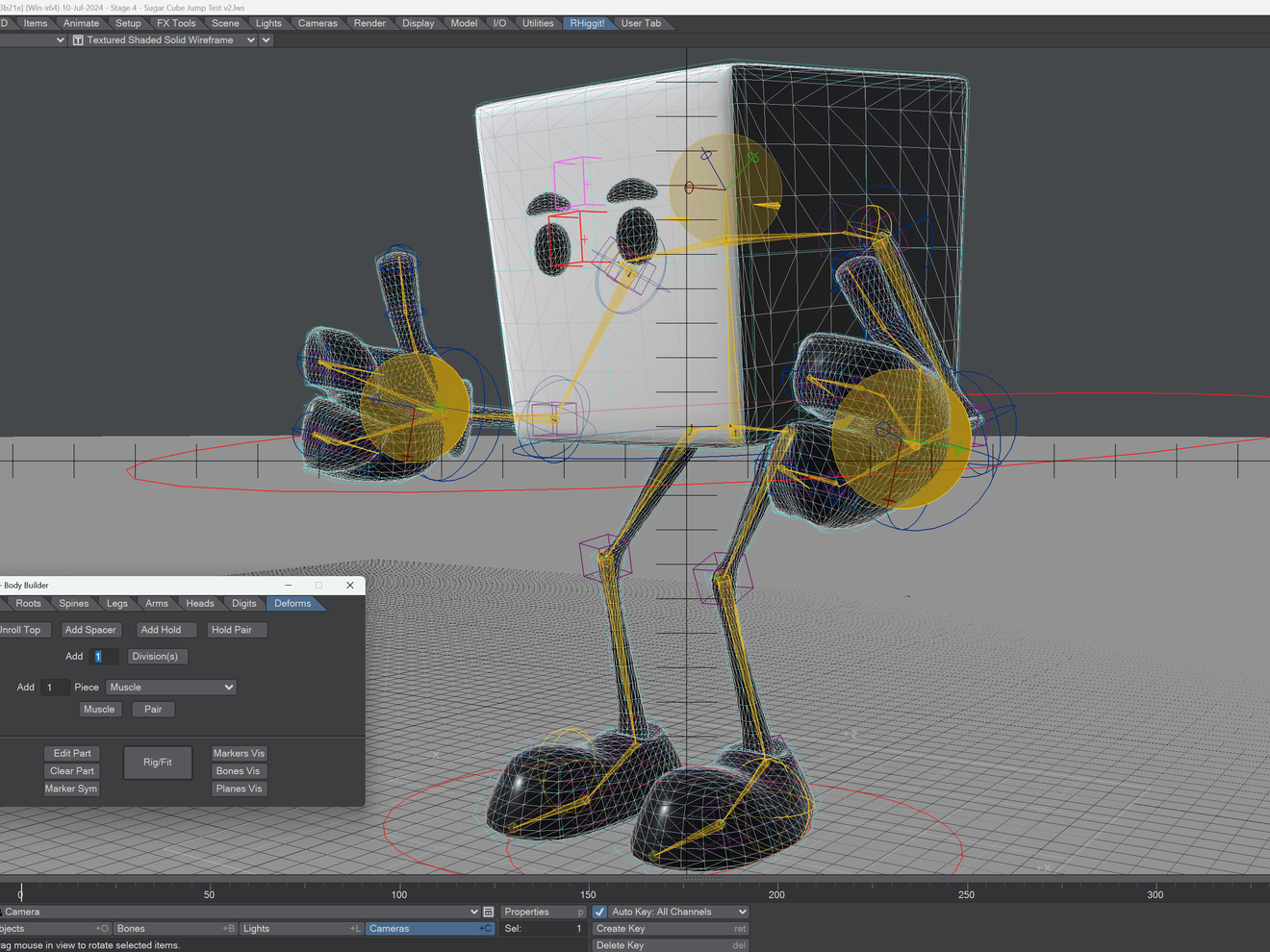
Specifications
Reasons to buy
Reasons to avoid
✅ You don't want a subscription: Updating to new versions isn't free, but the perpetual licence makes Lightwave cheaper than most subscription models in the long term.
❌ You want industry-standard tools: LightWave is catching up but it still has old tools and lags behind the other options on our list.
🔎 LightWave biggest appeal at the moment remains the ability to get a perpetual licence and reasonably priced updates instead of a subscription model. It's difficult software to learn and needs more work to rival other options on our list, but it's one to watch. ★★★★
LightWave was once the go-to app for sci-fi TV shows, but after a failed attempt to produce a modernised version, NewTek’s app lay fallow for several years. However it’s recently enjoyed something of a renaissance, with a couple of significant updates coming in quick succession in 2023 and 2024.
Lightwave operates as two apps, Modeler – for building assets – and Layout for texturing, lighting, animation and rendering. A lot of the underlying toolset is quite old (although it’s had a lot of new features added in the last few years) but that doesn’t stop it from being a solid digital content creation suite, with lots of features and a fast interactive PBR renderer.
It has node-based modelling and we like the animation tools. The 2024 update integrated the RHiggit plugin to add a native modular rigging workflow to the software. But the big addition for 3D modelling for me is the new procedural geometry tool, Tendril. This allows the creation of natural and procedural vegetation, and makes it possible to 'creep' vegetation across surfaces, which is useful for architectural visualisation. We found it worked well, although it requires deep knowledge of nodes.
All this may not be enough to tempt users across yet, but LightWave is a program to watch if you want to avoid subscription models. You can try it in the 30-day free trial, while students can pick up a copy for just $195. A full licence costs £750. Upgrades aren't free, but they are priced more cheaply than the initial licence, which makes Lightwave more affordable than subscription-based software in the long term.
Read the full review: LightWave 2024 review
Attributes | Notes | Rating |
|---|---|---|
Features | Solid node-based modelling now with procedural geometry and fluid creation. | ★★★★ |
Usability | LightWave 3D took us some time to get our head around, and it isn't always obvious how to move through workflows. | ★★ |
Versatility | Suitable for work in a wide range of industries with modelling tools, animation features, and rendering. | ★★★ |
Price | More affordable than competitors. | ★★★★ |

Under new stewardship, Lightwave might not be enough to tempt users across just yet, but the new features impress, making LightWave one to watch again.
The best 3D software for VR and SDF modelling

Specifications
Reasons to buy
Reasons to avoid
✅ You're a designer wanting to try 3D: One of the biggest strengths of Substance is its connectivity to Adobe's other apps, including Photoshop. Substance 3D Modeler even shares a similar UI and layers system.
✅ You want a clean UI: Unlike many of the programs we've mentioned, Substance 3D Modeler has a minimalist interface that's easy to understand for newcomers.
❌ You want more mature software: Substance 3D Modeler looks very basic compared to a program like ZBrush.
❌ You don't want another subscription: An Adobe Substance subscription is separate from Creative Cloud.
🔎 Adobe Substance 3D Modeler is the best option at the moment for Signed Distance Field modelling without plugins, and it should interest anyone who's interested in modelling in VR. It integrates well with the rest of the Adobe ecosystem and it's improving quickly. Its simplicity and minimalist UI can be both a strength and weakness, but it's very welcome for working in 3D and is appealing to designers and 2D artists, who want to try 3D modelling. ★★★½
Alongside other Adobe Substance 3D tools like Painter and Stager, Modeler is Adobe’s attempt to give its users a tool for both organic and hard-surface modelling. Unlike more traditional packages, Adobe 3D Modeler uses signed distance fields rather than polygonal meshes to represent 3D space. Artists can mould virtual clay in a way that results in a beautifully organic, a little like ZBrush higher up on our list, but more limited.
In our latest review, we found that Modeler still lags behind ZBrush, which isn't surprising when you consider that it's still relatively new. It has some neat features, though. We like the One neat Stamp tool, which enables artists to stamp one mesh into the surface of another. Such Boolean operations can lack stability in other applications, but Modeler makes handles this reliably.
Modeler has also now added support for a 3D printing workflow with the addition of STL and STEP formats in both import and export, broadening its potential use cases. Modeler initially lacked the ability to control mesh density in high-detail areas, which posed a problem for artists who needed a higher level of control over exported models. But this was addressed in version 1.2, with a new Adaptive Factor slider, which can help ensure exported assets are as lightweight as possible while maintaining detail when needed.
Modeler 1.2 has also addressed some workflow issues when kitbashing. We were glad to see that imported meshes can now be included in exports without any additional steps.
Modeler is also great for VR support, now compatible with Meta Quest and Quest Pro and Pico’s VR Headset. I find that although the tools aren't nearly as advanced as traditional flat software, making 3D models in VR feels really intuitive. Modeler also makes it easy to seamlessly switch between VR and desktop, including with headsets that don’t use light sensors – you simply press Esc to switch manually if required.
While Substance apps, particularly Painter, are the bedrock of many game dev workflows, Modeler is often seen as too simplistic on its own. However, it's a perfect entry point for designers and 2D artists who want to try 3D – Adobe has worked to ensure Substance 3D Modeler is optimised for Apple MacBooks, making it an ideal 3D software for designers.
Overall, I think artists invested in the Substance ecosystem or wanting a lightweight 3D modelling tool will appreciate Modeler’s simplicity. It's fast, and you can export work to refine it in ZBrush or Blender. Those who want to create larger and more complex scenes will be better served elsewhere, though.
A subscription for Adobe Substance 3D Modeler costs £40/$50 monthly or £440 / $550 annually, as part of the Adobe Substance 3D Collection. Modeler might be more appealing if it came as part of Adobe Creative Cloud package. That could surely make it an attractive choice for anyone who uses other Adobe tools.
Read the full review: Adobe Substance 3D Modeler review
Attributes | Notes | Rating |
|---|---|---|
Features | Signed distance fields. Reliable stamp tool. | ★★★ |
Usability | Organic workflow for virtual clay. Hard-surface modeling is unusual but becomes intuitive. | ★★★ |
Versatility | Nowhere near as much flexibilty as ZBrush. | ★★ |
Price | Only available as part of the Adobe Substance 3D Collection. | ★★★ |

Artists already using the Adobe Substance ecosystem or wanting a lightweight modelling tool will like Adobe Substance 3D Modeler’s simplicity, but those who creating larger and more complex scenes will be better served elsewhere.
How we test 3D software
I have personally reviewed and tested most of the animation software in this guide, while some programs were tested by other contributors to Creative Bloq. I use a lot of the animation software in this list daily in personal and professional projects as a technical writer and a 3D artist, and I regularly post new reviews of software updates as they're released.
You can read more in our 'How we test and review' explainer, where we detail our policy, scoring methods and approach to reviews. As well as reviewing a new software when it launches, we regularly re-review each program when new iterations and updates are released. We also cover the software in this guide daily in news announcements, artist projects, VFX breakdown features, tutorials and more.
How to choose the best 3D modelling software
The type and scale of the projects you intend to work on will determine what criteria to use when choosing the best 3D software for you. If you're leaning more towards digital sculpting for character design, ZBrush is the best program we've tested, offering powerful brushes and the ability to create highly detailed sculpts. If you more interested in hard surface modelling, 3ds Max is a complete industry-standard choice.
You'll also need to consider what other tasks form part of your workflow. Do you also want to animate or create effects? In that case, you may want to consider Maya or Houdini. And your existing skills will also play a role in your decision, as will your budget. If you're getting started, you'll probably want to choose a more affordable option that an industry-standard tool like Autodesk Maya. Blender is free, making it attractive for newcomers, but it all presents a steep learning curve. Cinema4D can provide a more intuitive introduction depending on what you want to do, while Modo also represents good value and a more straight-forward approach to traditional modelling.
FAQs
What is 3D modelling?
3D modeling is essentially the creation of digital objects in three dimensional space. This is done for a wide range of purposes, from mocking up product designs and architectural models to creating VFX for movies or products to use in advertising assets.
At the broadest level, there are two main types of 3D modelling: hard surface modeling and digital sculpting. The former uses 3D polygon shapes and vertices to form an object, while the latter uses virtual clay.
Remember that if you're working on a project with a tight deadline or just want to experiment, you can use pre-made assets to boost your productivity and save time. You can find the best free textures and a selection of free 3D models here on the site
What's the difference between hard surface modelling and sculpting?
Hard surface modeling and digital sculpting are two different ways to create 3D models. Hard surface modelling involves creating an object from 3D polygon shapes and vertices. Digital sculpting replicates the process of creating a shape from clay but in digital form.
Neither method is necessarily better than the other because it depends what type of 3D object you want to create. Hard surface modelling tends to be best for objects like buildings and cars, while digital sculpting is better for organic shapes like characters and animals.
Which process you prefer may dictate which 3D modelling software you choose to use. For example, ZBrush excels when it comes to detailed digital sculpting. On the other hand, 3ds Max is great for modelling but has limited sculpting tools.
What kind of PC do I need for 3D modelling?
System requirements vary among the best 3D modelling programs in our list above, but all of them are quite resource-intensive. For any kind of 3D modelling and rendering, you'll need a computer with good specs to be able to run software smoothly. That means a powerful CPU and GPU and at least 16GB of RAM (more for large projects).
For Windows, we would recommend an Intel Core i7 or i9 or an AMD Ryzen processor, along with a GPU with at least 8GB VRAM. For Mac, you'll want an M-series chip, ideally a Pro or Max.
See our picks of the best laptops for CAD and AutoCAD and the best laptops for architects for some ideas.
Is 3D modelling hard to learn?
3D Modeling can present a steep learning curve, particularly if you don't have a background in digital art. It requires learning technical aspects and spatial thinking as well as finding your way around sometimes complex software. Nevertheless, with time, dedication and lots of practice, beginners can make progress relatively fast.
Ideally, if you have the time available, the most efficient way to learn is usually through a structured course of guided study and practice. But learning 3D modelling on your own is also more feasible than ever thanks to the availability of free software like Blender and lots of online tutorials here on Creative Bloq and on platforms like YouTube.
How should I get started with 3D modelling?
I'd recommend choosing one software program to begin with and learning its basics, be it via a course or online tutorial. This will be much less overwhelming than trying to learn bits of different software, and the skills you learn will largely be transferable to other software once you have more experience.
Get familiar with the fundamental concepts like vertices, faces, edges and meshes. Once you've learned about how the software works, practice by making 3D models of simple objects like cubes and spheres and then gradually add complexity until you get to the point where you can use references like real-life objects or pictures. Be sure to join online forums and channels on social media where you can find advice, and check this site too because we often published 3D modelling tips and tutorials.
What is the best AI for 3D modelling?
AI tools are being developed for many aspects of 3D modelling, from workflow enhancements to the generation of 3D models themselves. For professional use, Autodesk's Media and Entertainment Collection includes Autodesk Flow, an AI-driven tool that also helps with production management
Autodesk Flow Studio is an AI-powered 3D creation tool that can be used to edit footage using mocap, camera tracking, animation and compositing tools. Flow Production Tracking (formerly ShotGrid) provides a cloud environment bringing together different tools and teams to help the manage the production lifecycle on large projects more efficiently.
Sign up to Creative Bloq's daily newsletter, which brings you the latest news and inspiration from the worlds of art, design and technology.

Paul is a digital expert. In the 20 years since he graduated with a first-class honours degree in Computer Science, Paul has been actively involved in a variety of different tech and creative industries that make him the go-to guy for reviews, opinion pieces, and featured articles. With a particular love of all things visual, including photography, videography, and 3D visualisation Paul is never far from a camera or other piece of tech that gets his creative juices going. You'll also find his writing in other places, including Creative Bloq, Digital Camera World, and 3D World Magazine.